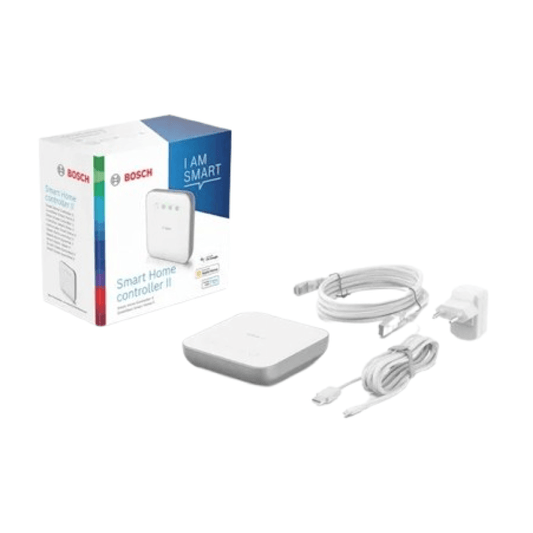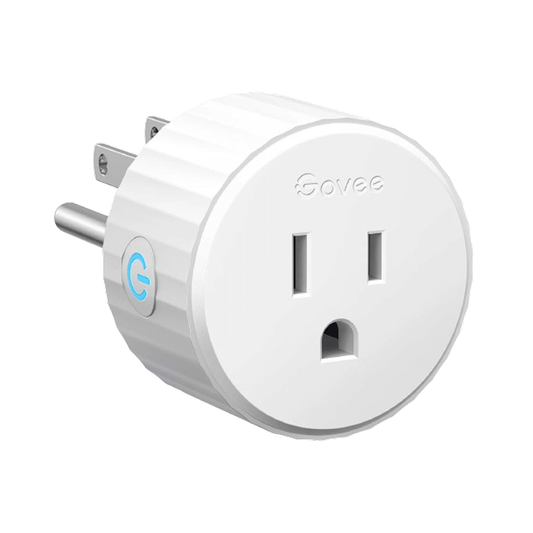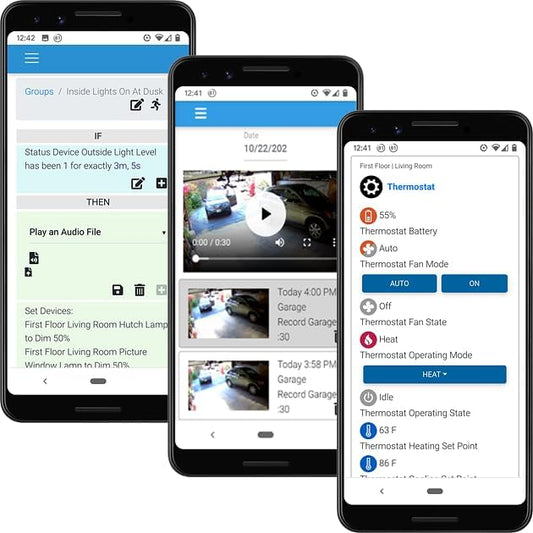Collection: Products
-


Aqara Hub M2 Matter - Smart Home Bridge with Zigbee, IR Control, and Voice Assistant Support
<div style="font-family: Arial, sans-serif; font-size: 14px; color: #333; line-height: 1.6;"> <h2 style="font-size: 18px; color: #111; border-bottom: 2px solid #ddd; padding-bottom: 5px;"> Aqara Hub M2 – Matter, Zigbee, Wi-Fi, and Bluetooth Smart Home Hub </h2> <p>The Aqara Hub M2 is a versatile smart home hub that supports multiple protocols, including Zigbee, Wi-Fi, and Bluetooth. It serves as the central control unit for Aqara's ecosystem of smart home devices, allowing you to monitor and automate your home with ease.</p> <h3 style="font-size: 16px; margin-top: 20px;">Key Features:</h3> <ul style="padding-left: 20px;"> <li> <strong>Matter Support:</strong> The latest firmware update (version 4.0.0 beta) enables the Aqara Hub M2 to act as a Matter bridge, allowing existing Zigbee devices to be integrated into Matter-compatible ecosystems like Apple HomeKit, Google Home, and Samsung SmartThings.</li> <li> <strong>Zigbee 3.0 Support:</strong> The Hub M2 acts as a Zigbee coordinator, enabling you to connect and control a wide range of Zigbee-enabled devices from Aqara and other compatible brands.</li> <li> <strong>Wi-Fi and Bluetooth Connectivity:</strong> In addition to Zigbee, the hub supports Wi-Fi and Bluetooth, ensuring compatibility with a variety of smart home devices.</li> <li> <strong>Remote Access:</strong> With the Aqara Home app, you can control your devices remotely, check the status of your home, and receive notifications when certain events occur.</li> <li> <strong>Automation and Scenes:</strong> Create custom automation rules and scenes to streamline your daily routines. For example, you can set your lights to turn on when you arrive home or have your smart plugs turn off at a specific time.</li> <li> <strong>Voice Control:</strong> The Hub M2 is compatible with Amazon Alexa, Google Assistant, and Apple HomeKit, allowing you to control your devices using voice commands.</li> <li> <strong>Compact Design:</strong> The sleek and compact design of the Hub M2 makes it easy to place anywhere in your home without taking up too much space.</li> <li> <strong>Local Control:</strong> Ensures low-latency operation and enhanced security by allowing local control of devices within the same local network.</li> <li> <strong>Built-in Speaker:</strong> Equipped with a speaker for security alerts, doorbell, alarm clock, and configurable ringtones</li> </ul> <h3 style="font-size: 16px; margin-top: 20px;">Compatibility:</h3> <p>The Aqara Hub M2 is compatible with a wide range of Aqara devices, including sensors, switches, lights, and more. It also works with select third-party devices that support the Zigbee protocol.</p> <h3 style="font-size: 16px; margin-top: 20px;">Included Components:</h3> <ul style="padding-left: 20px;"> <li>Aqara Hub M2</li> <li>Power Cable</li> <li>Ethernet Cable</li> <li>Instruction Manual</li> </ul> <h3 style="font-size: 16px; margin-top: 20px;">Installation Guide:</h3> <ul style="padding-left: 20px;"> <li> <strong>Unbox the Hub:</strong> Ensure you have all components, including the Aqara Hub M2, power cable, and instruction manual.</li> <li> <strong>Connect to Power:</strong> Plug the hub into a power source using the USB cable.</li> <li> <strong>Connect to Wi-Fi:</strong> Ensure you have a secured 2.4 GHz Wi-Fi network, as the hub requires this for operation. Alternatively, you can connect via Ethernet for a more stable connection.</li> <li> <strong>Download the Aqara Home App:</strong> Install the Aqara Home App on your smartphone and create an account.</li> <li> <strong>Add the Hub:</strong> Open the app, tap the "+" icon to add a new device, and follow the on-screen instructions to connect the hub to your Wi-Fi network.</li> <li> <strong>Connect Devices:</strong> Pair your Aqara devices with the hub using the app.</li> <li> <strong>Set Up Voice Control:</strong> Link the hub with Alexa, Google Assistant, or Apple HomeKit for voice control capabilities.</li> </ul> <h3 style="font-size: 16px; margin-top: 20px;">Why We Choose Aqara Matter Hub?</h3> <p>The Aqara Hub M2 is an excellent choice for those looking to build a comprehensive smart home system. It supports both Matter and Zigbee protocols. It offers seamless integration with various smart devices, easy setup, and enhanced security features. Compatible with major platforms like Apple HomeKit and Google Home, it ensures a cohesive and future-proof smart home experience.</p> </div>
Aqara Hub M2 Matter - Smart Home Bridge with Zigbee, IR Control, and Voice Assistant Support
Regular price $55.11 USDRegular priceUnit price / per -


Aqara Hub M3 - ZigBee, Thread, Matter Hub
<div style="font-family: Arial, sans-serif; font-size: 14px; color: #333; line-height: 1.6;"> <h2 style="font-size: 18px; color: #111; border-bottom: 2px solid #ccc; padding-bottom: 6px;"> Aqara M3 – Zigbee, Thread & Matter Smart Home Hub </h2> <p>The Aqara M3 is a Matter smart home hub designed to offer seamless connectivity across a wide range of smart devices. This Aqara Zigbee hub supports ZigBee, Thread and Matter protocols. Also, this is a very flexible solution for managing your smart home ecosystem.</p> <h3 style="font-size: 16px; margin-top: 24px;">Key Features:</h3> <ul style="padding-left: 20px;"> <li>Aqara M3 Hub supports Zigbee, Thread and Matter protocols.</li> <li>User-Friendly App</li> <li>The Aqara Hub works with Amazon Alexa and Google Assistant.</li> <li>Supports a wide range of ecosystems such as Apple Home, Amazon Alexa, Google Home, Samsung SmartThings, Home Assistant and Homey.</li> <li>Secure Local Control</li> <li>Compact Design</li> <li>Works as Zigbee hub, Thread hub and Matter hub.</li> </ul> <h3 style="font-size: 16px; margin-top: 24px;">Specifications:</h3> <table style="width: 100%; border-collapse: collapse; margin-bottom: 20px;"> <thead> <tr> <th style="border: 1px solid #ccc; padding: 8px; background-color: #f9f9f9; text-align: left;">Specification</th> <th style="border: 1px solid #ccc; padding: 8px; background-color: #f9f9f9; text-align: left;">Details</th> </tr> </thead> <tbody> <tr> <td style="border: 1px solid #ccc; padding: 8px;">Brand</td> <td style="border: 1px solid #ccc; padding: 8px;">Aqara</td> </tr> <tr> <td style="border: 1px solid #ccc; padding: 8px;">Model Name</td> <td style="border: 1px solid #ccc; padding: 8px;">M3 Hub</td> </tr> <tr> <td style="border: 1px solid #ccc; padding: 8px;">Special Features</td> <td style="border: 1px solid #ccc; padding: 8px;">ZigBee Connectivity, Thread, Matter Compatibility</td> </tr> <tr> <td style="border: 1px solid #ccc; padding: 8px;">Compatible Devices</td> <td style="border: 1px solid #ccc; padding: 8px;">Wide range of ZigBee, Thread and Matter devices</td> </tr> <tr> <td style="border: 1px solid #ccc; padding: 8px;">Control Method</td> <td style="border: 1px solid #ccc; padding: 8px;">App and Voice Control</td> </tr> <tr> <td style="border: 1px solid #ccc; padding: 8px;">Controller Type</td> <td style="border: 1px solid #ccc; padding: 8px;">App Control, Voice Control</td> </tr> <tr> <td style="border: 1px solid #ccc; padding: 8px;">Is Electric</td> <td style="border: 1px solid #ccc; padding: 8px;">Yes</td> </tr> <tr> <td style="border: 1px solid #ccc; padding: 8px;">Power Source</td> <td style="border: 1px solid #ccc; padding: 8px;">DC</td> </tr> <tr> <td style="border: 1px solid #ccc; padding: 8px;">Item Dimensions (L × W × H)</td> <td style="border: 1px solid #ccc; padding: 8px;">3.94 x 3.94 x 1.12 inches</td> </tr> <tr> <td style="border: 1px solid #ccc; padding: 8px;">Connectivity</td> <td style="border: 1px solid #ccc; padding: 8px;">Wireless</td> </tr> </tbody> </table> <h3 style="font-size: 16px; margin-top: 24px;">How to Setup:</h3> <ul style="padding-left: 20px;"> <li>Plug the included AC adapter into the Aqara Hub M3 and a power outlet.</li> <li>Install the Aqara Home app.</li> <li>Open the Aqara Home app and create a new account or log in to your existing one.</li> <li>Tap “+” in the app to add a new device.</li> <li>Select “Hub” and follow the on-screen instructions.</li> </ul> </div>
Aqara Hub M3 - ZigBee, Thread, Matter Hub
4.25 / 5.0
(8) 8 total reviews
Regular price $145.20 USDRegular priceUnit price / per -

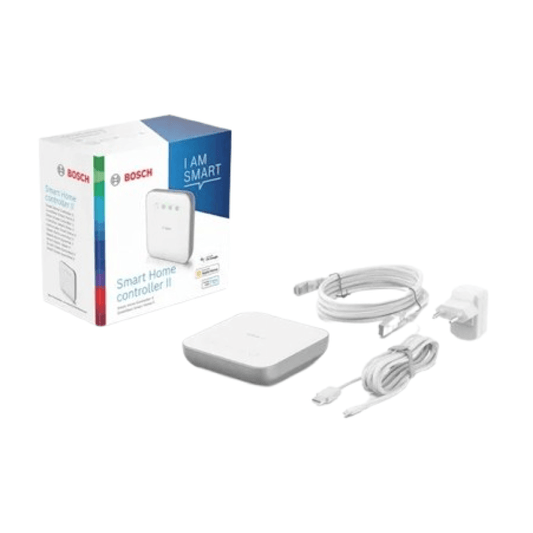
Bosch Smart Home Controller II – Central Hub with Matter
<div style="font-family: Arial, sans-serif; font-size: 14px; color: #333; line-height: 1.6;"> <h2 style="font-size: 18px; color: #111; border-bottom: 2px solid #ccc; padding-bottom: 6px;"> Bosch Smart Home Controller II – Matter-Compatible Central Hub </h2> <p>The Bosch Smart Home Controller II is a powerful hub. Control your smart devices with Apple HomeKit, Alexa and Google Home with Matter protocol. Whether you're managing the Bosch Smart Thermostat, smart radiator thermostats, or smart dimmers, the Bosch Controller makes it easy.</p> <h3 style="font-size: 16px; margin-top: 24px;">Key Features and Benefits of Bosch Smart Home Controller:</h3> <ul style="padding-left: 20px;"> <li>Flexible Configuration</li> <li>Clear Labelling</li> <li>Visual Feedback</li> <li>Quick and Easy Installation</li> </ul> <h3 style="font-size: 16px; margin-top: 24px;">Specification of Bosch Matter Controller:</h3> <table style="width: 100%; border-collapse: collapse; margin-bottom: 20px;"> <tbody> <tr> <td style="border: 1px solid #ccc; padding: 8px;"><strong>Brand</strong></td> <td style="border: 1px solid #ccc; padding: 8px;">Bosch Smart Home</td> </tr> <tr> <td style="border: 1px solid #ccc; padding: 8px;"><strong>Colour</strong></td> <td style="border: 1px solid #ccc; padding: 8px;">White</td> </tr> <tr> <td style="border: 1px solid #ccc; padding: 8px;"><strong>Power Source</strong></td> <td style="border: 1px solid #ccc; padding: 8px;">Corded Electric</td> </tr> <tr> <td style="border: 1px solid #ccc; padding: 8px;"><strong>Compatible Devices</strong></td> <td style="border: 1px solid #ccc; padding: 8px;">Bosch smart home devices and selected partner devices</td> </tr> <tr> <td style="border: 1px solid #ccc; padding: 8px;"><strong>Item Dimensions (L x W x H)</strong></td> <td style="border: 1px solid #ccc; padding: 8px;">10 x 2.9 x 10 centimetres</td> </tr> <tr> <td style="border: 1px solid #ccc; padding: 8px;"><strong>Installation Method</strong></td> <td style="border: 1px solid #ccc; padding: 8px;">Plug In</td> </tr> </tbody> </table> <h3 style="font-size: 16px; margin-top: 24px;">What's Included:</h3> <ul style="padding-left: 20px;"> <li>Bosch Smart Home Controller II</li> <li>Power supply unit</li> <li>USB-A to USB-C power cable</li> <li>RJ45 network cable</li> <li>EU and UK adapters</li> <li>User manual in 11 languages</li> </ul> <h3 style="font-size: 16px; margin-top: 24px;">What It’s Used For:</h3> <ul style="padding-left: 20px;"> <li> <strong>Efficient Device Control:</strong> The Bosch Smart Home Universal Switch II allows you to effortlessly control a wide range of smart devices in your home.</li> <li> <strong>Seamless Scenario and Automation Triggering:</strong> You can easily trigger predefined scenarios and automations with the Bosch Smart Home Universal Switch II.</li> <li> <strong>Personalized Customization:</strong> You have the flexibility to tailor your device control to suit your unique needs and preferences.</li> <li><strong>Simplified Device Operation</strong></li> </ul> </div>
Bosch Smart Home Controller II – Central Hub with Matter
4.0 / 5.0
(7) 7 total reviews
Regular price $148.96 USDRegular priceUnit price / per -


ConBee II - Zigbee USB Gateway
<div style="font-family: Arial, sans-serif; color: #333; font-size: 14px; line-height: 1.6;"> <h2 style="font-size: 20px; color: #000;">ConBee II Zigbee Gateway</h2> <p> Get the best Zigbee Integration with the ConBee II Zigbee Gateway. Looking for cloud-free Zigbee integration? ConBee II is the answer. This small compact USB device allows you to unite Zigbee devices from many vendors and works with popular Home Automation Systems like Home Assistant, deCONZ, OpenHAB, and more. </p> <h3 style="font-size: 16px; color: #000;">Key Features:</h3> <ul style="margin-left: 20px;"> <li>Plug-and-play USB solution for Zigbee integration</li> <li>No registration required – privacy by design</li> <li>Local-only control – no internet required</li> <li>All device states remain on the local network</li> <li>Works with lights, sensors, switches from leading brands</li> <li>Converts PCs, Intel NUCs, Raspberry Pi into universal Zigbee hubs</li> <li>Phoscon App integration with backup & restore capability</li> <li>Compatible with Apple HomeKit (via Homebridge or Home Assistant)</li> <li>Excellent range – up to 30m indoors, 200m line of sight</li> <li>Zigbee Mesh support for wider device reach</li> </ul> <h3 style="font-size: 16px; color: #000;">Compatible Zigbee Devices:</h3> <p>Lights<br>Note: Most Zigbee bulbs are compatible even if not listed.</p> <table style="width: 100%; border-collapse: collapse; margin-bottom: 20px;"> <tr> <td style="padding: 8px; border: 1px solid #ccc;"><strong>dresden elektronik:</strong></td> <td style="padding: 8px; border: 1px solid #ccc;">Hive, Kobold, FLS-PP lp, FLS-CT lp, FLS-A/AE lp, FLS-H lp</td> </tr> <tr> <td style="padding: 8px; border: 1px solid #ccc;"><strong>IKEA TRÅDFRI:</strong></td> <td style="padding: 8px; border: 1px solid #ccc;">E27/E14 bulbs, GU10 spots, FLOALT panel, filament bulbs, ballast</td> </tr> <tr> <td style="padding: 8px; border: 1px solid #ccc;"><strong>OSRAM SMART+ / LEDVANCE:</strong></td> <td style="padding: 8px; border: 1px solid #ccc;">Gardenpoles, BR30, RT 5/6, Under Cabinet lights, MR16, Flush Mount</td> </tr> <tr> <td style="padding: 8px; border: 1px solid #ccc;"><strong>Müller Licht tint:</strong></td> <td style="padding: 8px; border: 1px solid #ccc;">E27, E14, GU10 (White, Color, Retro, Dimming series)</td> </tr> <tr> <td style="padding: 8px; border: 1px solid #ccc;"><strong>Paulmann:</strong></td> <td style="padding: 8px; border: 1px solid #ccc;">RGBW candle E14</td> </tr> <tr> <td style="padding: 8px; border: 1px solid #ccc;"><strong>Philips Hue:</strong></td> <td style="padding: 8px; border: 1px solid #ccc;">GU10/E27 bulbs, Lightstrip, Go, Outdoor Lightstrip</td> </tr> </table> <p>Switches</p> <table style="width: 100%; border-collapse: collapse; margin-bottom: 20px;"> <tr> <td style="padding: 8px; border: 1px solid #ccc;"><strong>dresden elektronik:</strong></td> <td style="padding: 8px; border: 1px solid #ccc;">Scene Switch, Lighting Switch</td> </tr> <tr> <td style="padding: 8px; border: 1px solid #ccc;"><strong>Busch-Jaeger:</strong></td> <td style="padding: 8px; border: 1px solid #ccc;">Power Supply Insert, Relay, Dimmer, Wall-Mounted Transmitters, Friends of Hue</td> </tr> <tr> <td style="padding: 8px; border: 1px solid #ccc;"><strong>GIRA & Senic:</strong></td> <td style="padding: 8px; border: 1px solid #ccc;">4-gang switch, handheld transmitters, Friends of Hue</td> </tr> <tr> <td style="padding: 8px; border: 1px solid #ccc;"><strong>IKEA TRÅDFRI:</strong></td> <td style="padding: 8px; border: 1px solid #ccc;">Round & On/Off Remotes</td> </tr> <tr> <td style="padding: 8px; border: 1px solid #ccc;"><strong>JUNG:</strong></td> <td style="padding: 8px; border: 1px solid #ccc;">Wall & Handheld Transmitters</td> </tr> <tr> <td style="padding: 8px; border: 1px solid #ccc;"><strong>Xiaomi Mi / Aqara:</strong></td> <td style="padding: 8px; border: 1px solid #ccc;">Smart Switches, Wall Switches, Magic Cubes</td> </tr> <tr> <td style="padding: 8px; border: 1px solid #ccc;"><strong>Philips Hue:</strong></td> <td style="padding: 8px; border: 1px solid #ccc;">Dimmer Switch, Tap, Smart Button</td> </tr> <tr> <td style="padding: 8px; border: 1px solid #ccc;"><strong>Other Brands:</strong></td> <td style="padding: 8px; border: 1px solid #ccc;">Niko, VIMAR, Feller, NodOn Friends of Hue Switches</td> </tr> </table> <p>Sensors</p> <table style="width: 100%; border-collapse: collapse; margin-bottom: 20px;"> <tr> <td style="padding: 8px; border: 1px solid #ccc;"><strong>Phoscon:</strong></td> <td style="padding: 8px; border: 1px solid #ccc;">Motion Sensor, Light Sensor</td> </tr> <tr> <td style="padding: 8px; border: 1px solid #ccc;"><strong>IKEA TRÅDFRI:</strong></td> <td style="padding: 8px; border: 1px solid #ccc;">Motion Sensors (IP20, IP44)</td> </tr> <tr> <td style="padding: 8px; border: 1px solid #ccc;"><strong>OSRAM LIGHTIFY:</strong></td> <td style="padding: 8px; border: 1px solid #ccc;">Motion Sensor</td> </tr> <tr> <td style="padding: 8px; border: 1px solid #ccc;"><strong>Xiaomi Mi / Aqara:</strong></td> <td style="padding: 8px; border: 1px solid #ccc;">Motion, Door/Window, Vibration, Multi-Sensors</td> </tr> <tr> <td style="padding: 8px; border: 1px solid #ccc;"><strong>Philips Hue:</strong></td> <td style="padding: 8px; border: 1px solid #ccc;">Indoor and Outdoor Motion Sensors</td> </tr> <tr> <td style="padding: 8px; border: 1px solid #ccc;"><strong>Samsung SmartThings:</strong></td> <td style="padding: 8px; border: 1px solid #ccc;">Motion and Multipurpose Sensors</td> </tr> </table> <p>Smart Outlets & Plugs</p> <table style="width: 100%; border-collapse: collapse;"> <tr> <td style="padding: 8px; border: 1px solid #ccc;"><strong>IKEA TRÅDFRI:</strong></td> <td style="padding: 8px; border: 1px solid #ccc;">Outlet</td> </tr> <tr> <td style="padding: 8px; border: 1px solid #ccc;"><strong>OSRAM / OSRAM SMART+:</strong></td> <td style="padding: 8px; border: 1px solid #ccc;">Indoor and Outdoor Plugs</td> </tr> <tr> <td style="padding: 8px; border: 1px solid #ccc;"><strong>Bitron Video:</strong></td> <td style="padding: 8px; border: 1px solid #ccc;">Models 902010/25 and 902010/26</td> </tr> <tr> <td style="padding: 8px; border: 1px solid #ccc;"><strong>Busch-Jaeger:</strong></td> <td style="padding: 8px; border: 1px solid #ccc;">Adaptor Plug</td> </tr> <tr> <td style="padding: 8px; border: 1px solid #ccc;"><strong>Climax:</strong></td> <td style="padding: 8px; border: 1px solid #ccc;">PSM-29ZBS, PSM-29ZBSR</td> </tr> <tr> <td style="padding: 8px; border: 1px solid #ccc;"><strong>innr:</strong></td> <td style="padding: 8px; border: 1px solid #ccc;">SP 120</td> </tr> <tr> <td style="padding: 8px; border: 1px solid #ccc;"><strong>Heiman:</strong></td> <td style="padding: 8px; border: 1px solid #ccc;">Smart Plug HS2SK-E</td> </tr> <tr> <td style="padding: 8px; border: 1px solid #ccc;"><strong>Xiaomi Mi:</strong></td> <td style="padding: 8px; border: 1px solid #ccc;">Smart Plug</td> </tr> <tr> <td style="padding: 8px; border: 1px solid #ccc;"><strong>LEDVANCE SMART+:</strong></td> <td style="padding: 8px; border: 1px solid #ccc;">Indoor Smart Plug</td> </tr> </table> </div>
ConBee II - Zigbee USB Gateway
Regular price $79.99 USDRegular priceUnit price / per -


Eve Door & Window (Contact Sensor)
<div style="font-family: Arial, sans-serif; color: #333; font-size: 14px; line-height: 1.6;"> <h2 style="font-size: 18px; color: #222; border-bottom: 2px solid #ccc; padding-bottom: 5px;"> Monitor Doors And Windows Effortlessly With the Matter And Thread-enabled Eve Door & Window Sensor. </h2> <p>Stay connected, automate devices, and ensure top-tier privacy for your smart home. The Eve Door & Window contact sensor is a must-have for any smart home enthusiast. Designed with Matter and Thread compatibility, it lets you detect open or closed doors and windows while integrating seamlessly with leading platforms like Alexa, Google Assistant, and Apple HomeKit. With strict privacy measures and advanced connectivity, it’s the perfect solution for home automation and security.</p> <h3 style="font-size: 18px; color: #222; border-bottom: 2px solid #ccc; padding-bottom: 5px;">Key Features:</h3> <ul style="padding-left: 20px;"> <li> <strong>Matter & Thread Support:</strong> Works seamlessly with Apple HomeKit, Alexa, Google Assistant, and SmartThings. </li> <li> <strong>Real-Time Alerts:</strong> Receive notifications when doors or windows are opened or closed. </li> <li> <strong>Automation Ready:</strong> Trigger connected devices (e.g., lights, alarms) based on door/window status. </li> <li> <strong>Privacy-Centric:</strong> No cloud dependency, no registration, and no tracking—ensures data stays local. </li> <li> <strong>Wide Compatibility:</strong> Supports iOS 16.4+ and Android 8.1+ with hubs like HomePod, Amazon Echo, and Google Nest. </li> </ul> <h3 style="font-size: 18px; color: #222; border-bottom: 2px solid #ccc; padding-bottom: 5px;">Specifications:</h3> <table style="width: 100%; border-collapse: collapse; margin-top: 10px; margin-bottom: 10px;"> <tr> <td style="padding: 8px; border: 1px solid #ddd;"><strong>Dimensions</strong></td> <td style="padding: 8px; border: 1px solid #ddd;">23 x 52 x 24 mm </td> </tr> <tr> <td style="padding: 8px; border: 1px solid #ddd;"><strong>Weight</strong></td> <td style="padding: 8px; border: 1px solid #ddd;">15 grams </td> </tr> <tr> <td style="padding: 8px; border: 1px solid #ddd;"><strong>Material</strong></td> <td style="padding: 8px; border: 1px solid #ddd;">High-quality plastic </td> </tr> <tr> <td style="padding: 8px; border: 1px solid #ddd;"><strong>Connectivity</strong></td> <td style="padding: 8px; border: 1px solid #ddd;">Matter, Thread, and Bluetooth </td> </tr> <tr> <td style="padding: 8px; border: 1px solid #ddd;"><strong>Compatible Hubs</strong></td> <td style="padding: 8px; border: 1px solid #ddd;"> <strong>Apple Home:</strong> HomePod (2nd Gen.), HomePod mini, Apple TV 4K (2nd & 3rd Gen.) <br> <strong>Amazon Alexa:</strong> Echo (4th Gen.), Echo Hub, Echo Plus (2nd Gen.), eero 6/Pro 6 <br> <strong>Google Home:</strong> Nest Hub (2nd Gen.), Nest Hub Max, Nest Wifi Pro <br> <strong>SmartThings:</strong> SmartThings Hub v3 </td> </tr> </table> <h3 style="font-size: 18px; color: #222; border-bottom: 2px solid #ccc; padding-bottom: 5px;"> Why Choose Eve Door & Window Contact Sensor </h3> <p> Choose the Eve Door & Window for its Matter and Thread technology, which ensures seamless integration and future-proof connectivity. Automate your home with motion-triggered actions, stay informed with real-time notifications, and enjoy robust privacy protections. Its compact design and wide compatibility make it a versatile and essential addition to any smart home.</p> </div>
Eve Door & Window (Contact Sensor)
Regular price From $67.13 USDRegular priceUnit price / per -


Eve Light Switch with Matter Support
<div style="font-family: Arial, sans-serif; font-size: 14px; color: #333; line-height: 1.6;"> <h2 style="font-size: 20px; color: #111; margin-bottom: 10px;">Eve Light Switch</h2> <p style="margin-bottom: 15px;"> Eve Light Switch lets you enjoy the convenience of smart lighting without changing a single bulb. Whether you tap, talk, or touch, controlling your lights has never been easier. Compatible with Apple HomeKit, it supports Bluetooth, Thread, and Matter, ensuring seamless connectivity and robust performance.</p> <h3 style="font-size: 16px; color: #222; border-bottom: 2px solid #ccc; padding-bottom: 5px;">Key Features:</h3> <ul style="padding-left: 20px; margin-bottom: 20px;"> <li> <strong>Tap, Talk, or Touch:</strong> Control lights via app, Siri, or the switch itself. </li> <li> <strong>Autonomous Schedules:</strong> Set schedules that work independently of your phone or internet. </li> <li> <strong>Presence Detection:</strong> Automate lights based on whether someone is home or not. </li> <li> <strong>Scenes & Automation:</strong> Integrate with other smart devices to create perfect scenes. </li> <li> <strong>External Input Support:</strong> Works with existing single or multi-switch frames for easy upgrades. </li> <li> <strong>Thread & Matter Support:</strong> Future-proof your smart home with stable, responsive connectivity. </li> </ul> <h3 style="font-size: 16px; color: #222; border-bottom: 2px solid #ccc; padding-bottom: 5px;">Why Choose Eve Light Switch?</h3> <p style="margin-bottom: 10px;"> Upgrade any standard switch to smart functionality in minutes. With autonomous scheduling, presence detection, and full HomeKit compatibility, Eve Light Switch offers a simple yet powerful solution for smarter lighting control. No hubs or subscriptions are required, ensuring 100% privacy while giving you total control over your home’s lighting. </p> </div>
Eve Light Switch with Matter Support
Regular price $130.90 USDRegular priceUnit price / per -


Eve Motion Sensor With Matter Support
<div style="font-family: Arial, sans-serif; color: #333; font-size: 14px; line-height: 1.6;"> <h2 style="font-size: 18px; color: #222; border-bottom: 2px solid #ccc; padding-bottom: 5px;">Effortlessly automate your home with the Eve Motion sensor, powered by Matter and Thread. </h2> <p>Detect motion, monitor light levels, and create advanced automations with ease. The Eve Motion is the ultimate motion sensor for your smart home. With Matter and Thread compatibility, this device enables precise motion detection, integrated light sensing, and powerful automation capabilities. Its privacy-first design ensures no tracking or data storage, making it a reliable and secure addition to your setup.</p> <h2 style="font-size: 18px; color: #222; border-bottom: 2px solid #ccc; padding-bottom: 5px;">Key Features</h2> <ul style="padding-left: 20px;"> <li> <strong>Matter & Thread Technology:</strong> Seamlessly integrates with Apple HomeKit, Alexa, Google Assistant, and other Matter-enabled platforms. </li> <li> <strong>Advanced Motion Detection:</strong> 120° field of view with a 9-meter range ensures comprehensive coverage. </li> <li> <strong>Built-in Light Sensor:</strong> Automate lighting based on brightness and motion for efficiency and convenience. </li> <li> <strong>Privacy-Centric Design:</strong> No cloud dependency or data tracking—your information stays local. </li> <li> <strong>Indoor & Outdoor Use:</strong> IPX3 water resistance offers flexible placement options. </li> <li> <strong>Customizable Settings:</strong> Adjust motion sensitivity and duration to fit your needs. </li> </ul> <h2 style="font-size: 18px; color: #222; border-bottom: 2px solid #ccc; padding-bottom: 5px;">Specifications</h2> <table style="width: 100%; border-collapse: collapse; margin-top: 10px; margin-bottom: 10px;"> <tr> <td style="padding: 8px; border: 1px solid #ddd;"><strong>Field of View</strong></td> <td style="padding: 8px; border: 1px solid #ddd;">120° with a detection range of up to 9 meters<br> </td> </tr> <tr> <td style="padding: 8px; border: 1px solid #ddd;"><strong>Light Sensing Range</strong></td> <td style="padding: 8px; border: 1px solid #ddd;">0–10,000 lux<br> </td> </tr> <tr> <td style="padding: 8px; border: 1px solid #ddd;"><strong>Connectivity</strong></td> <td style="padding: 8px; border: 1px solid #ddd;">Matter, Thread, Bluetooth<br> </td> </tr> <tr> <td style="padding: 8px; border: 1px solid #ddd;"><strong>Water Resistance</strong></td> <td style="padding: 8px; border: 1px solid #ddd;">IPX3-rated for indoor and outdoor use<br> </td> </tr> <tr> <td style="padding: 8px; border: 1px solid #ddd;"><strong>Power Source</strong></td> <td style="padding: 8px; border: 1px solid #ddd;">Battery-powered, replaceable<br> </td> </tr> <tr> <td style="padding: 8px; border: 1px solid #ddd;"><strong>Compatibility</strong></td> <td style="padding: 8px; border: 1px solid #ddd;">Works with platforms like Apple HomeKit, Alexa, and Google Home via Matter<br> </td> </tr> </table> <h2 style="font-size: 18px; color: #222; border-bottom: 2px solid #ccc; padding-bottom: 5px;">Why Choose the Eve Motion</h2> <p> The Eve Motion is a standout sensor that combines Matter and Thread technology for a future-proof smart home. Its motion detection and integrated light sensor enable energy-efficient automations, while its privacy-centric, cloud-free design ensures secure operation. Whether you're automating your lights, enhancing security, or simply adding convenience, the Eve Motion is your go-to solution. </p> </div>
Eve Motion Sensor With Matter Support
Regular price $66.68 USDRegular priceUnit price / per -

Eve Thermo (Smart Radiator Valve)
<div style="font-family: Arial, sans-serif; color: #333; line-height: 1.6; font-size: 14px;"> <h2 style="font-size: 18px; color: #222; border-bottom: 2px solid #ccc; padding-bottom: 5px;">Control Room Temperatures With Precision And Convenience.</h2> <p>The Matter-enabled <strong>Eve Thermo Smart Radiator Valve</strong> brings comfort, energy savings, and privacy to your smart home, with support for Alexa, Google Home, SmartThings, and Apple Home.</p> <p>The Eve Thermo Smart Radiator Valve is designed to provide a personalized and efficient heating experience. Built on Thread technology and supporting Matter, it ensures seamless integration across platforms while safeguarding your data with strict privacy controls—no subscriptions, no cloud dependency.</p> <h2 style="font-size: 18px; color: #222; border-bottom: 2px solid #ccc; padding-bottom: 5px;">Key Features:</h2> <ul style="padding-left: 20px;"> <li> <strong>Platform Compatibility:</strong> Works with Apple Home, Alexa, Google Home, and Samsung SmartThings. </li> <li> <strong>Voice & App Control:</strong> Adjust temperatures using Siri, Alexa, or Google Assistant, or directly via the Eve app. </li> <li> <strong>Built-In Schedules:</strong> Create customized heating schedules that operate independently of a hub or internet. </li> <li> <strong>Presence-Based Automation:</strong> Automate heating by lowering temperatures when no one’s home and raising them upon return. </li> <li> <strong>Window Detection:</strong> Automatically pause heating when an Eve Door & Window sensor detects a window is open. </li> <li> <strong>Energy Savings:</strong> Lower heating costs by synchronizing your heating schedule with your lifestyle. </li> <li> <strong>Child Lock & Temperature Offset:</strong> Ensure safety and maintain comfort with advanced customization options. </li> <li> <strong>Quick Installation:</strong> Replace existing radiator valves in minutes without water leakage. </li> </ul> <h2 style="font-size: 18px; color: #222; border-bottom: 2px solid #ccc; padding-bottom: 5px;">Specifications:</h2> <table style="width: 100%; border-collapse: collapse; margin-top: 10px; margin-bottom: 10px;"> <tr> <td style="padding: 8px; border: 1px solid #ddd;"><strong>Connectivity</strong></td> <td style="padding: 8px; border: 1px solid #ddd;">Matter, Thread, Bluetooth<br> </td> </tr> <tr> <td style="padding: 8px; border: 1px solid #ddd;"><strong>Control Methods</strong></td> <td style="padding: 8px; border: 1px solid #ddd;">Voice, app, built-in touch controls<br> </td> </tr> <tr> <td style="padding: 8px; border: 1px solid #ddd;"><strong>Platform-specific Features</strong></td> <td style="padding: 8px; border: 1px solid #ddd;"> <strong>Apple Home:</strong> Full automation, schedules, remote access. <br> <strong>Google Home:</strong> Presence-based automation, voice control, and remote access. <br> <strong>SmartThings:</strong> Scenes, schedules, and voice control.<br> <strong>Alexa:</strong> App and voice control, automation via routines. <br> </td> </tr> <tr> <td style="padding: 8px; border: 1px solid #ddd;"><strong>Additional Features</strong></td> <td style="padding: 8px; border: 1px solid #ddd;"> <b>Valve Protection:</b> Prevents scale buildup and frost damage. <br> <b>LED Display:</b> Shows current temperature and allows direct adjustment. </td> </tr> </table> <h2 style="font-size: 18px; color: #222; border-bottom: 2px solid #ccc; padding-bottom: 5px;">Use Cases:</h2> <ul style="padding-left: 20px;"> <li> <strong>Automate Heating Schedules:</strong> Create daily or weekly heating routines tailored to your lifestyle. </li> <li> <strong>Presence-Based Heating:</strong> Lower energy use when away, ensuring warmth upon arrival. </li> <li> <strong>Room-by-Room Temperature Control:</strong> Set different temperatures for bedrooms, living rooms, and bathrooms. </li> <li> <strong>Window Open Detection:</strong> Automatically turn off heating during ventilation to save energy. </li> <li> <strong>Remote Control:</strong> Adjust your home's temperature from anywhere using your smartphone. </li> </ul> <h2 style="font-size: 18px; color: #222; border-bottom: 2px solid #ccc; padding-bottom: 5px;">Why Choose Eve Thermo Smart Radiator Valve</h2> <p>Choose the Eve Thermo for its easy installation, compatibility with major platforms, advanced energy-saving features, and commitment to privacy. Whether you're looking to lower heating costs, enhance comfort, or create a fully automated smart home, Eve Thermo is the perfect solution.</p> </div>
Eve Thermo (Smart Radiator Valve)
Regular price $212.80 USDRegular priceUnit price / per -


EveHome Energy Smart Plug & Power Meter
<div style="font-family: Arial, sans-serif; color: #333; font-size: 14px; line-height: 1.6;"> <h2 style="font-size: 18px; color: #222; border-bottom: 2px solid #ccc; padding-bottom: 5px;">Take Full Control of Your Lights and Appliances with the Ultimate Matter and Thread-enabled Smart Plug </h2> <p>Works with Apple HomeKit, Samsung SmartThings, Alexa and Google Home. The <strong>EveHome Energy Smart Plug & Power Meter</strong> is the perfect solution for smart homes built on Matter and Thread technology. This compact, TÜV-certified plug offers voice and app control, remote access, and real-time energy monitoring. Its compatibility with leading platforms like Apple HomeKit makes it an essential device for modern, connected living.</p> <h2 style="font-size: 18px; color: #222; border-bottom: 2px solid #ccc; padding-bottom: 5px;">Key Features</h2> <ul style="padding-left: 20px;"> <li> <strong>Matter & Thread Compatibility:</strong> Supports seamless integration across platforms like HomeKit, Alexa, and Google Home. </li> <li> <strong>Voice Control:</strong> Operate devices via Siri, Alexa, or Google Assistant. </li> <li> <strong>App Control:</strong> Manage appliances on the go using the Eve app or your favorite smart home app. </li> <li> <strong>Energy Monitoring:</strong> Analyze energy consumption to reduce costs and improve efficiency. </li> <li> <strong>Automation Ready:</strong> Use scenes and routines to trigger appliances based on motion or household presence. </li> <li> <strong>Compact & Safe:</strong> TÜV-certified design with Thread technology for energy efficiency and reliability. </li> </ul> <h2 style="font-size: 18px; color: #222; border-bottom: 2px solid #ccc; padding-bottom: 5px;">Specifications</h2> <table style="width: 100%; border-collapse: collapse; margin-top: 10px; margin-bottom: 10px;"> <tr> <td style="padding: 8px; border: 1px solid #ddd;"><strong>Connectivity</strong></td> <td style="padding: 8px; border: 1px solid #ddd;">Matter, Thread, Bluetooth </td> </tr> <tr> <td style="padding: 8px; border: 1px solid #ddd;"><strong>Load Capacity</strong></td> <td style="padding: 8px; border: 1px solid #ddd;">16A, 3680W max </td> </tr> <tr> <td style="padding: 8px; border: 1px solid #ddd;"><strong>Dimensions</strong></td> <td style="padding: 8px; border: 1px solid #ddd;">Compact design fits any space </td> </tr> <tr> <td style="padding: 8px; border: 1px solid #ddd;"><strong>Energy Monitoring</strong></td> <td style="padding: 8px; border: 1px solid #ddd;">Tracks real-time and cumulative usage </td> </tr> <tr> <td style="padding: 8px; border: 1px solid #ddd;"><strong>Certification</strong></td> <td style="padding: 8px; border: 1px solid #ddd;">TÜV-certified for safety and quality </td> </tr> </table> <h2 style="font-size: 18px; color: #222; border-bottom: 2px solid #ccc; padding-bottom: 5px;"> Why Choose the EveHome Energy Smart Plug & Power Meter </h2> <p> The EveHome Energy Smart Plug & Power Meter is the ultimate smart plug for anyone looking to create a future-proof home. Its Matter and Thread support ensures compatibility with top ecosystems like Apple HomeKit, Alexa, and Google Home, while energy monitoring and automation features help optimize your home’s energy usage. With its TÜV-certified compact design, EveHome Energy is both reliable and efficient—a must-have for every smart home. </p> </div>
EveHome Energy Smart Plug & Power Meter
Regular price $67.13 USDRegular priceUnit price / per -

Fibaro Home Center 3 | Z-Wave Hub
<div style="font-family: Arial, sans-serif; font-size: 14px; color: #333; line-height: 1.6;"> <h2 style="font-size: 18px; color: #111; border-bottom: 2px solid #ccc; padding-bottom: 6px;"> Fibaro Home Center 3 – Advanced Z-Wave Smart Home Hub </h2> <p>The Fibaro Home Center 3 is your go-to solution for a truly smart home. Designed with cutting-edge Z-Wave technology, this hub allows you to connect and control a wide range of smart devices, from sensors and switches to cameras and lights. It’s compatible with all the major platforms—Apple HomeKit, Amazon Alexa, Google Home, and more—so you can easily integrate it into your existing setup. Whether you’re looking to create custom scenes, automate daily routines, or enhance your home’s security, the Fibaro Home Center 3 has you covered. It’s perfect for anyone who wants a smart home that’s easy to manage and truly responsive to their needs.</p> <h3 style="font-size: 16px; margin-top: 24px;">Key Features:</h3> <ul style="padding-left: 20px;"> <li> <strong>Seamless Connectivity:</strong> Connects with over 2,000 smart devices using advanced Z-Wave technology for smooth and reliable operation.</li> <li> <strong>Wide Compatibility:</strong> Works with Apple HomeKit, Amazon Alexa, Google Home, and more, so you can control everything with your voice or through an app.</li> <li> <strong>Top-Notch Security:</strong> Uses advanced encryption to keep your data safe and your smart home secure.</li> <li> <strong>Easy to Use:</strong> The intuitive interface makes it simple to set up and manage all your devices and automations.</li> <li> <strong>Customizable Automations:</strong> Create personalized scenes and schedules to make your home truly smart.</li> <li> <strong>Future-Proof Technology:</strong> Regular software updates ensure the hub stays compatible with new devices and features.</li> <li> <strong>Voice Control:</strong> Supports voice commands via Siri, Alexa, and Google Assistant for hands-free operation.</li> <li> <strong>Remote Access:</strong> Manage your smart home from anywhere using the Fibaro app on your smartphone or tablet.</li> <li> <strong>Energy Management:</strong> Monitor and optimize energy usage with real-time insights and analytics.</li> </ul> <h3 style="font-size: 16px; margin-top: 24px;">Installation Steps:</h3> <ol style="padding-left: 20px;"> <li> <strong>Unbox and Connect:</strong> Unpack your Fibaro Home Center 3 and connect it to your router using the provided Ethernet cable.</li> <li> <strong>Power On:</strong> Plug in the power adapter and turn on the device. Wait for the LED to indicate it’s ready.</li> <li> <strong>Setup:</strong> Download the Fibaro Home app, follow the on-screen instructions to set up your account, and add your hub.</li> <li> <strong>Add Devices:</strong> Start adding your Z-Wave, Zigbee, or other compatible devices through the app.</li> <li> <strong>Create Automations:</strong> Customize scenes and automation to suit your lifestyle.</li> </ol> <h3 style="font-size: 16px; margin-top: 24px;">Specifications:</h3> <table style="width: 100%; border-collapse: collapse; margin-bottom: 20px;"> <thead> <tr> <th style="border: 1px solid #ccc; padding: 8px; background-color: #f2f2f2;">Specification</th> <th style="border: 1px solid #ccc; padding: 8px; background-color: #f2f2f2;">Details</th> </tr> </thead> <tbody> <tr> <td style="border: 1px solid #ccc; padding: 8px;">Processor</td> <td style="border: 1px solid #ccc; padding: 8px;">Quad-core ARM Cortex A53</td> </tr> <tr> <td style="border: 1px solid #ccc; padding: 8px;">RAM</td> <td style="border: 1px solid #ccc; padding: 8px;">2GB DDR3</td> </tr> <tr> <td style="border: 1px solid #ccc; padding: 8px;">Storage</td> <td style="border: 1px solid #ccc; padding: 8px;">8GB eMMC Flash</td> </tr> <tr> <td style="border: 1px solid #ccc; padding: 8px;">Connectivity</td> <td style="border: 1px solid #ccc; padding: 8px;">Z-Wave Plus, Zigbee, Bluetooth, Wi-Fi, Ethernet</td> </tr> <tr> <td style="border: 1px solid #ccc; padding: 8px;">Operating System</td> <td style="border: 1px solid #ccc; padding: 8px;">Linux-based</td> </tr> <tr> <td style="border: 1px solid #ccc; padding: 8px;">Dimensions</td> <td style="border: 1px solid #ccc; padding: 8px;">220 x 140 x 40 mm</td> </tr> <tr> <td style="border: 1px solid #ccc; padding: 8px;">Weight</td> <td style="border: 1px solid #ccc; padding: 8px;">700g</td> </tr> <tr> <td style="border: 1px solid #ccc; padding: 8px;">Power Supply</td> <td style="border: 1px solid #ccc; padding: 8px;">12V DC, 1.5A</td> </tr> <tr> <td style="border: 1px solid #ccc; padding: 8px;">Operating Temperature</td> <td style="border: 1px solid #ccc; padding: 8px;">0°C to 40°C (32°F to 104°F)</td> </tr> <tr> <td style="border: 1px solid #ccc; padding: 8px;">Certifications</td> <td style="border: 1px solid #ccc; padding: 8px;">CE, FCC, RoHS</td> </tr> </tbody> </table> <h3 style="font-size: 16px;">Why Choose Fibaro Home Center 3:</h3> <p>The Fibaro Home Center 3 is one of the most powerful smart home hubs available today. With outstanding compatibility across a vast range of devices and platforms, it makes connecting all your smart gadgets a breeze. Its high-performance processor and ample memory allow for smooth handling of complex automations, whether you’re just starting with smart home tech or an advanced user. Plus, with a strong focus on security and privacy, the Fibaro Home Center 3 keeps your home protected against unauthorized access. If you’re looking for a reliable, secure, and versatile smart home hub, the Fibaro Home Center 3 is the perfect choice to elevate your smart home experience!</p> </div>
Fibaro Home Center 3 | Z-Wave Hub
Regular price $525.00 USDRegular priceUnit price / per -


GIRIER Tuya Matter ZigBee Mesh Hub - Support Alexa, Apple HomeKit, Google Assistant & Smart things
<div style="font-family: Arial, sans-serif; font-size: 14px; color: #333; line-height: 1.6;"> <h2 style="font-size: 18px; color: #111; border-bottom: 2px solid #ccc; padding-bottom: 6px;"> GIRIER Tuya Matter ZigBee Mesh Hub – Seamless Smart Home Integration </h2> <p><strong>Enabling seamless integration and communication</strong><br> GIRIER Tuya Matter ZigBee Mesh Hub is a smart home hub that supports both the Matter protocol and ZigBee technology. It connects and manages smart devices that use these standards, enabling seamless integration and communication between them. The hub enhances device interoperability, allows for centralized control and automation, and leverages ZigBee's mesh network capabilities to improve coverage and reliability in a smart home setup.</p> <h3 style="font-size: 16px; margin-top: 24px;">Key Features:</h3> <ul style="padding-left: 20px;"> <li> <strong>Matter, Thread Devices Compatibility:</strong> Seamlessly integrates with Tuya, ZigBee devices enhancing smart home automation with Matter hub support.</li> <li> <strong>Voice Control Integration:</strong> Effortlessly manage your smart home with voice commands via Alexa, Siri, Hey Google, and more.</li> <li> <strong>Reliable Local Connection:</strong> Offers a stable mesh network for Tuya, ZigBee devices ensuring smart home functions continue even in Wi-Fi outages.</li> <li> <strong>Enhanced Data Security:</strong> Features 2-way TLS encryption and unique keys per device for improved data protection in your smart home.</li> <li> <strong>Easy Third-Party Integration:</strong> Quickly connects to platforms like home kit, Smart Things, and Alexa for a more comprehensive smart home experience.</li> </ul> <h3 style="font-size: 16px; margin-top: 24px;">Specification:</h3> <table style="width: 100%; border-collapse: collapse; margin-bottom: 20px;"> <thead> <tr> <th style="border: 1px solid #ccc; padding: 8px; background-color: #f2f2f2;">Specification</th> <th style="border: 1px solid #ccc; padding: 8px; background-color: #f2f2f2;">Details</th> </tr> </thead> <tbody> <tr> <td style="border: 1px solid #ccc; padding: 8px;">Model</td> <td style="border: 1px solid #ccc; padding: 8px;">Smart ZigBee Hub</td> </tr> <tr> <td style="border: 1px solid #ccc; padding: 8px;">Brand Name</td> <td style="border: 1px solid #ccc; padding: 8px;">GIRIER</td> </tr> <tr> <td style="border: 1px solid #ccc; padding: 8px;">Origin</td> <td style="border: 1px solid #ccc; padding: 8px;">Mainland China</td> </tr> <tr> <td style="border: 1px solid #ccc; padding: 8px;">Certification</td> <td style="border: 1px solid #ccc; padding: 8px;">CE, FCC, RoHS</td> </tr> <tr> <td style="border: 1px solid #ccc; padding: 8px;">Type</td> <td style="border: 1px solid #ccc; padding: 8px;">Matter, Zigbee Gateway Bridge</td> </tr> <tr> <td style="border: 1px solid #ccc; padding: 8px;">Dimensions</td> <td style="border: 1px solid #ccc; padding: 8px;">90mm × 90mm × 22mm</td> </tr> <tr> <td style="border: 1px solid #ccc; padding: 8px;">Output Voltage</td> <td style="border: 1px solid #ccc; padding: 8px;">5V DC</td> </tr> <tr> <td style="border: 1px solid #ccc; padding: 8px;">Signal Coverage</td> <td style="border: 1px solid #ccc; padding: 8px;">35m (Indoor)</td> </tr> <tr> <td style="border: 1px solid #ccc; padding: 8px;">Power Supply</td> <td style="border: 1px solid #ccc; padding: 8px;">Type-C port</td> </tr> <tr> <td style="border: 1px solid #ccc; padding: 8px;">Wireless Technology</td> <td style="border: 1px solid #ccc; padding: 8px;">Zigbee, Thread</td> </tr> <tr> <td style="border: 1px solid #ccc; padding: 8px;">Working Temperature</td> <td style="border: 1px solid #ccc; padding: 8px;">-10°C to 60°C</td> </tr> <tr> <td style="border: 1px solid #ccc; padding: 8px;">Working Humidity</td> <td style="border: 1px solid #ccc; padding: 8px;"><90%</td> </tr> <tr> <td style="border: 1px solid #ccc; padding: 8px;">Voice Assistant</td> <td style="border: 1px solid #ccc; padding: 8px;">Siri, Alexa, Hey Google</td> </tr> </tbody> </table> <h3 style="font-size: 16px;">Included Components:</h3> <ul style="padding-left: 20px;"> <li>Power cable</li> <li>Network cable</li> <li>Adapter</li> </ul> <h3 style="font-size: 16px;">Why Should You Choose GIRIER Hub?</h3> <p>Choosing the GIRIER Mesh Hub is beneficial for you because it supports both the Matter protocol and ZigBee technology. Its ZigBee mesh networking improves coverage and reliability. While Matter enhances interoperability across different brands and ecosystems. This hub provides centralized control and automation making it easier to manage and expand your smart home system efficiently.</p> </div>
GIRIER Tuya Matter ZigBee Mesh Hub - Support Alexa, Apple HomeKit, Google Assistant & Smart things
Regular price $58.15 USDRegular priceUnit price / per -


Govee LED Light Strip M1
<div style="font-family: Arial, sans-serif; font-size: 14px; color: #333; line-height: 1.6;"> <h2 style="font-size: 18px; color: #111; border-bottom: 2px solid #ccc; padding-bottom: 6px;"> Govee LED Light Strip M1 – Matter-Compatible Smart LED Strip </h2> <p>Whether you are hosting a party or just chilling in your room, create an awesome vibe with the Govee LED Light Strip M1. With Matter support, you can control your Govee LED light strip with Apple HomeKit and even Siri. You can change the colour of the lights for your liking depending on your mood with either Govee app or Apple Home! This light strip works with Apple Home, Google Assistant, Alexa and SmartThings. Change your lights to fit your mood with the Govee LED Light Strip M1.</p> <h3 style="font-size: 16px; margin-top: 24px;">Key Features:</h3> <ul style="padding-left: 20px;"> <li> <strong>Compatible with Multiple Platforms:</strong> The Govee LED Light Strip M1 works with Apple Home App, SmartThings, Alexa, Google Assistant and more.</li> <li> <strong>Advanced RGBIC Technology:</strong> Provides vibrant colors and customizable lighting effects.</li> <li> <strong>Customizable Segments:</strong> Allows you to customize colors in segments for up to 50 segments.</li> <li> <strong>Music Sync Mode:</strong> Built-in microphone syncs lights with your music for a dynamic experience.</li> <li> <strong>Smart Voice Control:</strong> Compatible with Siri, Alexa and Google Assistant.</li> <li> <strong>Customizable Scene Modes:</strong> Choose from various preset scenes or create your own.</li> <li> <strong>App Control:</strong> Control the lights remotely via the Govee app.</li> <li> <strong>Segmented Color Control:</strong> Different sections of the strip can display different colors simultaneously.</li> <li> <strong>16 Million Colors:</strong> Extensive color palette for a unique ambiance.</li> <li> <strong>Easy DIY Installation:</strong> Self-adhesive backing makes installation hassle-free.</li> </ul> <h3 style="font-size: 16px; margin-top: 24px;">Specifications:</h3> <table style="width: 100%; border-collapse: collapse; margin-bottom: 20px;"> <thead> <tr> <th style="border: 1px solid #ccc; padding: 8px; background-color: #f9f9f9;">Feature</th> <th style="border: 1px solid #ccc; padding: 8px; background-color: #f9f9f9;">Details</th> </tr> </thead> <tbody> <tr> <td style="border: 1px solid #ccc; padding: 8px;">Length</td> <td style="border: 1px solid #ccc; padding: 8px;">5m / 16.4ft</td> </tr> <tr> <td style="border: 1px solid #ccc; padding: 8px;">Lighting Technology</td> <td style="border: 1px solid #ccc; padding: 8px;">RGBIC</td> </tr> <tr> <td style="border: 1px solid #ccc; padding: 8px;">Brightness</td> <td style="border: 1px solid #ccc; padding: 8px;">Up to 2100 lumens</td> </tr> <tr> <td style="border: 1px solid #ccc; padding: 8px;">Color Range</td> <td style="border: 1px solid #ccc; padding: 8px;">16 million colors</td> </tr> <tr> <td style="border: 1px solid #ccc; padding: 8px;">Control Methods</td> <td style="border: 1px solid #ccc; padding: 8px;">Govee Home App, Voice Assistants</td> </tr> <tr> <td style="border: 1px solid #ccc; padding: 8px;">Music Sync</td> <td style="border: 1px solid #ccc; padding: 8px;">Yes</td> </tr> <tr> <td style="border: 1px solid #ccc; padding: 8px;">Scene Modes</td> <td style="border: 1px solid #ccc; padding: 8px;">Customizable, multiple preset scenes</td> </tr> <tr> <td style="border: 1px solid #ccc; padding: 8px;">Waterproof Rating</td> <td style="border: 1px solid #ccc; padding: 8px;">IP65 (for indoor use)</td> </tr> <tr> <td style="border: 1px solid #ccc; padding: 8px;">Voice Control</td> <td style="border: 1px solid #ccc; padding: 8px;">Alexa, Google Assistant</td> </tr> <tr> <td style="border: 1px solid #ccc; padding: 8px;">Power Adapter</td> <td style="border: 1px solid #ccc; padding: 8px;">24V adapter</td> </tr> <tr> <td style="border: 1px solid #ccc; padding: 8px;">Operating Temperature</td> <td style="border: 1px solid #ccc; padding: 8px;">-4°F to 104°F (-20°C to 40°C)</td> </tr> <tr> <td style="border: 1px solid #ccc; padding: 8px;">Connectivity</td> <td style="border: 1px solid #ccc; padding: 8px;">Wi-Fi, Bluetooth</td> </tr> </tbody> </table> <h3 style="font-size: 16px;">Installation Steps:</h3> <ol style="padding-left: 20px;"> <li> <strong>Clean the Surface:</strong> Wipe down the area where you will place the strip to ensure it's clean and dry.</li> <li> <strong>Unroll the Strip:</strong> Unroll the LED strip carefully, avoiding twists or tangles.</li> <li> <strong>Peel Off the Adhesive:</strong> Peel off the backing from the adhesive on the strip.</li> <li> <strong>Stick the Strip:</strong> Attach the strip light to the desired surface, pressing firmly.</li> <li> <strong>Connect the Controller:</strong> Plug the LED strip into the controller and then connect it to the power adapter.</li> <li> <strong>Power On:</strong> Plug the adapter into a power outlet and turn on the lights using the Govee Home app.</li> <li> <strong>Sync with App:</strong> Follow the in-app instructions to pair the lights with your Wi-Fi network and customize settings.</li> </ol> <h3 style="font-size: 16px;">Why Choose Govee LED Light Strip M1:</h3> <p>The real question is why not choose the Govee LED Light Strip M1, with its amazing versatility, and Matter support you can control it through the Apple Home app, Siri, Google Assistant or even Amazon Alexa. Sync your lights to move with the beat of your favourite tunes, perfecting your party OR your relaxing time. With the Govee Light Strip M1 you can create the perfect ambience from partying to reading a book in your room. The Matter enabled Govee LED Light Strip M1 would be the perfect choice for you. Its 2100-lumen brightness and RGBIC technology allows you to customize the Govee LED Light Strip M1 to fit your mood!</p> </div>
SaleGovee LED Light Strip M1
Regular price $79.72 USDRegular priceUnit price / per$113.88 USDSale price $79.72 USDSale -

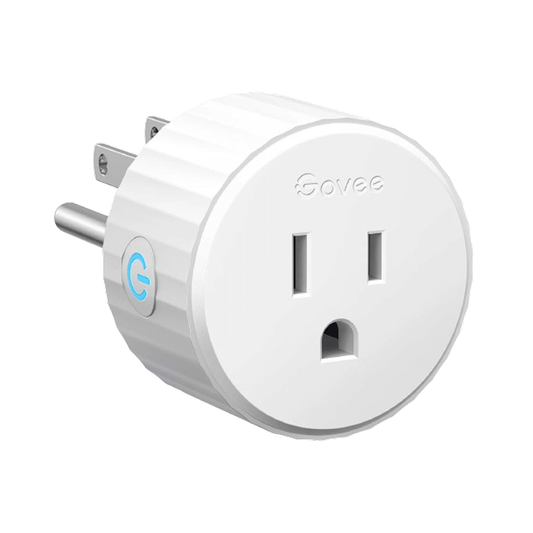
Govee Smart Plug Pro
<div style="font-family: Arial, sans-serif; font-size: 14px; color: #333; line-height: 1.6;"> <h2 style="font-size: 18px; color: #111; border-bottom: 2px solid #ccc; padding-bottom: 6px;"> Govee Matter Plug Pro – Smarter Control with Enhanced Matter Compatibility </h2> <p> Govee Plug Pro, with enhanced features and Matter compatibility, elevates your home automation experience to a new level. More cost-efficient home. Govee Matter Plug Pro allows users to manage devices effortlessly and enjoy the convenience of voice control. </p> <h3 style="font-size: 16px; margin-top: 24px;">Key Features of Govee Plug:</h3> <ul style="padding-left: 20px;"> <li>Matter Compatibility</li> <li>Voice Control</li> <li>Dual Connectivity</li> <li>Compact Design</li> <li>Smart Scheduling</li> </ul> <h3 style="font-size: 16px; margin-top: 24px;">Specifications of Govee Matter Plug Pro:</h3> <table style="width: 100%; border-collapse: collapse; margin-bottom: 20px;"> <thead> <tr> <th style="text-align: left; padding: 8px; background-color: #f2f2f2; border: 1px solid #ccc;">Feature</th> <th style="text-align: left; padding: 8px; background-color: #f2f2f2; border: 1px solid #ccc;">Details</th> </tr> </thead> <tbody> <tr> <td style="padding: 8px; border: 1px solid #ccc;">Integrations</td> <td style="padding: 8px; border: 1px solid #ccc;">Alexa, Google Assistant</td> </tr> <tr> <td style="padding: 8px; border: 1px solid #ccc;">Dedicated app required</td> <td style="padding: 8px; border: 1px solid #ccc;">Yes</td> </tr> <tr> <td style="padding: 8px; border: 1px solid #ccc;">Connectivity</td> <td style="padding: 8px; border: 1px solid #ccc;">2.4 GHz WiFi</td> </tr> <tr> <td style="padding: 8px; border: 1px solid #ccc;">Schedules</td> <td style="padding: 8px; border: 1px solid #ccc;">Yes</td> </tr> <tr> <td style="padding: 8px; border: 1px solid #ccc;">Dimensions</td> <td style="padding: 8px; border: 1px solid #ccc;">2.68 x 2.28 x 1.65 inches</td> </tr> <tr> <td style="padding: 8px; border: 1px solid #ccc;">Weight</td> <td style="padding: 8px; border: 1px solid #ccc;">2.82 oz</td> </tr> <tr> <td style="padding: 8px; border: 1px solid #ccc;">Hub Required</td> <td style="padding: 8px; border: 1px solid #ccc;">No</td> </tr> <tr> <td style="padding: 8px; border: 1px solid #ccc;">Rated Voltage</td> <td style="padding: 8px; border: 1px solid #ccc;">AC 120V</td> </tr> </tbody> </table> <h3 style="font-size: 16px;">Pros and Cons Govee Smart Plug Pro:</h3> <table style="width: 100%; border-collapse: collapse; margin-bottom: 20px;"> <thead> <tr> <th style="text-align: left; padding: 8px; background-color: #d4edda; border: 1px solid #ccc;">Pros</th> <th style="text-align: left; padding: 8px; background-color: #f8d7da; border: 1px solid #ccc;">Cons</th> </tr> </thead> <tbody> <tr> <td style="padding: 8px; border: 1px solid #ccc;">Connection light on front</td> <td style="padding: 8px; border: 1px solid #ccc;">On the bigger side</td> </tr> <tr> <td style="padding: 8px; border: 1px solid #ccc;">Easy to use mobile app</td> <td style="padding: 8px; border: 1px solid #ccc;">Only connects via 2.4G WiFi band</td> </tr> <tr> <td style="padding: 8px; border: 1px solid #ccc;">Responsive to voice commands</td> <td style="padding: 8px; border: 1px solid #ccc;">That darn clicking noise</td> </tr> </tbody> </table> <h3 style="font-size: 16px;">Why Choose Govee Smart Plug:</h3> <p> You can finally say goodbye to worrying about leaving your appliances on, you can check their status and turn them off if needed. With the scheduling option you can schedule to turn on your appliances as needed. The Govee Smart Plug Pro is versatile with its Matter compatibility as it allows you to control it through major platforms such Apple Home App, Alexa, Siri, Google Assistant and many more. </p> </div>
SaleGovee Smart Plug Pro
Regular price $48.40 USDRegular priceUnit price / per$69.14 USDSale price $48.40 USDSale -


Home Assistant Green Smart Home Hub
<div style="font-family: Arial, sans-serif; font-size: 14px; color: #333; line-height: 1.6;"> <h2 style="font-size: 18px; color: #000; border-bottom: 2px solid #ccc; padding-bottom: 5px; margin-top: 20px;">The Most Straightforward and Private Method of Automating Your House is Using Home Assistant Green.<br> </h2> <p> With its simple setup and local data storage by default, it lets you manage all of your smart devices from a single interface.<br> This board benefits from the thriving Home Assistant smart home ecosystem and it will be improved every month by open source. </p> <h2 style="font-size: 18px; color: #000; border-bottom: 2px solid #ccc; padding-bottom: 5px; margin-top: 20px;">Key Features:</h2> <ul style="margin-left: 20px; padding-left: 0;"> <li> <strong>Ready to Use Home Assistant Device:</strong> Just plug in power and network cables to start the device. The mobile apps ensure an effortless setup which enhances your home automation experience. </li> <li> <strong>One System to Control Everything:</strong> Combine your Apple, Google, Samsung, Amazon and other devices and control them in one app. </li> <li> <strong>Data Localization:</strong> Data privacy is ensured through exclusive control and local storage by default. </li> <li> <strong>Extensive and Sustainable Home Assistant Ecosystem:</strong> Supports Home Assistant SkyConnect for Zigbee/Thread, as well as Home Assistant Cloud for voice assistants and third-party accessories. </li> <li> <strong>Improved Every Month by Open Source:</strong> New features and improvements are added monthly to keep the device updated. </li> </ul> <h2 style="font-size: 18px; color: #000; border-bottom: 2px solid #ccc; padding-bottom: 5px; margin-top: 20px;">Application:</h2> <ul style="margin-left: 20px; padding-left: 0;"> <li>Home Security </li> <li>Intelligent Home Control </li> <li>Energy Management </li> <li>Remote Control </li> <li>Home Automation Tasks </li> </ul> <h2 style="font-size: 18px; color: #000; border-bottom: 2px solid #ccc; padding-bottom: 5px; margin-top: 20px;">Specifications:</h2> <table style="width: 100%; border-collapse: collapse; margin-top: 10px; margin-bottom: 20px;"> <tr> <td style="padding: 8px; border: 1px solid #ddd;"><strong>Processor</strong></td> <td style="padding: 8px; border: 1px solid #ddd;">Quad-core Cortex-A55 CPU up to 1.8GHz<br> </td> </tr> <tr> <td style="padding: 8px; border: 1px solid #ddd;"><strong>RAM</strong></td> <td style="padding: 8px; border: 1px solid #ddd;">4 GB RAM<br> </td> </tr> <tr> <td style="padding: 8px; border: 1px solid #ddd;"><strong>Storage</strong></td> <td style="padding: 8px; border: 1px solid #ddd;">32 GB eMMC<br> </td> </tr> <tr> <td style="padding: 8px; border: 1px solid #ddd;"><strong>Expansion Slot</strong></td> <td style="padding: 8px; border: 1px solid #ddd;">SD card slot for recovery purposes only<br> </td> </tr> <tr> <td style="padding: 8px; border: 1px solid #ddd;"><strong>Ethernet</strong></td> <td style="padding: 8px; border: 1px solid #ddd;">Gigabit Ethernet<br> </td> </tr> <tr> <td style="padding: 8px; border: 1px solid #ddd;"><strong>USB Ports</strong></td> <td style="padding: 8px; border: 1px solid #ddd;">2 x USB 2.0 Type-A host port<br> </td> </tr> <tr> <td style="padding: 8px; border: 1px solid #ddd;"><strong>Display</strong></td> <td style="padding: 8px; border: 1px solid #ddd;">1x HDMI for debugging purposes only<br> </td> </tr> <tr> <td style="padding: 8px; border: 1px solid #ddd;"><strong>Wireless Protocols</strong></td> <td style="padding: 8px; border: 1px solid #ddd;">Zigbee 3.0 and Matter (with Home Assistant SkyConnect)<br> </td> </tr> <tr> <td style="padding: 8px; border: 1px solid #ddd;"><strong>Pre-installed Firmware</strong></td> <td style="padding: 8px; border: 1px solid #ddd;">Home Assistant OS<br> </td> </tr> <tr> <td style="padding: 8px; border: 1px solid #ddd;"><strong>Power</strong></td> <td style="padding: 8px; border: 1px solid #ddd;">12 V / 1 A through barrel DC power jack (barrel connector)<br> </td> </tr> <tr> <td style="padding: 8px; border: 1px solid #ddd;"><strong>LEDs</strong></td> <td style="padding: 8px; border: 1px solid #ddd;">White (Power), Green (Activity Indicator), Yellow (Home Assistant system state)<br> </td> </tr> <tr> <td style="padding: 8px; border: 1px solid #ddd;"><strong>Power off Button</strong></td> <td style="padding: 8px; border: 1px solid #ddd;">Press and hold for 6 seconds to shut down safely,<br>Press and hold for 12 seconds to force the power off<br> </td> </tr> <tr> <td style="padding: 8px; border: 1px solid #ddd;"><strong>Enclosure</strong></td> <td style="padding: 8px; border: 1px solid #ddd;">Large aluminum heatsink, great heat dissipation<br> </td> </tr> <tr> <td style="padding: 8px; border: 1px solid #ddd;"><strong>Size</strong></td> <td style="padding: 8px; border: 1px solid #ddd;">111 × 111 × 33.6 mm<br> </td> </tr> </table> </div>
SaleHome Assistant Green Smart Home Hub
4.0 / 5.0
(8) 8 total reviews
Regular price $147.83 USDRegular priceUnit price / per$211.18 USDSale price $147.83 USDSale -


Home Assistant SkyConnect
<div style="font-family: Arial, sans-serif; font-size: 14px; color: #333; line-height: 1.6;"> <h2 style="font-size: 18px; color: #111; border-bottom: 2px solid #ccc; padding-bottom: 6px;"> Home Assistant SkyConnect USB Zigbee Hub – Matter, Zigbee & Thread Support </h2> <p>Have an amazing home automation with Home Assistant SkyConnect USB Zigbee hub! It supports Zigbee, Thread and Matter for a greater smart home setup.</p> <p>The Home Assistant SkyConnect hub which is a small and compact USB hub that allows you to add Zigbee, Thread and Matter support to your home automation setup. It allows you to control your smart devices through platforms such as Home Assistant app, Samsung SmartThings, Apple Home/HomeKit, and many more. It also enables voice control through Siri, Alexa, Google Assistant, Bixby and other major voice assistants!</p> <h3 style="font-size: 16px; margin-top: 24px;">Key Features:</h3> <ul style="padding-left: 20px;"> <li> <strong>Compact USB Design:</strong> A small, sleek USB device that can be easily integrated into your existing setup without taking up much space.</li> <li> <strong>Support for Zigbee, Thread, and Matter:</strong> Provides compatibility with a wide range of smart home devices and protocols, enhancing your home automation capabilities.</li> <li> <strong>Seamless Integration:</strong> Works with popular smart home platforms including Home Assistant, Samsung SmartThings, and Apple Home/HomeKit.</li> <li> <strong>Voice Control Compatibility:</strong> Enables voice control through major assistants like Siri, Alexa, Google Assistant, and Bixby.</li> <li> <strong>Easy Setup:</strong> Simple installation process that connects to your home network and integrates with your smart home system.</li> <li> <strong>Enhanced Connectivity:</strong> Ensures stable and reliable communication with connected devices, improving overall smart home performance.</li> <li> <strong>Custom Automation:</strong> Allows you to create and manage custom automation routines for a personalized smart home experience.</li> <li> <strong>Broad Device Compatibility:</strong> Supports a variety of smart home devices from different manufacturers, providing flexibility and scalability for your smart home network.</li> </ul> <h3 style="font-size: 16px; margin-top: 24px;">Specifications:</h3> <table style="width: 100%; border-collapse: collapse; margin-bottom: 20px;"> <thead> <tr> <th style="border: 1px solid #ccc; padding: 8px; background-color: #f9f9f9;">Specification</th> <th style="border: 1px solid #ccc; padding: 8px; background-color: #f9f9f9;">Details</th> </tr> </thead> <tbody> <tr> <td style="border: 1px solid #ccc; padding: 8px;">Model</td> <td style="border: 1px solid #ccc; padding: 8px;">Home Assistant SkyConnect Hub</td> </tr> <tr> <td style="border: 1px solid #ccc; padding: 8px;">Design</td> <td style="border: 1px solid #ccc; padding: 8px;">Compact USB device</td> </tr> <tr> <td style="border: 1px solid #ccc; padding: 8px;">Connectivity</td> <td style="border: 1px solid #ccc; padding: 8px;">Zigbee, Thread, Matter</td> </tr> <tr> <td style="border: 1px solid #ccc; padding: 8px;">Compatibility</td> <td style="border: 1px solid #ccc; padding: 8px;">Home Assistant, Samsung SmartThings, Apple Home/HomeKit, and more</td> </tr> <tr> <td style="border: 1px solid #ccc; padding: 8px;">Voice Control</td> <td style="border: 1px solid #ccc; padding: 8px;">Siri, Alexa, Google Assistant, Bixby</td> </tr> <tr> <td style="border: 1px solid #ccc; padding: 8px;">Power</td> <td style="border: 1px solid #ccc; padding: 8px;">Powered via USB</td> </tr> <tr> <td style="border: 1px solid #ccc; padding: 8px;">Dimensions</td> <td style="border: 1px solid #ccc; padding: 8px;">Approximately 1.5 x 0.7 x 0.5 inches (38 x 18 x 13 mm)</td> </tr> <tr> <td style="border: 1px solid #ccc; padding: 8px;">Weight</td> <td style="border: 1px solid #ccc; padding: 8px;">Approximately 1.2 oz (34 g)</td> </tr> <tr> <td style="border: 1px solid #ccc; padding: 8px;">Connectivity Ports</td> <td style="border: 1px solid #ccc; padding: 8px;">USB</td> </tr> <tr> <td style="border: 1px solid #ccc; padding: 8px;">Setup Requirements</td> <td style="border: 1px solid #ccc; padding: 8px;">Compatible with devices running Home Assistant, or a compatible smart home platform</td> </tr> </tbody> </table> <h3 style="font-size: 16px; margin-top: 24px;">Installation Steps:</h3> <ul style="padding-left: 20px;"> <li> <strong>Connect to Power:</strong> Plug the Home Assistant SkyConnect Hub into a USB port on your computer or a USB power adapter connected to an electrical outlet.</li> <li> <strong>Download the App:</strong> Install the Home Assistant app from the Google Play Store or Apple App Store on your smartphone or tablet.</li> <li> <strong>Create/Log In Account:</strong> Open the Home Assistant app and either create a new account or log in to your existing Home Assistant account.</li> <li> <strong>Add the Hub:</strong> In the Home Assistant app, tap “+” to add a new device, select “SkyConnect Hub,” and follow the on-screen instructions for setup.</li> <li> <strong>Connect to Network:</strong> Follow the app instructions to connect the hub to your Wi-Fi network or smart home network.</li> <li> <strong>Pair Devices:</strong> Use the app to pair compatible Zigbee, Thread, and Matter devices with the hub. Follow specific pairing instructions for each device.</li> <li> <strong>Set Up Automations:</strong> Create and configure automation routines and scenarios in the Home Assistant app to customize your smart home experience.</li> <li> <strong>Test and Adjust:</strong> Test the connected devices and automations to ensure they work correctly. Adjust settings as needed through the app.</li> </ul> <h3 style="font-size: 16px; margin-top: 24px;">Why Choose Home Assistant SkyConnect Hub:</h3> <p>The Home Assistant SkyConnect Hub is an essential addition to your smart home setup, as it offers Zigbee, Thread and Matter support for versatile device compatibility. It is a small compact USB design which ensures seamless integration into any setup. The broad platform support provided by the hub working with major platforms such as Home Assistant, Samsung SmartThings, Apple Home/HomeKit, etc. and allowing voice control through Siri, Alexa, Google Assistant, Bixby, etc. With its easy and quick setup with reliable performance, the Home Assistant SkyConnect Matter Zigbee hub enhances your smart home experience with its custom automation capabilities!</p> </div>
SaleHome Assistant SkyConnect
4.29 / 5.0
(7) 7 total reviews
Regular price $73.91 USDRegular priceUnit price / per$105.58 USDSale price $73.91 USDSale -

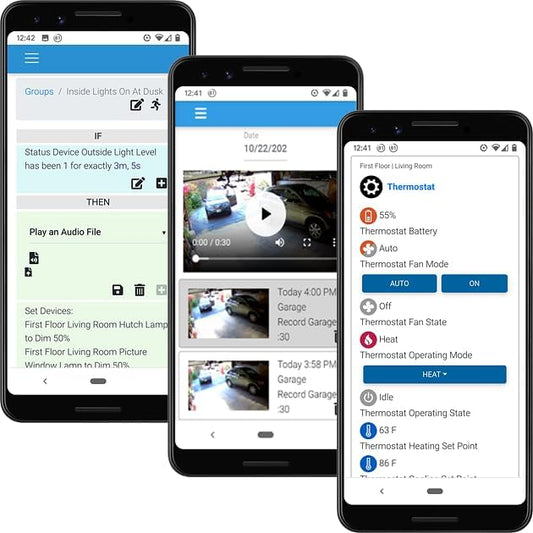
HomeSeer HomeTroller plus Smart Home Hub
<div style="font-family: Arial, sans-serif; font-size: 14px; color: #333; line-height: 1.6;"> <h2 style="font-size: 18px; color: #111; border-bottom: 2px solid #ccc; padding-bottom: 6px;"> HomeSeer HomeTroller Plus Smart Home Hub – Matter & Z-Wave Automation </h2> <p>Enhance your home automation system with the HomeSeer HomeTroller Plus Smart Home Hub. This advanced and versatile hub supports Z-Wave and Matter protocols, providing comprehensive and seamless connectivity with platforms such as Apple HomeKit, Google Home, and more. Effortlessly control your smart devices using voice commands with Siri, Amazon Alexa, and Google Assistant. Experience a superior level of home automation with the HomeSeer HomeTroller Plus Smart Home Hub.</p> <h3 style="font-size: 16px; margin-top: 24px;">Key Features:</h3> <ul style="padding-left: 20px;"> <li> <strong>Matter Support:</strong> Ensure compatibility with the latest smart home standard for seamless device integration and automation.</li> <li> <strong>Z-Wave Integration:</strong> Control and manage Z-Wave devices with ease, enhancing your home’s automation capabilities.</li> <li> <strong>Multi-Platform Compatibility:</strong> Connect with Apple HomeKit, Google Home, Amazon Alexa, and other major platforms for versatile control options.</li> <li> <strong>Local Processing:</strong> Enjoy reliable performance with local control and processing, reducing latency and enhancing automation efficiency.</li> <li> <strong>Voice Control:</strong> Utilize voice assistants like Alexa, Siri, and Google Assistant for hands-free control of your smart home devices.</li> <li> <strong>Advanced Automation:</strong> Create complex automation routines and scenarios to customize your home’s response to various triggers and conditions.</li> </ul> <h3 style="font-size: 16px; margin-top: 24px;">Specifications:</h3> <table style="width: 100%; border-collapse: collapse; margin-bottom: 20px;"> <thead> <tr> <th style="border: 1px solid #ccc; padding: 8px; background-color: #f2f2f2;">Specification</th> <th style="border: 1px solid #ccc; padding: 8px; background-color: #f2f2f2;">Details</th> </tr> </thead> <tbody> <tr> <td style="border: 1px solid #ccc; padding: 8px;">Processor</td> <td style="border: 1px solid #ccc; padding: 8px;">Intel Apollo Lake 2 GHz dual-core CPU</td> </tr> <tr> <td style="border: 1px solid #ccc; padding: 8px;">RAM</td> <td style="border: 1px solid #ccc; padding: 8px;">4 GB DDR4</td> </tr> <tr> <td style="border: 1px solid #ccc; padding: 8px;">Storage</td> <td style="border: 1px solid #ccc; padding: 8px;">64 GB SSD</td> </tr> <tr> <td style="border: 1px solid #ccc; padding: 8px;">Operating System</td> <td style="border: 1px solid #ccc; padding: 8px;">Windows 10 IoT Enterprise</td> </tr> <tr> <td style="border: 1px solid #ccc; padding: 8px;">Connectivity</td> <td style="border: 1px solid #ccc; padding: 8px;">1 x Gigabit Ethernet, 2 x USB 3.0, 2 x USB 2.0</td> </tr> <tr> <td style="border: 1px solid #ccc; padding: 8px;">Wireless Protocols</td> <td style="border: 1px solid #ccc; padding: 8px;">Z-Wave Plus, Zigbee (requires additional module), Wi-Fi (through USB adapter)</td> </tr> <tr> <td style="border: 1px solid #ccc; padding: 8px;">Smart Home Integrations</td> <td style="border: 1px solid #ccc; padding: 8px;">Compatible with Google Assistant, Amazon Alexa, IFTTT, and various third-party plugins</td> </tr> <tr> <td style="border: 1px solid #ccc; padding: 8px;">Automation Software</td> <td style="border: 1px solid #ccc; padding: 8px;">HomeSeer HS4 Standard Edition</td> </tr> <tr> <td style="border: 1px solid #ccc; padding: 8px;">Power Supply</td> <td style="border: 1px solid #ccc; padding: 8px;">External AC adapter (12V, 2A)</td> </tr> <tr> <td style="border: 1px solid #ccc; padding: 8px;">Dimensions</td> <td style="border: 1px solid #ccc; padding: 8px;">4.5" x 4.5" x 1.6" (11.4 cm x 11.4 cm x 4.1 cm)</td> </tr> <tr> <td style="border: 1px solid #ccc; padding: 8px;">Weight</td> <td style="border: 1px solid #ccc; padding: 8px;">0.8 lbs (0.36 kg)</td> </tr> <tr> <td style="border: 1px solid #ccc; padding: 8px;">Included Accessories</td> <td style="border: 1px solid #ccc; padding: 8px;">Ethernet cable, power adapter</td> </tr> </tbody> </table> <h3 style="font-size: 16px;">Installation Steps:</h3> <ol style="padding-left: 20px;"> <li> <strong>Connect to Network:</strong> Use the included Ethernet cable or connect via Wi-Fi to establish a network connection.</li> <li> <strong>Download the App:</strong> Install the HomeSeer app on your smartphone or tablet.</li> <li> <strong>Follow the Instructions:</strong> Open the app and follow the on-screen instructions to pair and configure the hub with your network.</li> <li> <strong>Add Devices:</strong> Use the app to add and configure your Z-Wave and Matter devices for seamless integration.</li> <li> <strong>Customize Automation:</strong> Set up automation routines and scenarios to optimize your home’s smart capabilities.</li> </ol> <h3 style="font-size: 16px;">Why Choose the HomeSeer HomeTroller Plus Smart Home Hub:</h3> <p>The HomeSeer HomeTroller Plus Smart Home Hub is an ideal choice for those seeking an amazing, versatile smart home automation solution. It is powered by a powerful Intel processor and running on Windows 10 IoT. This hub offers quick and fast performance and reliable control of various smart devices. It also supports multiple wireless protocols, including Z-Wave Plus and Zigbee, allowing seamless integration with a wide range of smart home products. It is compatible with major platforms and voice assistants such as Google Assistant, Amazon Alexa and IFTTT, the HomeTroller enables advanced automation and voice control. Its extensive plugin support makes it the perfect hub for any user!</p> </div>
HomeSeer HomeTroller plus Smart Home Hub
3.33 / 5.0
(6) 6 total reviews
Regular price $379.65 USDRegular priceUnit price / per