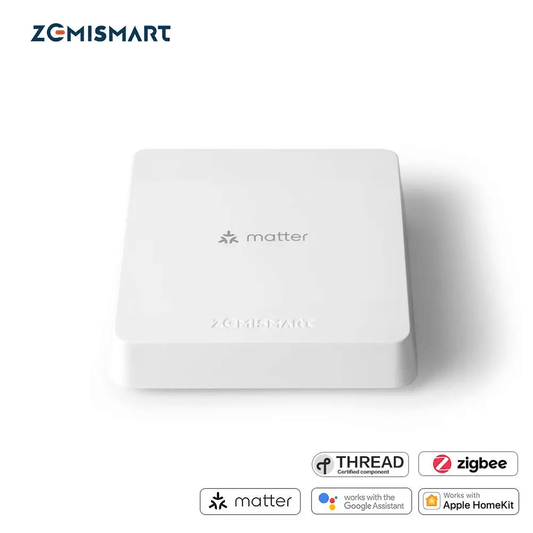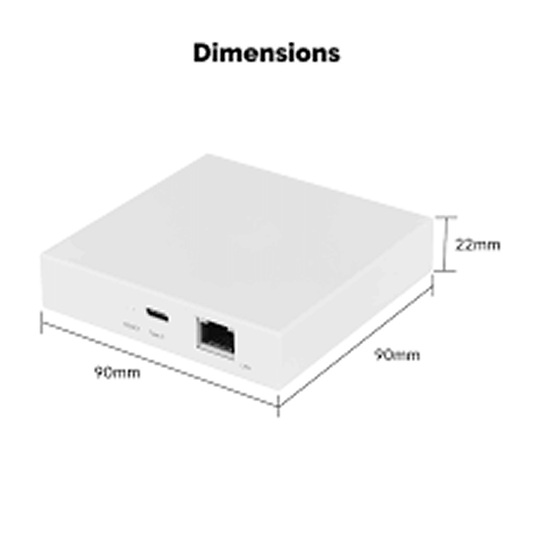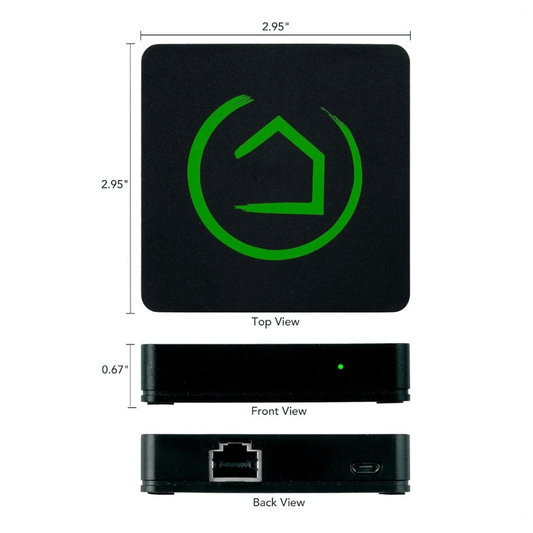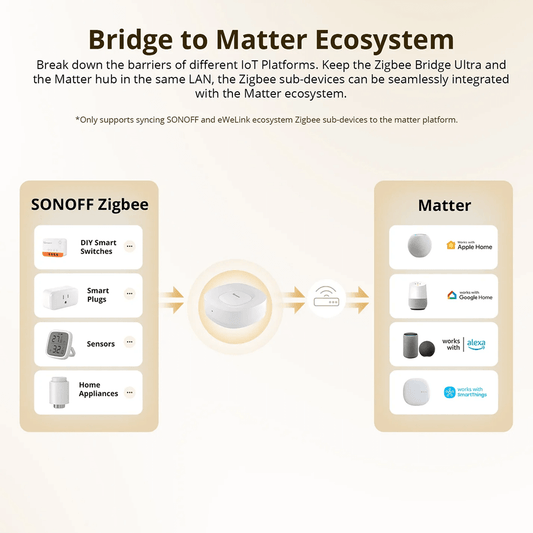Collection: ZigBee Hubs
Find our collection of ZigBee Hubs, perfect for enabling different brands' ZigBee devices to work together. ZigBee devices can sometimes struggle with connectivity. They facilitate the integration of various ZigBee devices, addressing issues where devices from different manufacturers fail to work together. This Matter ZigBee Hub resolves this compatibility issue.
You can integrate ZigBee devices into a Matter protocol, allowing them to work alongside Matter-enabled devices from different manufacturers. Matter Zigbee bridges enable you to control your ZigBee devices through a single Matter-compatible app (like Apple Home, Google Home, or Amazon Alexa). ZigBee devices can be controlled via voice commands through platforms like Siri, Alexa, or Google Assistant With a Matter Zigbee Hub.
-


Home Assistant SkyConnect
<div style="font-family: Arial, sans-serif; font-size: 14px; color: #333; line-height: 1.6;"> <h2 style="font-size: 18px; color: #111; border-bottom: 2px solid #ccc; padding-bottom: 6px;">Home Assistant SkyConnect USB Zigbee Hub – Matter, Zigbee & Thread Support</h2> <p>Have an amazing home automation with Home Assistant SkyConnect USB Zigbee hub! It supports Zigbee, Thread and Matter for a greater smart home setup.</p> <p>The Home Assistant SkyConnect hub which is a small and compact USB hub that allows you to add Zigbee, Thread and Matter support to your home automation setup. It allows you to control your smart devices through platforms such as Home Assistant app, Samsung SmartThings, Apple Home/HomeKit, and many more. It also enables voice control through Siri, Alexa, Google Assistant, Bixby and other major voice assistants!</p> <h3 style="font-size: 16px; margin-top: 24px;">Key Features:</h3> <ul style="padding-left: 20px;"> <li> <strong>Compact USB Design:</strong> A small, sleek USB device that can be easily integrated into your existing setup without taking up much space.</li> <li> <strong>Support for Zigbee, Thread, and Matter:</strong> Provides compatibility with a wide range of smart home devices and protocols, enhancing your home automation capabilities.</li> <li> <strong>Seamless Integration:</strong> Works with popular smart home platforms including Home Assistant, Samsung SmartThings, and Apple Home/HomeKit.</li> <li> <strong>Voice Control Compatibility:</strong> Enables voice control through major assistants like Siri, Alexa, Google Assistant, and Bixby.</li> <li> <strong>Easy Setup:</strong> Simple installation process that connects to your home network and integrates with your smart home system.</li> <li> <strong>Enhanced Connectivity:</strong> Ensures stable and reliable communication with connected devices, improving overall smart home performance.</li> <li> <strong>Custom Automation:</strong> Allows you to create and manage custom automation routines for a personalized smart home experience.</li> <li> <strong>Broad Device Compatibility:</strong> Supports a variety of smart home devices from different manufacturers, providing flexibility and scalability for your smart home network.</li> </ul> <h3 style="font-size: 16px; margin-top: 24px;">Specifications:</h3> <table style="width: 100%; border-collapse: collapse; margin-bottom: 20px;"> <thead> <tr> <th style="border: 1px solid #ccc; padding: 8px; background-color: #f9f9f9;">Specification</th> <th style="border: 1px solid #ccc; padding: 8px; background-color: #f9f9f9;">Details</th> </tr> </thead> <tbody> <tr> <td style="border: 1px solid #ccc; padding: 8px;">Model</td> <td style="border: 1px solid #ccc; padding: 8px;">Home Assistant SkyConnect Hub</td> </tr> <tr> <td style="border: 1px solid #ccc; padding: 8px;">Design</td> <td style="border: 1px solid #ccc; padding: 8px;">Compact USB device</td> </tr> <tr> <td style="border: 1px solid #ccc; padding: 8px;">Connectivity</td> <td style="border: 1px solid #ccc; padding: 8px;">Zigbee, Thread, Matter</td> </tr> <tr> <td style="border: 1px solid #ccc; padding: 8px;">Compatibility</td> <td style="border: 1px solid #ccc; padding: 8px;">Home Assistant, Samsung SmartThings, Apple Home/HomeKit, and more</td> </tr> <tr> <td style="border: 1px solid #ccc; padding: 8px;">Voice Control</td> <td style="border: 1px solid #ccc; padding: 8px;">Siri, Alexa, Google Assistant, Bixby</td> </tr> <tr> <td style="border: 1px solid #ccc; padding: 8px;">Power</td> <td style="border: 1px solid #ccc; padding: 8px;">Powered via USB</td> </tr> <tr> <td style="border: 1px solid #ccc; padding: 8px;">Dimensions</td> <td style="border: 1px solid #ccc; padding: 8px;">Approximately 1.5 x 0.7 x 0.5 inches (38 x 18 x 13 mm)</td> </tr> <tr> <td style="border: 1px solid #ccc; padding: 8px;">Weight</td> <td style="border: 1px solid #ccc; padding: 8px;">Approximately 1.2 oz (34 g)</td> </tr> <tr> <td style="border: 1px solid #ccc; padding: 8px;">Connectivity Ports</td> <td style="border: 1px solid #ccc; padding: 8px;">USB</td> </tr> <tr> <td style="border: 1px solid #ccc; padding: 8px;">Setup Requirements</td> <td style="border: 1px solid #ccc; padding: 8px;">Compatible with devices running Home Assistant, or a compatible smart home platform</td> </tr> </tbody> </table> <h3 style="font-size: 16px; margin-top: 24px;">Installation Steps:</h3> <ul style="padding-left: 20px;"> <li> <strong>Connect to Power:</strong> Plug the Home Assistant SkyConnect Hub into a USB port on your computer or a USB power adapter connected to an electrical outlet.</li> <li> <strong>Download the App:</strong> Install the Home Assistant app from the Google Play Store or Apple App Store on your smartphone or tablet.</li> <li> <strong>Create/Log In Account:</strong> Open the Home Assistant app and either create a new account or log in to your existing Home Assistant account.</li> <li> <strong>Add the Hub:</strong> In the Home Assistant app, tap “+” to add a new device, select “SkyConnect Hub,” and follow the on-screen instructions for setup.</li> <li> <strong>Connect to Network:</strong> Follow the app instructions to connect the hub to your Wi-Fi network or smart home network.</li> <li> <strong>Pair Devices:</strong> Use the app to pair compatible Zigbee, Thread, and Matter devices with the hub. Follow specific pairing instructions for each device.</li> <li> <strong>Set Up Automations:</strong> Create and configure automation routines and scenarios in the Home Assistant app to customize your smart home experience.</li> <li> <strong>Test and Adjust:</strong> Test the connected devices and automations to ensure they work correctly. Adjust settings as needed through the app.</li> </ul> <h3 style="font-size: 16px; margin-top: 24px;">Why Choose Home Assistant SkyConnect Hub:</h3> <p>The Home Assistant SkyConnect Hub is an essential addition to your smart home setup, as it offers Zigbee, Thread and Matter support for versatile device compatibility. It is a small compact USB design which ensures seamless integration into any setup. The broad platform support provided by the hub working with major platforms such as Home Assistant, Samsung SmartThings, Apple Home/HomeKit, etc. and allowing voice control through Siri, Alexa, Google Assistant, Bixby, etc. With its easy and quick setup with reliable performance, the Home Assistant SkyConnect Matter Zigbee hub enhances your smart home experience with its custom automation capabilities!</p> </div>
SaleHome Assistant SkyConnect
4.29 / 5.0
(7) 7 total reviews
Regular price $79.99 USDRegular priceUnit price / per$105.58 USDSale price $79.99 USDSale -

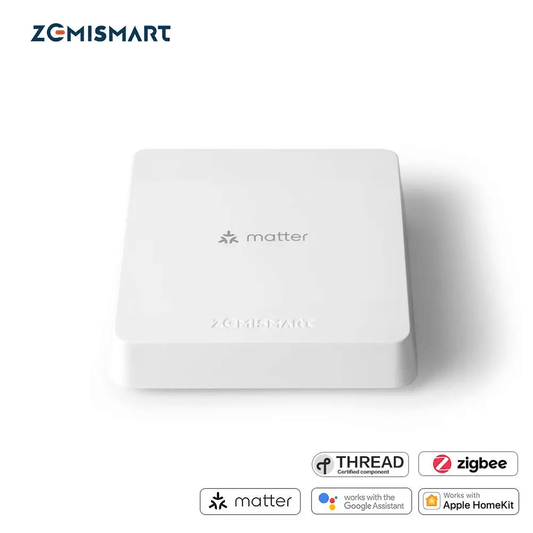
Zemismart Matter Smart Home Hub, Thread & Tuya Zigbee 3.0
<div style="font-family: Arial, sans-serif; font-size: 14px; color: #333; line-height: 1.6;"> <h2 style="font-size: 18px; color: #111; border-bottom: 2px solid #ccc; padding-bottom: 6px;"> Zemismart Matter Thread Smart Home Hub with Tuya Zigbee 3.0 </h2> <p>If you want to create an Apple HomeKit integration, the Zemismart Matter Thread Smart Home Hub with Tuya Zigbee 3.0 is the best way to go. The Zemismart Matter hub is not only compatible with Matter but also with Thread, Tuya and Zigbee 3.0.</p> <h3 style="font-size: 16px; margin-top: 24px;">Key Features:</h3> <ul style="padding-left: 20px;"> <li> <strong>Multi-Protocol Support –</strong> The Zemismart smart home hub is compatible with Matter, Thread, Tuya and Zigbee 3.0. This wide compatibility allows you to create HomeKit integrations, Tuya SmartLife and Google Home.</li> <li> <strong>User-Friendly App –</strong> You can manage all your connected devices with the Tuya Smart app or Apple Home app, this provides a centralized platform for monitoring, automation and control.</li> <li> <strong>Voice Assistant Integration –</strong> The Zemismart Matter Home Hub allows you to control your connected devices hands-free with popular voice assistants such as Siri, Amazon Alexa and Google Assistant.</li> <li> <strong>Secure Local Control –</strong> The hub offers local control and storage options, ensuring data privacy and security while still allowing for cloud integration when needed.</li> <li> <strong>Compact Design –</strong> With its small and sleek form factor, the Tuya Zigbee Matter Thread Hub can be easily placed in any room without taking up too much space.</li> </ul> <h3 style="font-size: 16px; margin-top: 24px;">Specification:</h3> <table style="width: 100%; border-collapse: collapse; margin-bottom: 20px;"> <thead> <tr> <th style="border: 1px solid #ccc; padding: 8px; background-color: #f9f9f9; text-align: left;">Factor</th> <th style="border: 1px solid #ccc; padding: 8px; background-color: #f9f9f9; text-align: left;">Detail</th> </tr> </thead> <tbody> <tr> <td style="border: 1px solid #ccc; padding: 8px;">Brand</td> <td style="border: 1px solid #ccc; padding: 8px;">Zemismart</td> </tr> <tr> <td style="border: 1px solid #ccc; padding: 8px;">Model Name</td> <td style="border: 1px solid #ccc; padding: 8px;">Zemismart M1 Hub</td> </tr> <tr> <td style="border: 1px solid #ccc; padding: 8px;">Special Feature</td> <td style="border: 1px solid #ccc; padding: 8px;">WPS</td> </tr> <tr> <td style="border: 1px solid #ccc; padding: 8px;">Compatible Devices</td> <td style="border: 1px solid #ccc; padding: 8px;">Personal Computer</td> </tr> <tr> <td style="border: 1px solid #ccc; padding: 8px;">Colour</td> <td style="border: 1px solid #ccc; padding: 8px;">White</td> </tr> <tr> <td style="border: 1px solid #ccc; padding: 8px;">Control Method</td> <td style="border: 1px solid #ccc; padding: 8px;">App</td> </tr> <tr> <td style="border: 1px solid #ccc; padding: 8px;">Controller Type</td> <td style="border: 1px solid #ccc; padding: 8px;">App Control, Voice Control</td> </tr> <tr> <td style="border: 1px solid #ccc; padding: 8px;">Is Electric?</td> <td style="border: 1px solid #ccc; padding: 8px;">Yes</td> </tr> </tbody> </table> <h3 style="font-size: 16px; margin-top: 24px;">Installation Steps:</h3> <ul style="padding-left: 20px;"> <li>Remove the Tuya Zigbee Matter Thread Hub and all included accessories from the packaging.</li> <li>Plug the hub into a power outlet using the provided adapter.</li> <li>Install the Tuya smart app on your smartphone from the App Store or Google Play.</li> <li>Open the app and follow the on-screen instructions to connect the hub to your Wi-Fi network.</li> <li>Start adding your Zigbee, Matter and Thread compatible devices to the hub through the app for easy control and automation.</li> </ul> <h3 style="font-size: 16px; margin-top: 24px;">Included Components:</h3> <ul style="padding-left: 20px;"> <li>Zemismart M1 Hub</li> <li>Power Cable</li> <li>Net Cable</li> <li>Instruction Manual</li> </ul> <p style="margin-top: 20px;">The Tuya Zigbee Matter Thread Hub addresses the challenges of device compatibility in smart home setups. By supporting multiple protocols, it allows you to connect and control a wide range of smart devices from various brands, creating a cohesive and efficient smart home ecosystem.</p> </div>
Zemismart Matter Smart Home Hub, Thread & Tuya Zigbee 3.0
4.0 / 5.0
(7) 7 total reviews
Regular price $82.55 USDRegular priceUnit price / per -


Onesmart Smart Home Hub – Matter, Tuya, ZigBee and Thread
<div style="font-family: Arial, sans-serif; font-size: 14px; color: #333; line-height: 1.6;"> <h2 style="font-size: 18px; color: #111; border-bottom: 2px solid #ccc; padding-bottom: 6px;"> Onesmart Matter Smart Home Hub – Multi-Platform Zigbee & Thread Gateway </h2> <p><strong>Support for multiple ZigBee devices to operate simultaneously</strong><br> Onesmart Hub is a central device designed to connect and manage smart home products that support the Matter protocol. The OneSmart Matter Hub facilitates communication between these devices. And it allows for centralized control automation and enhances the overall user experience by providing a reliable, interoperable smart home network.</p> <h3 style="font-size: 16px; margin-top: 24px;">Key Features:</h3> <ul style="padding-left: 20px;"> <li> <strong>Support multi-protocol:</strong> Support Tuya Zigbee standard and Thread devices. (Material systems require the Material Boundary Router.)</li> <li> <strong>Support multi-platform use:</strong> Allow Tuya Zigbee standard devices to run on third-party platforms such as Google Home, HomeKit and Smartthings. You can share the QR code of the Tuya application to these platforms to achieve cross-platform control.</li> <li> <strong>APP remote control:</strong> Control your Tuya Zigbee device anytime and anywhere through Tuya App/ Smart Life App/ Home App/ Google Home App/ Smartthings App.</li> <li> <strong>Voice control:</strong> After the Thread zigbee device is connected to the gateway it supports voice control through Siri and Google Home.</li> <li> <strong>On/OFF physical button:</strong> Physical button with flashing LED indicator light, indicating that the mobile phone can be connected.</li> </ul> <h3 style="font-size: 16px; margin-top: 24px;">Specification:</h3> <table style="width: 100%; border-collapse: collapse; margin-bottom: 20px;"> <thead> <tr> <th style="border: 1px solid #ccc; padding: 8px; background-color: #f2f2f2;">Specification</th> <th style="border: 1px solid #ccc; padding: 8px; background-color: #f2f2f2;">Details</th> </tr> </thead> <tbody> <tr> <td style="border: 1px solid #ccc; padding: 8px;">Wireless protocol</td> <td style="border: 1px solid #ccc; padding: 8px;">Zigbee, Thread</td> </tr> <tr> <td style="border: 1px solid #ccc; padding: 8px;">USB power supply</td> <td style="border: 1px solid #ccc; padding: 8px;">5V 1A</td> </tr> <tr> <td style="border: 1px solid #ccc; padding: 8px;">Network range</td> <td style="border: 1px solid #ccc; padding: 8px;">55M</td> </tr> <tr> <td style="border: 1px solid #ccc; padding: 8px;">Working temperature</td> <td style="border: 1px solid #ccc; padding: 8px;">-10℃ to +55℃</td> </tr> <tr> <td style="border: 1px solid #ccc; padding: 8px;">Working humidity</td> <td style="border: 1px solid #ccc; padding: 8px;">10% - 90% RH</td> </tr> <tr> <td style="border: 1px solid #ccc; padding: 8px;">Storage temperature</td> <td style="border: 1px solid #ccc; padding: 8px;">-10℃ to +55℃</td> </tr> <tr> <td style="border: 1px solid #ccc; padding: 8px;">Storage humidity</td> <td style="border: 1px solid #ccc; padding: 8px;">10% - 90% RH</td> </tr> <tr> <td style="border: 1px solid #ccc; padding: 8px;">Product size</td> <td style="border: 1px solid #ccc; padding: 8px;">90mm x 90mm x 23mm</td> </tr> </tbody> </table> <p><strong>Transform your smart home with the Onesmart Matter Smart Home Hub.</strong> Enjoy seamless integration, enhanced automation, and simplified control of your devices. Don't wait—upgrade your living space today!</p> </div>
Onesmart Smart Home Hub – Matter, Tuya, ZigBee and Thread
Regular price $150.12 USDRegular priceUnit price / per -


SmartThings Hub V3
<div style="font-family: Arial, sans-serif; font-size: 14px; color: #333; line-height: 1.6;"> <h2 style="font-size: 18px; color: #111; border-bottom: 2px solid #ccc; padding-bottom: 6px;"> Samsung SmartThings Hub V3 with Matter – Zigbee & Z-Wave Smart Home Hub </h2> <p>Manage and control all your Zigbee and Z-Wave devices with the SmartThings Hub V3 with Matter support that provides amazing integration for an amazing smart home automation! Samsung SmartThings Hub V3 can be integrated with Samsung SmartThings, Apple HomeKit, Amazon Alexa, Google Home, and more! You can easily connect Zigbee, Matter, Z-Wave and SmartThings devices with Zigbee SmartThings Hub.</p> <h3 style="font-size: 16px; margin-top: 24px;">Key Features of Zigbee Hub:</h3> <ul style="padding-left: 20px;"> <li>The SmartThings Hub V3 is a versatile smart home hub.</li> <li>It offers connectivity with Zigbee, Z-Wave, and Matter devices.</li> <li>SmartThings Hub seamlessly integrates with many smart home eco-systems. <br> [Bixby (SmartThings), Siri (Apple Home), Amazon Alexa, Google Assistant (Google Home), Home Assistant etc.]</li> <li>Easy to setup</li> <li>Ability to create custom automations</li> <li>User-friendly Interface</li> </ul> <h3 style="font-size: 16px; margin-top: 24px;">Specifications:</h3> <table style="width: 100%; border-collapse: collapse; margin-bottom: 20px;"> <thead> <tr> <th style="border: 1px solid #ccc; padding: 8px; background-color: #f2f2f2;">Specification</th> <th style="border: 1px solid #ccc; padding: 8px; background-color: #f2f2f2;">Details</th> </tr> </thead> <tbody> <tr> <td style="border: 1px solid #ccc; padding: 8px;">Model</td> <td style="border: 1px solid #ccc; padding: 8px;">Samsung SmartThings Hub V3</td> </tr> <tr> <td style="border: 1px solid #ccc; padding: 8px;">Connectivity</td> <td style="border: 1px solid #ccc; padding: 8px;">Zigbee, Z-Wave, Matter</td> </tr> <tr> <td style="border: 1px solid #ccc; padding: 8px;">Platform Compatibility</td> <td style="border: 1px solid #ccc; padding: 8px;">SmartThings, Apple Home, Amazon Alexa, Google Home, Home Assistant</td> </tr> <tr> <td style="border: 1px solid #ccc; padding: 8px;">Voice Assistant</td> <td style="border: 1px solid #ccc; padding: 8px;">Bixby, Siri, Alexa, Google Assistant</td> </tr> <tr> <td style="border: 1px solid #ccc; padding: 8px;">Wireless Communication</td> <td style="border: 1px solid #ccc; padding: 8px;">Wi-Fi, Bluetooth</td> </tr> <tr> <td style="border: 1px solid #ccc; padding: 8px;">Dimensions</td> <td style="border: 1px solid #ccc; padding: 8px;">6.2 x 6.2 x 1.4 inches (158 x 158 x 36 mm)</td> </tr> <tr> <td style="border: 1px solid #ccc; padding: 8px;">Weight</td> <td style="border: 1px solid #ccc; padding: 8px;">10.4 oz (295 g)</td> </tr> <tr> <td style="border: 1px solid #ccc; padding: 8px;">Ports</td> <td style="border: 1px solid #ccc; padding: 8px;">Ethernet (optional), USB (not included)</td> </tr> </tbody> </table> <p style="margin-top: 16px;"><strong>The SmartThings Hub V3 enhances your smart home ecosystem effortlessly. So, upgrade your smart home with SmartThings V3 Hub today!</strong></p> </div>
SmartThings Hub V3
Regular price $499.99 USDRegular priceUnit price / per -


Homey Pro Hub 2023
<div style="font-family: Arial, sans-serif; font-size: 14px; color: #333; line-height: 1.6;"> <h2 style="font-size: 18px; color: #111; border-bottom: 2px solid #ccc; padding-bottom: 6px;"> Homey Pro Hub 2023 – Ultimate Smart Home Hub with Matter & Thread Support </h2> <p>The Homey Pro Hub 2023 is the ultimate home automation hub as it acts not only as a Zwave hub but also as a Matter hub. This hub has Matter support and Thread support and also supports Zigbee, Zwave, Bluetooth and local Wi-Fi. Home automation made easy with the Homey Pro Hub 2023 as it supports major voice assistants such as Siri, Google assistant and more and gives you remote control through Apple Home App/ HomeKit, Google Home and Homey App. Improve and enhance your smart home experience with the Homey Pro Hub 2023!</p> <h3 style="font-size: 16px; margin-top: 24px;">Key Features:</h3> <ul style="padding-left: 20px;"> <li> <strong>Multi-Protocol Integration:</strong> Supports Zigbee, Z-Wave, Thread, Bluetooth, and local Wi-Fi, making it a versatile hub for various smart home devices.</li> <li> <strong>Matter Compatibility:</strong> Seamlessly integrates with Matter for a unified and interoperable smart home experience.</li> <li> <strong>Voice Assistant Support:</strong> Works with major voice assistants including Siri, Google Assistant, and Amazon Alexa for hands-free control.</li> <li> <strong>Platform Compatibility:</strong> Compatible with Apple Home App/HomeKit, Google Home, and the Homey App for remote management and control.</li> <li> <strong>Advanced Automation:</strong> Allows creation of custom automation routines and scenarios, enabling devices to interact and respond to triggers.</li> <li> <strong>Local Processing:</strong> Ensures fast and reliable local processing for automation without relying on cloud services.</li> <li> <strong>Customizable Dashboard:</strong> Provides a user-friendly interface with customizable dashboards for easy control and monitoring.</li> <li> <strong>Extended Range:</strong> Offers enhanced connectivity range for maintaining reliable communication with devices throughout your home.</li> <li> <strong>Multi-User Support:</strong> Allows multiple users to access and control the smart home system, providing flexibility for all household members.</li> <li> <strong>Energy Monitoring:</strong> Monitors energy usage of connected devices to help manage and optimize power consumption.</li> <li> <strong>Secure Connections:</strong> Utilizes encryption and secure protocols to protect your smart home network and data privacy.</li> </ul> <h3 style="font-size: 16px; margin-top: 24px;">Specifications:</h3> <table style="width: 100%; border-collapse: collapse; margin-bottom: 20px;"> <thead> <tr> <th style="border: 1px solid #ccc; padding: 8px; background-color: #f2f2f2;">Specification</th> <th style="border: 1px solid #ccc; padding: 8px; background-color: #f2f2f2;">Details</th> </tr> </thead> <tbody> <tr> <td style="border: 1px solid #ccc; padding: 8px;">Model</td> <td style="border: 1px solid #ccc; padding: 8px;">Homey Pro Hub 2023</td> </tr> <tr> <td style="border: 1px solid #ccc; padding: 8px;">Protocols Supported</td> <td style="border: 1px solid #ccc; padding: 8px;">Zigbee, Z-Wave, Thread, Bluetooth, Matter</td> </tr> <tr> <td style="border: 1px solid #ccc; padding: 8px;">Voice Assistants</td> <td style="border: 1px solid #ccc; padding: 8px;">Siri, Google Assistant, Amazon Alexa</td> </tr> <tr> <td style="border: 1px solid #ccc; padding: 8px;">Platform Compatibility</td> <td style="border: 1px solid #ccc; padding: 8px;">Apple Home App/HomeKit, Google Home, Homey App</td> </tr> <tr> <td style="border: 1px solid #ccc; padding: 8px;">Connectivity</td> <td style="border: 1px solid #ccc; padding: 8px;">Local Wi-Fi, Bluetooth</td> </tr> <tr> <td style="border: 1px solid #ccc; padding: 8px;">Dimensions</td> <td style="border: 1px solid #ccc; padding: 8px;">85 mm x 85 mm x 35 mm (3.35 in x 3.35 in x 1.38 in)</td> </tr> <tr> <td style="border: 1px solid #ccc; padding: 8px;">Weight</td> <td style="border: 1px solid #ccc; padding: 8px;">200 g (0.44 lbs)</td> </tr> <tr> <td style="border: 1px solid #ccc; padding: 8px;">Power Supply</td> <td style="border: 1px solid #ccc; padding: 8px;">AC Adapter (included)</td> </tr> <tr> <td style="border: 1px solid #ccc; padding: 8px;">Processor</td> <td style="border: 1px solid #ccc; padding: 8px;">Quad-core ARM Cortex-A53</td> </tr> <tr> <td style="border: 1px solid #ccc; padding: 8px;">Memory</td> <td style="border: 1px solid #ccc; padding: 8px;">1 GB RAM</td> </tr> <tr> <td style="border: 1px solid #ccc; padding: 8px;">Storage</td> <td style="border: 1px solid #ccc; padding: 8px;">8 GB Internal Storage</td> </tr> <tr> <td style="border: 1px solid #ccc; padding: 8px;">Local Processing</td> <td style="border: 1px solid #ccc; padding: 8px;">Yes (for automation without cloud dependency)</td> </tr> <tr> <td style="border: 1px solid #ccc; padding: 8px;">Multi-User Support</td> <td style="border: 1px solid #ccc; padding: 8px;">Yes</td> </tr> <tr> <td style="border: 1px solid #ccc; padding: 8px;">Security</td> <td style="border: 1px solid #ccc; padding: 8px;">Encrypted connections, secure protocols</td> </tr> </tbody> </table> <h3 style="font-size: 16px;">Installation Steps:</h3> <ol style="padding-left: 20px;"> <li> <strong>Place the Hub:</strong> Position the hub in a central location for optimal connectivity with all smart devices.</li> <li> <strong>Power Up:</strong> Connect the hub to a power source using the provided power adapter.</li> <li> <strong>Connect to Wi-Fi:</strong> Use the Homey App to connect the hub to your local Wi-Fi network.</li> <li> <strong>Install the App:</strong> Download and install the Homey App from the App Store (iOS) or Google Play Store (Android).</li> <li> <strong>Set Up the Hub:</strong> Open the Homey App and follow the on-screen instructions to set up and configure the hub.</li> <li> <strong>Add Devices:</strong> Pair your Zigbee, Z-Wave, and other smart devices with the hub through the Homey App.</li> <li> <strong>Configure Automation:</strong> Create custom automation routines and scenarios in the Homey App.</li> <li> <strong>Integrate Voice Assistants:</strong> Link the hub with Siri, Google Assistant, and Amazon Alexa for voice control.</li> <li> <strong>Test the Setup:</strong> Ensure all devices are functioning correctly and automation routines are operating as expected.</li> </ol> <h3 style="font-size: 16px;">Why Choose the Homey Pro Hub 2023:</h3> <p>The Homey Pro Hub 2023 is a versatile hub with Matter support. With this Zwave hub you can create an amazing home automation system as it allows you to utilize voice assistants such as Siri, Alexa and Google Assistant and gives remote control through platforms such as Apple Home App/ HomeKit, Google Home and Homey App. The hub is supported by multiple protocols such as Zwave, Zigbee, Matter and Thread. The Homey Pro Hub 2023 supports connectivity through local Wi-Fi and Bluetooth and it also supports multi users, making it one of the most versatile hubs to use!</p> </div>
Homey Pro Hub 2023
Regular price $534.99 USDRegular priceUnit price / per -


GIRIER Tuya Matter ZigBee Mesh Hub - Support Alexa, Apple HomeKit, Google Assistant & Smart things
<div style="font-family: Arial, sans-serif; font-size: 14px; color: #333; line-height: 1.6;"> <h2 style="font-size: 18px; color: #111; border-bottom: 2px solid #ccc; padding-bottom: 6px;"> GIRIER Tuya Matter ZigBee Mesh Hub – Seamless Smart Home Integration </h2> <p><strong>Enabling seamless integration and communication</strong><br> GIRIER Tuya Matter ZigBee Mesh Hub is a smart home hub that supports both the Matter protocol and ZigBee technology. It connects and manages smart devices that use these standards, enabling seamless integration and communication between them. The hub enhances device interoperability, allows for centralized control and automation, and leverages ZigBee's mesh network capabilities to improve coverage and reliability in a smart home setup.</p> <h3 style="font-size: 16px; margin-top: 24px;">Key Features:</h3> <ul style="padding-left: 20px;"> <li> <strong>Matter, Thread Devices Compatibility:</strong> Seamlessly integrates with Tuya, ZigBee devices enhancing smart home automation with Matter hub support.</li> <li> <strong>Voice Control Integration:</strong> Effortlessly manage your smart home with voice commands via Alexa, Siri, Hey Google, and more.</li> <li> <strong>Reliable Local Connection:</strong> Offers a stable mesh network for Tuya, ZigBee devices ensuring smart home functions continue even in Wi-Fi outages.</li> <li> <strong>Enhanced Data Security:</strong> Features 2-way TLS encryption and unique keys per device for improved data protection in your smart home.</li> <li> <strong>Easy Third-Party Integration:</strong> Quickly connects to platforms like home kit, Smart Things, and Alexa for a more comprehensive smart home experience.</li> </ul> <h3 style="font-size: 16px; margin-top: 24px;">Specification:</h3> <table style="width: 100%; border-collapse: collapse; margin-bottom: 20px;"> <thead> <tr> <th style="border: 1px solid #ccc; padding: 8px; background-color: #f2f2f2;">Specification</th> <th style="border: 1px solid #ccc; padding: 8px; background-color: #f2f2f2;">Details</th> </tr> </thead> <tbody> <tr> <td style="border: 1px solid #ccc; padding: 8px;">Model</td> <td style="border: 1px solid #ccc; padding: 8px;">Smart ZigBee Hub</td> </tr> <tr> <td style="border: 1px solid #ccc; padding: 8px;">Brand Name</td> <td style="border: 1px solid #ccc; padding: 8px;">GIRIER</td> </tr> <tr> <td style="border: 1px solid #ccc; padding: 8px;">Origin</td> <td style="border: 1px solid #ccc; padding: 8px;">Mainland China</td> </tr> <tr> <td style="border: 1px solid #ccc; padding: 8px;">Certification</td> <td style="border: 1px solid #ccc; padding: 8px;">CE, FCC, RoHS</td> </tr> <tr> <td style="border: 1px solid #ccc; padding: 8px;">Type</td> <td style="border: 1px solid #ccc; padding: 8px;">Matter, Zigbee Gateway Bridge</td> </tr> <tr> <td style="border: 1px solid #ccc; padding: 8px;">Dimensions</td> <td style="border: 1px solid #ccc; padding: 8px;">90mm × 90mm × 22mm</td> </tr> <tr> <td style="border: 1px solid #ccc; padding: 8px;">Output Voltage</td> <td style="border: 1px solid #ccc; padding: 8px;">5V DC</td> </tr> <tr> <td style="border: 1px solid #ccc; padding: 8px;">Signal Coverage</td> <td style="border: 1px solid #ccc; padding: 8px;">35m (Indoor)</td> </tr> <tr> <td style="border: 1px solid #ccc; padding: 8px;">Power Supply</td> <td style="border: 1px solid #ccc; padding: 8px;">Type-C port</td> </tr> <tr> <td style="border: 1px solid #ccc; padding: 8px;">Wireless Technology</td> <td style="border: 1px solid #ccc; padding: 8px;">Zigbee, Thread</td> </tr> <tr> <td style="border: 1px solid #ccc; padding: 8px;">Working Temperature</td> <td style="border: 1px solid #ccc; padding: 8px;">-10°C to 60°C</td> </tr> <tr> <td style="border: 1px solid #ccc; padding: 8px;">Working Humidity</td> <td style="border: 1px solid #ccc; padding: 8px;"><90%</td> </tr> <tr> <td style="border: 1px solid #ccc; padding: 8px;">Voice Assistant</td> <td style="border: 1px solid #ccc; padding: 8px;">Siri, Alexa, Hey Google</td> </tr> </tbody> </table> <h3 style="font-size: 16px;">Included Components:</h3> <ul style="padding-left: 20px;"> <li>Power cable</li> <li>Network cable</li> <li>Adapter</li> </ul> <h3 style="font-size: 16px;">Why Should You Choose GIRIER Hub?</h3> <p>Choosing the GIRIER Mesh Hub is beneficial for you because it supports both the Matter protocol and ZigBee technology. Its ZigBee mesh networking improves coverage and reliability. While Matter enhances interoperability across different brands and ecosystems. This hub provides centralized control and automation making it easier to manage and expand your smart home system efficiently.</p> </div>
GIRIER Tuya Matter ZigBee Mesh Hub - Support Alexa, Apple HomeKit, Google Assistant & Smart things
Regular price $58.15 USDRegular priceUnit price / per -

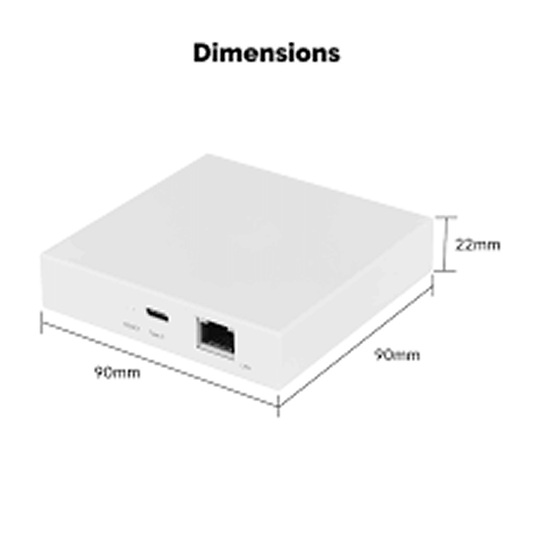
Moes Matter Smart Home Hub
<div style="font-family: Arial, sans-serif; font-size: 14px; color: #333; line-height: 1.6;"> <h2 style="font-size: 18px; color: #111; border-bottom: 2px solid #ccc; padding-bottom: 6px;"> Introducing Your Ultimate Smart Home Partner - Matter Wired Gateway </h2> <p>With support for up to 128 sub-devices, this Zigbee hub offers seamless compatibility with various smart platforms for hands-free voice control.</p> <p>This allows you to experience the stability of a wired network and ensure a reliable connection at all times. It uses TLS and device-level random key-based two-way encryption authentication for data encryption and local storage.</p> <h3 style="font-size: 16px; margin-top: 24px;">Key Features of Moes Thread Hub:</h3> <ul style="padding-left: 20px;"> <li> <strong>Matter Support:</strong> It supports the Matter standard to ensure compatibility with a wide range of your smart home devices.</li> <li> <strong>Internet of Everything:</strong> Moes Matter Home Hub can be seamlessly connected to smart home devices on various platforms.</li> <li> <strong>Stable Connection:</strong> The wired network makes the gateway connection more stable and does not drop easily.</li> <li> <strong>Wide Network Coverage:</strong> Smooth connection without hindrance, no signal attenuation. In open areas, the longest effective control distance between gateways and sub-devices is 200m+.</li> <li> <strong>Security and Privacy Protection:</strong> Matter hub applies two-way encryption authentication based on TLS, business data is encrypted with device-level random keys and the data is stored locally to ensure the security of your information.</li> </ul> <h3 style="font-size: 16px; margin-top: 24px;">Specifications of Moes ZigBee Hub:</h3> <table style="width: 100%; border-collapse: collapse; margin-bottom: 20px;"> <thead> <tr> <th style="border: 1px solid #ccc; padding: 8px; background-color: #f9f9f9; text-align: left;">Specification</th> <th style="border: 1px solid #ccc; padding: 8px; background-color: #f9f9f9; text-align: left;">Detail</th> </tr> </thead> <tbody> <tr> <td style="border: 1px solid #ccc; padding: 8px;">Dimensions</td> <td style="border: 1px solid #ccc; padding: 8px;">90mm × 90mm × 22mm</td> </tr> <tr> <td style="border: 1px solid #ccc; padding: 8px;">Power Input</td> <td style="border: 1px solid #ccc; padding: 8px;">5V 1A</td> </tr> <tr> <td style="border: 1px solid #ccc; padding: 8px;">Power Interface</td> <td style="border: 1px solid #ccc; padding: 8px;">Type C</td> </tr> <tr> <td style="border: 1px solid #ccc; padding: 8px;">Wireless Protocol</td> <td style="border: 1px solid #ccc; padding: 8px;">Zigbee, Thread</td> </tr> <tr> <td style="border: 1px solid #ccc; padding: 8px;">Operating Temperature</td> <td style="border: 1px solid #ccc; padding: 8px;">–10°C to +55°C</td> </tr> <tr> <td style="border: 1px solid #ccc; padding: 8px;">Operating Humidity</td> <td style="border: 1px solid #ccc; padding: 8px;">10% to 90% RH (non-condensing)</td> </tr> <tr> <td style="border: 1px solid #ccc; padding: 8px;">Storage Temperature</td> <td style="border: 1px solid #ccc; padding: 8px;">–20°C to +60°C</td> </tr> <tr> <td style="border: 1px solid #ccc; padding: 8px;">Storage Humidity</td> <td style="border: 1px solid #ccc; padding: 8px;">5% to 90% RH (non-condensing)</td> </tr> </tbody> </table> <p style="margin-top: 20px;"><strong>Easily transform your home into a smart haven with the Meos Matter Hub. Don’t wait - get your Moes Matter Home Hub Today!</strong></p> </div>
Moes Matter Smart Home Hub
Regular price $97.48 USDRegular priceUnit price / per -

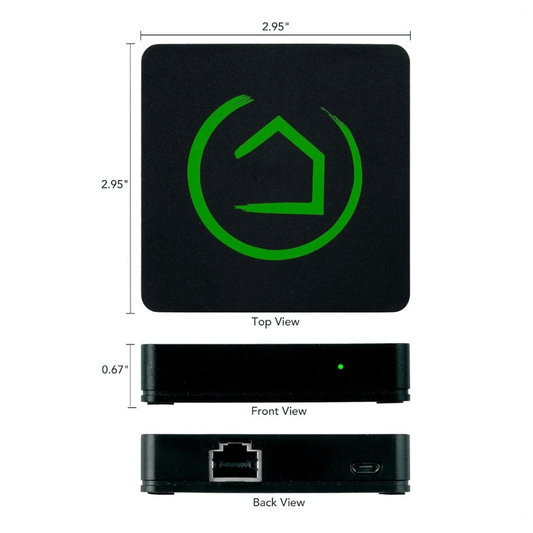
Hubitat Elevation C-7 Hub
<div style="font-family: Arial, sans-serif; font-size: 14px; color: #333; line-height: 1.6;"> <h2 style="font-size: 18px; color: #111; border-bottom: 2px solid #ccc; padding-bottom: 6px;"> Hubitat Elevation C-7 Hub – Smart Home Automation with Local Control </h2> <p>Unlocking the full potential of your smart home with the Hubitat Elevation C-7 Hub. It is the central brain designed for local smart home automation, unparalleled device compatibility and extensive smart home security. The Hubitat C-7 offers a lightning-fast, reliable platform that keeps your home running smoothly, even if the internet is down. Experience the future of customizable smart home control with a hub that puts you in charge. The C-7 can act as a Matter controller. This means it can pair with and control existing Matter devices on your network.</p> <h3 style="font-size: 16px; margin-top: 24px;">Key Features:</h3> <ul style="padding-left: 20px;"> <li> <strong>Local Processing Power:</strong> The hub is fast and reliable automation as all processing happens directly on the hub, eliminating cloud latency and ensuring your smart home functions consistently.</li> <li> <strong>Broad Device Compatibility:</strong> Integrates with a vast ecosystem of smart devices utilizing popular protocols like Zigbee, ZWave Plus, Matter and Wi-Fi. Connect your favorite lights, locks, thermostats, sensors and more with compatibility complications.</li> <li> <strong>Enhanced Security & Privacy:</strong> Sensitive data is secure within your local network. Unlike cloud dependent systems, Hubitat minimizes external vulnerabilities and gives you greater control over your privacy.</li> <li> <strong>Intuitive User Interface:</strong> Manage and customize your smart home with an easy-to-navigate web interface. Create complex automation rules, monitor device status and gain insights into your home's activity.</li> <li> <strong>Powerful Automation Engine:</strong> Build sophisticated and personalized automation routines using the built-in Rule Machine, Basic Rules and other intuitive apps. Automate lighting schedules, security protocols, energy management and more to fit your unique lifestyle.</li> <li> <strong>Open Platform & Community Support:</strong> Has a vibrant and active community of users and developers who share custom integration, drivers and support. This expands the hub's capabilities and providing valuable assistance.</li> </ul> <h3 style="font-size: 16px; margin-top: 24px;">Installation Steps:</h3> <ol style="padding-left: 20px;"> <li> <strong>Connect the Hub:</strong> Plug the provided Ethernet cable into the network port on the Hubitat Elevation C-7 and connect the other end to your router.</li> <li> <strong>Power On:</strong> Connect the power adapter to the hub and plug it into a power outlet. The hub will power on automatically.</li> <li> <strong>Access the Web Interface:</strong> Open a web browser on a computer or mobile device connected to the same network as the hub. Navigate to <a href="http://find.hubitat.com" target="_blank">http://find.hubitat.com</a>. The browser will discover your hub on the network.</li> <li> <strong>Initial Setup:</strong> Click on the discovered hub and follow the on-screen prompts to set your location, time zone and create an administrator account.</li> <li> <strong>Pair Your Devices:</strong> Once the initial setup is complete, you can begin pairing your smart devices by navigating to the Devices tab in the web interface and selecting Add Device. Follow the specific pairing instructions for each of your smart devices.</li> </ol> <h3 style="font-size: 16px;">Specifications:</h3> <table style="width: 100%; border-collapse: collapse; margin-bottom: 20px;"> <thead> <tr> <th style="border: 1px solid #ccc; padding: 8px; background-color: #f2f2f2;">Specifications</th> <th style="border: 1px solid #ccc; padding: 8px; background-color: #f2f2f2;">Details</th> </tr> </thead> <tbody> <tr> <td style="border: 1px solid #ccc; padding: 8px;">Protocols Supported</td> <td style="border: 1px solid #ccc; padding: 8px;">Zigbee, Z-Wave, Lutron, Wi-Fi</td> </tr> <tr> <td style="border: 1px solid #ccc; padding: 8px;">Voice Assistants</td> <td style="border: 1px solid #ccc; padding: 8px;">Amazon Alexa, Google Assistant, Apple Siri</td> </tr> <tr> <td style="border: 1px solid #ccc; padding: 8px;">Platform Integration</td> <td style="border: 1px solid #ccc; padding: 8px;">Apple HomeKit, Google Home, Hubitat App</td> </tr> <tr> <td style="border: 1px solid #ccc; padding: 8px;">Local Processing</td> <td style="border: 1px solid #ccc; padding: 8px;">Yes</td> </tr> <tr> <td style="border: 1px solid #ccc; padding: 8px;">Power Supply</td> <td style="border: 1px solid #ccc; padding: 8px;">5V/1A USB power adapter</td> </tr> <tr> <td style="border: 1px solid #ccc; padding: 8px;">Dimensions</td> <td style="border: 1px solid #ccc; padding: 8px;">Compact design, approximately 2.5 x 2.5 x 0.5 inches</td> </tr> <tr> <td style="border: 1px solid #ccc; padding: 8px;">Connectivity</td> <td style="border: 1px solid #ccc; padding: 8px;">Wi-Fi for network connectivity; Ethernet port for wired connections</td> </tr> <tr> <td style="border: 1px solid #ccc; padding: 8px;">Range</td> <td style="border: 1px solid #ccc; padding: 8px;">Extended range for Zigbee and Z-Wave devices</td> </tr> <tr> <td style="border: 1px solid #ccc; padding: 8px;">Security</td> <td style="border: 1px solid #ccc; padding: 8px;">Encrypted connections, secure device pairing</td> </tr> <tr> <td style="border: 1px solid #ccc; padding: 8px;">Automation Capabilities</td> <td style="border: 1px solid #ccc; padding: 8px;">Advanced automation routines and rules creation</td> </tr> </tbody> </table> <h3 style="font-size: 16px;">Why Choose the Hubitat Elevation C-7 Hub?</h3> <p>Choosing the Hubitat Elevation C-7 means investing in a reliable and a futuristic smart home ecosystem. Unlike cloud-dependent hubs that can be vulnerable to internet outages and service shutdowns, the C-7 offers consistent performance and local control. Its extensive device compatibility eliminates the frustration of platform limitations, allowing you to build the smart home you truly desire. Furthermore, the focus on security and privacy provides peace of mind, knowing your data stays within your control. If you are seeking a powerful, customizable and locally focused smart home hub, the Hubitat Elevation C-7 is the clear choice.</p> </div>
Hubitat Elevation C-7 Hub
Regular price $139.94 USDRegular priceUnit price / per -


Hubitat Elevation C-8 Pro
<div style="font-family: Arial, sans-serif; font-size: 14px; color: #333; line-height: 1.6;"> <h2 style="font-size: 18px; color: #111; border-bottom: 2px solid #ccc; padding-bottom: 6px;"> Amazing Smart Home Integration Enabling Zigbee Matter Hub! </h2> <p>Enhance your home automation with the Hubitat Elevation C-8 Pro Zigbee Hub. This advanced hub supports Zigbee and Z-Wave protocols and integrates with Matter for seamless connectivity. Enjoy voice control through major voice assistants like Siri, Alexa, and Google Assistant. Manage your smart devices remotely via the Apple Home App, Hubitat App, and Google Home for a fully integrated smart home experience!</p> <h3 style="font-size: 16px; margin-top: 24px;">Key Features:</h3> <ul style="padding-left: 20px;"> <li> <strong>Advanced Connectivity:</strong> Supports Zigbee and Z-Wave protocols, providing extensive device compatibility and integration options.</li> <li> <strong>Matter Compatibility:</strong> Integrates with Matter for enhanced interoperability with a wide range of smart home devices.</li> <li> <strong>Voice Control:</strong> Offers voice control through major assistants like Siri, Alexa, and Google Assistant.</li> <li> <strong>Remote Access:</strong> Allows remote control and automation of smart devices through the Hubitat App, Apple Home App, and Google Home.</li> <li> <strong>Custom Automation:</strong> Provides advanced automation capabilities with custom rules and scenarios for a tailored smart home experience.</li> <li> <strong>Local Processing:</strong> Ensures reliable performance with local processing of automation rules, reducing dependency on cloud services.</li> <li> <strong>Expandable:</strong> Compatible with a broad range of smart devices and accessories, making it easy to expand your smart home setup.</li> </ul> <h3 style="font-size: 16px; margin-top: 24px;">Specifications:</h3> <table style="width: 100%; border-collapse: collapse; margin-bottom: 20px;"> <thead> <tr> <th style="border: 1px solid #ccc; padding: 8px; background-color: #f9f9f9;">Specification</th> <th style="border: 1px solid #ccc; padding: 8px; background-color: #f9f9f9;">Details</th> </tr> </thead> <tbody> <tr> <td style="border: 1px solid #ccc; padding: 8px;">Model</td> <td style="border: 1px solid #ccc; padding: 8px;">Hubitat Elevation C-8 Pro</td> </tr> <tr> <td style="border: 1px solid #ccc; padding: 8px;">Protocols</td> <td style="border: 1px solid #ccc; padding: 8px;">Zigbee, Z-Wave, Matter</td> </tr> <tr> <td style="border: 1px solid #ccc; padding: 8px;">Voice Assistants</td> <td style="border: 1px solid #ccc; padding: 8px;">Siri, Alexa, Google Assistant</td> </tr> <tr> <td style="border: 1px solid #ccc; padding: 8px;">App Compatibility</td> <td style="border: 1px solid #ccc; padding: 8px;">Hubitat App, Apple Home App, Google Home</td> </tr> <tr> <td style="border: 1px solid #ccc; padding: 8px;">Connectivity Ports</td> <td style="border: 1px solid #ccc; padding: 8px;">Ethernet port for network connection</td> </tr> <tr> <td style="border: 1px solid #ccc; padding: 8px;">Power Supply</td> <td style="border: 1px solid #ccc; padding: 8px;">AC adapter</td> </tr> <tr> <td style="border: 1px solid #ccc; padding: 8px;">Dimensions</td> <td style="border: 1px solid #ccc; padding: 8px;">Approximately 5.5 x 3.5 x 1.5 inches (140 x 90 x 38 mm)</td> </tr> <tr> <td style="border: 1px solid #ccc; padding: 8px;">Weight</td> <td style="border: 1px solid #ccc; padding: 8px;">Approximately 8 oz (225 g)</td> </tr> <tr> <td style="border: 1px solid #ccc; padding: 8px;">Local Processing</td> <td style="border: 1px solid #ccc; padding: 8px;">Yes, local processing of automation rules</td> </tr> </tbody> </table> <h3 style="font-size: 16px; margin-top: 24px;">Installation Steps:</h3> <ul style="padding-left: 20px;"> <li> <strong>Connect to Power:</strong> Plug the Hubitat Elevation C-8 Pro Hub into a power outlet using the included AC adapter.</li> <li> <strong>Connect to Network:</strong> Use the Ethernet port to connect the hub to your home network. Ensure a stable connection to the internet.</li> <li> <strong>Download the App:</strong> Install the Hubitat App from the Google Play Store or Apple App Store on your smartphone or tablet.</li> <li> <strong>Create/Log In Account:</strong> Open the Hubitat App and create a new account or log in to your existing Hubitat account.</li> <li> <strong>Add the Hub:</strong> In the Hubitat App, select “Add Hub” and follow the on-screen instructions to pair the hub with your account.</li> <li> <strong>Pair Devices:</strong> Use the app to pair compatible Zigbee and Z-Wave devices with the hub. Follow the specific pairing instructions for each device.</li> <li> <strong>Configure Automation:</strong> Set up and customize automation rules and scenarios in the Hubitat App to suit your smart home needs.</li> <li> <strong>Test and Adjust:</strong> Verify the setup by testing the connected devices and automation rules. Adjust settings as needed through the app.</li> </ul> <h3 style="font-size: 16px; margin-top: 24px;">Why Choose Hubitat Elevation C-8 Pro:</h3> <p>The Hubitat Elevation C-8 Pro is an amazing integration enabler with its Zigbee, Z-Wave and Matter connectivity. It enables you to have remote control and voice control through Apple Home App, Google Home, Siri, Amazon Alexa and Google Assistant. With this Zigbee hub you can create an efficient home automation system, allowing you to have a smooth smart home experience!</p> </div>
Hubitat Elevation C-8 Pro
Regular price $215.22 USDRegular priceUnit price / per -


Aqara Hub M3 - ZigBee, Thread, Matter Hub
<div style="font-family: Arial, sans-serif; font-size: 14px; color: #333; line-height: 1.6;"> <h2 style="font-size: 18px; color: #111; border-bottom: 2px solid #ccc; padding-bottom: 6px;"> Aqara M3 – Zigbee, Thread & Matter Smart Home Hub </h2> <p>The Aqara M3 is a Matter smart home hub designed to offer seamless connectivity across a wide range of smart devices. This Aqara Zigbee hub supports ZigBee, Thread and Matter protocols. Also, this is a very flexible solution for managing your smart home ecosystem.</p> <h3 style="font-size: 16px; margin-top: 24px;">Key Features:</h3> <ul style="padding-left: 20px;"> <li>Aqara M3 Hub supports Zigbee, Thread and Matter protocols.</li> <li>User-Friendly App</li> <li>The Aqara Hub works with Amazon Alexa and Google Assistant.</li> <li>Supports a wide range of ecosystems such as Apple Home, Amazon Alexa, Google Home, Samsung SmartThings, Home Assistant and Homey.</li> <li>Secure Local Control</li> <li>Compact Design</li> <li>Works as Zigbee hub, Thread hub and Matter hub.</li> </ul> <h3 style="font-size: 16px; margin-top: 24px;">Specifications:</h3> <table style="width: 100%; border-collapse: collapse; margin-bottom: 20px;"> <thead> <tr> <th style="border: 1px solid #ccc; padding: 8px; background-color: #f9f9f9; text-align: left;">Specification</th> <th style="border: 1px solid #ccc; padding: 8px; background-color: #f9f9f9; text-align: left;">Details</th> </tr> </thead> <tbody> <tr> <td style="border: 1px solid #ccc; padding: 8px;">Brand</td> <td style="border: 1px solid #ccc; padding: 8px;">Aqara</td> </tr> <tr> <td style="border: 1px solid #ccc; padding: 8px;">Model Name</td> <td style="border: 1px solid #ccc; padding: 8px;">M3 Hub</td> </tr> <tr> <td style="border: 1px solid #ccc; padding: 8px;">Special Features</td> <td style="border: 1px solid #ccc; padding: 8px;">ZigBee Connectivity, Thread, Matter Compatibility</td> </tr> <tr> <td style="border: 1px solid #ccc; padding: 8px;">Compatible Devices</td> <td style="border: 1px solid #ccc; padding: 8px;">Wide range of ZigBee, Thread and Matter devices</td> </tr> <tr> <td style="border: 1px solid #ccc; padding: 8px;">Control Method</td> <td style="border: 1px solid #ccc; padding: 8px;">App and Voice Control</td> </tr> <tr> <td style="border: 1px solid #ccc; padding: 8px;">Controller Type</td> <td style="border: 1px solid #ccc; padding: 8px;">App Control, Voice Control</td> </tr> <tr> <td style="border: 1px solid #ccc; padding: 8px;">Is Electric</td> <td style="border: 1px solid #ccc; padding: 8px;">Yes</td> </tr> <tr> <td style="border: 1px solid #ccc; padding: 8px;">Power Source</td> <td style="border: 1px solid #ccc; padding: 8px;">DC</td> </tr> <tr> <td style="border: 1px solid #ccc; padding: 8px;">Item Dimensions (L × W × H)</td> <td style="border: 1px solid #ccc; padding: 8px;">3.94 x 3.94 x 1.12 inches</td> </tr> <tr> <td style="border: 1px solid #ccc; padding: 8px;">Connectivity</td> <td style="border: 1px solid #ccc; padding: 8px;">Wireless</td> </tr> </tbody> </table> <h3 style="font-size: 16px; margin-top: 24px;">How to Setup:</h3> <ul style="padding-left: 20px;"> <li>Plug the included AC adapter into the Aqara Hub M3 and a power outlet.</li> <li>Install the Aqara Home app.</li> <li>Open the Aqara Home app and create a new account or log in to your existing one.</li> <li>Tap “+” in the app to add a new device.</li> <li>Select “Hub” and follow the on-screen instructions.</li> </ul> </div>
Aqara Hub M3 - ZigBee, Thread, Matter Hub
4.25 / 5.0
(8) 8 total reviews
Regular price $145.20 USDRegular priceUnit price / per -

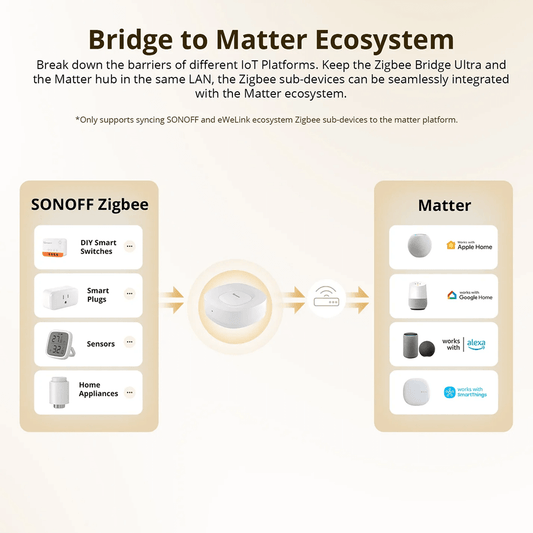
SONOFF ZBBridge-U - Zigbee Bridge Ultra
<div style="font-family: Arial, sans-serif; font-size: 14px; color: #333; line-height: 1.6;"> <h2 style="font-size: 18px; color: #111; border-bottom: 2px solid #ccc; padding-bottom: 6px;">SONOFF ZBBridge-U – Zigbee 3.0 Matter Bridge for HomeKit</h2> <p>The SONOFF ZBBridge-U is a powerful Zigbee 3.0 Matter Bridge designed to add ZigBee devices to HomeKit. With this Matter compatible Zigbee HomeKit hub you can manage and control your ZigBee devices with the Apple Home app and Siri voice control.</p> <h3 style="font-size: 16px; margin-top: 24px;">Key Features:</h3> <ul style="padding-left: 20px;"> <li> <strong>Zigbee 3.0 Compatibility:</strong> This Zigbee HomeKit hub supports the latest Zigbee 3.0 standard. This ensures a vast array of smart device compatibility from various manufacturers.</li> <li> <strong>Matter Support:</strong> This Zigbee Matter bridge enables interoperability between Zigbee devices and the Matter protocol. This enables seamless integration and control.</li> <li> <strong>Voice Assistant Integration:</strong> Creating a Zigbee Alexa, or even a Zigbee Google Assistant is possible with this Zigbee Matter hub. It has a wide range of popular voice assistant compatibility, allowing you to gain hands free control over the Zigbee products.</li> <li> <strong>Compact and Discreet Design:</strong> It has a small and sleek form factor. This Zigbee hub HomeKit can be placed in any tiny space.</li> </ul> <h3 style="font-size: 16px; margin-top: 24px;">Specifications:</h3> <table style="width: 100%; border-collapse: collapse; margin-bottom: 20px;"> <tbody> <tr> <td style="border: 1px solid #ccc; padding: 8px;"><strong>Certifications</strong></td> <td style="border: 1px solid #ccc; padding: 8px;">CE, FCC, RoHS</td> </tr> <tr> <td style="border: 1px solid #ccc; padding: 8px;"><strong>Network Interface</strong></td> <td style="border: 1px solid #ccc; padding: 8px;">RJ45 (10/100Mbps)</td> </tr> <tr> <td style="border: 1px solid #ccc; padding: 8px;"><strong>Power Supply</strong></td> <td style="border: 1px solid #ccc; padding: 8px;">Type-C, 5V DC 1A</td> </tr> <tr> <td style="border: 1px solid #ccc; padding: 8px;"><strong>Wireless Connectivity</strong></td> <td style="border: 1px solid #ccc; padding: 8px;">Wi-Fi IEEE 802.11b/g/n 2.4GHz, Zigbee 3.0</td> </tr> <tr> <td style="border: 1px solid #ccc; padding: 8px;"><strong>Working Temperature</strong></td> <td style="border: 1px solid #ccc; padding: 8px;">-10°C~40°C</td> </tr> <tr> <td style="border: 1px solid #ccc; padding: 8px;"><strong>Humidity</strong></td> <td style="border: 1px solid #ccc; padding: 8px;">5%-95%RH, non-condensing</td> </tr> <tr> <td style="border: 1px solid #ccc; padding: 8px;"><strong>Casing Material</strong></td> <td style="border: 1px solid #ccc; padding: 8px;">PC+ABS</td> </tr> </tbody> </table> <h3 style="font-size: 16px; margin-top: 24px;">Installation Steps:</h3> <ul style="padding-left: 20px;"> <li> <strong>Step 01:</strong> Remove the device and all included accessories from the packaging.</li> <li> <strong>Step 2:</strong> Plug the ZBBridge-U into a power outlet using the provided adapter.</li> <li> <strong>Step 3:</strong> Install the SONOFF app on your smartphone from the App Store or Google Play.</li> <li> <strong>Step 4:</strong> Follow Setup Instructions: Open the app and follow the on-screen instructions to connect the ZBBridge-U to your Wi-Fi network.</li> <li> <strong>Step 5:</strong> Add Devices: Start adding your Zigbee and Matter-compatible devices to the ZBBridge-U through the app for easy control and automation.</li> </ul> <h3 style="font-size: 16px; margin-top: 24px;">Why choose Sonoff ZigBee Matter Bridge?</h3> <p>The real question is, why not choose Sonoff Zigbee HomeKit Hub. This hub single-handedly allows you to create multiple integrations with its Matter compatibility. It has a Zigbee 3.0 Matter Bridge capabilities. It also allows Zigbee Alexa and Zigbee Google Assistant integrations too, making it a convenient solution for Zigbee HomeKit or any other Zigbee integration you desire.</p> </div>
SONOFF ZBBridge-U - Zigbee Bridge Ultra
Regular price $78.77 USDRegular priceUnit price / per -


Aqara Hub M2 Matter - Smart Home Bridge with Zigbee, IR Control, and Voice Assistant Support
<div style="font-family: Arial, sans-serif; font-size: 14px; color: #333; line-height: 1.6;"> <h2 style="font-size: 18px; color: #111; border-bottom: 2px solid #ddd; padding-bottom: 5px;"> Aqara Hub M2 – Matter, Zigbee, Wi-Fi, and Bluetooth Smart Home Hub </h2> <p>The Aqara Hub M2 is a versatile smart home hub that supports multiple protocols, including Zigbee, Wi-Fi, and Bluetooth. It serves as the central control unit for Aqara's ecosystem of smart home devices, allowing you to monitor and automate your home with ease.</p> <h3 style="font-size: 16px; margin-top: 20px;">Key Features:</h3> <ul style="padding-left: 20px;"> <li> <strong>Matter Support:</strong> The latest firmware update (version 4.0.0 beta) enables the Aqara Hub M2 to act as a Matter bridge, allowing existing Zigbee devices to be integrated into Matter-compatible ecosystems like Apple HomeKit, Google Home, and Samsung SmartThings.</li> <li> <strong>Zigbee 3.0 Support:</strong> The Hub M2 acts as a Zigbee coordinator, enabling you to connect and control a wide range of Zigbee-enabled devices from Aqara and other compatible brands.</li> <li> <strong>Wi-Fi and Bluetooth Connectivity:</strong> In addition to Zigbee, the hub supports Wi-Fi and Bluetooth, ensuring compatibility with a variety of smart home devices.</li> <li> <strong>Remote Access:</strong> With the Aqara Home app, you can control your devices remotely, check the status of your home, and receive notifications when certain events occur.</li> <li> <strong>Automation and Scenes:</strong> Create custom automation rules and scenes to streamline your daily routines. For example, you can set your lights to turn on when you arrive home or have your smart plugs turn off at a specific time.</li> <li> <strong>Voice Control:</strong> The Hub M2 is compatible with Amazon Alexa, Google Assistant, and Apple HomeKit, allowing you to control your devices using voice commands.</li> <li> <strong>Compact Design:</strong> The sleek and compact design of the Hub M2 makes it easy to place anywhere in your home without taking up too much space.</li> <li> <strong>Local Control:</strong> Ensures low-latency operation and enhanced security by allowing local control of devices within the same local network.</li> <li> <strong>Built-in Speaker:</strong> Equipped with a speaker for security alerts, doorbell, alarm clock, and configurable ringtones</li> </ul> <h3 style="font-size: 16px; margin-top: 20px;">Compatibility:</h3> <p>The Aqara Hub M2 is compatible with a wide range of Aqara devices, including sensors, switches, lights, and more. It also works with select third-party devices that support the Zigbee protocol.</p> <h3 style="font-size: 16px; margin-top: 20px;">Included Components:</h3> <ul style="padding-left: 20px;"> <li>Aqara Hub M2</li> <li>Power Cable</li> <li>Ethernet Cable</li> <li>Instruction Manual</li> </ul> <h3 style="font-size: 16px; margin-top: 20px;">Installation Guide:</h3> <ul style="padding-left: 20px;"> <li> <strong>Unbox the Hub:</strong> Ensure you have all components, including the Aqara Hub M2, power cable, and instruction manual.</li> <li> <strong>Connect to Power:</strong> Plug the hub into a power source using the USB cable.</li> <li> <strong>Connect to Wi-Fi:</strong> Ensure you have a secured 2.4 GHz Wi-Fi network, as the hub requires this for operation. Alternatively, you can connect via Ethernet for a more stable connection.</li> <li> <strong>Download the Aqara Home App:</strong> Install the Aqara Home App on your smartphone and create an account.</li> <li> <strong>Add the Hub:</strong> Open the app, tap the "+" icon to add a new device, and follow the on-screen instructions to connect the hub to your Wi-Fi network.</li> <li> <strong>Connect Devices:</strong> Pair your Aqara devices with the hub using the app.</li> <li> <strong>Set Up Voice Control:</strong> Link the hub with Alexa, Google Assistant, or Apple HomeKit for voice control capabilities.</li> </ul> <h3 style="font-size: 16px; margin-top: 20px;">Why We Choose Aqara Matter Hub?</h3> <p>The Aqara Hub M2 is an excellent choice for those looking to build a comprehensive smart home system. It supports both Matter and Zigbee protocols. It offers seamless integration with various smart devices, easy setup, and enhanced security features. Compatible with major platforms like Apple HomeKit and Google Home, it ensures a cohesive and future-proof smart home experience.</p> </div>
Aqara Hub M2 Matter - Smart Home Bridge with Zigbee, IR Control, and Voice Assistant Support
Regular price $55.11 USDRegular priceUnit price / per