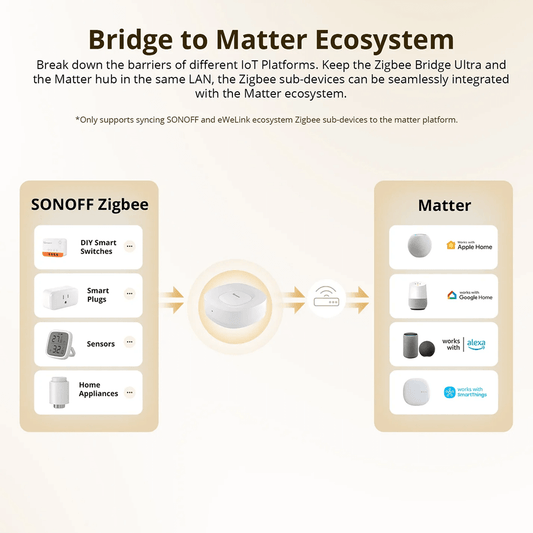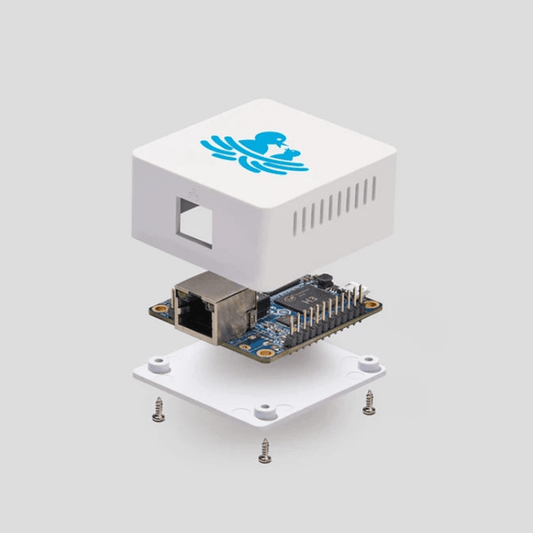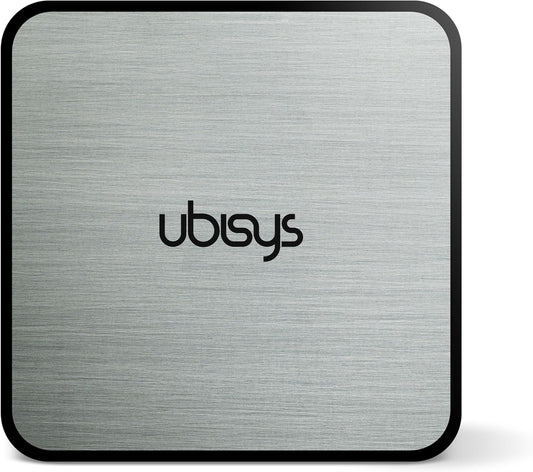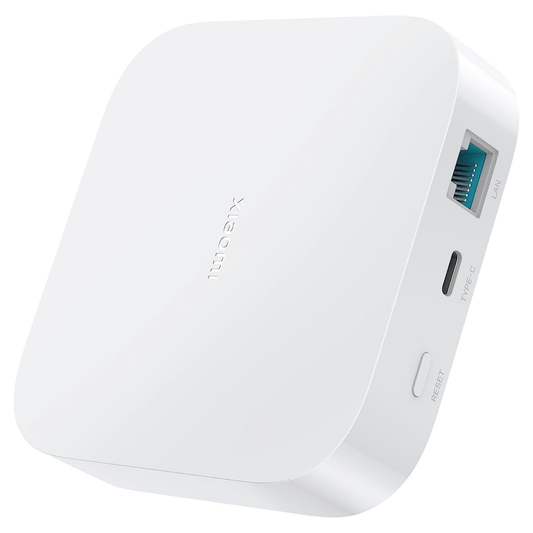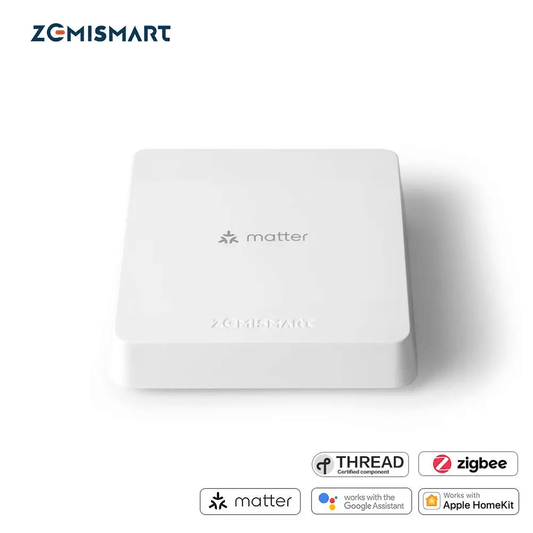Collection: Products
-


SmartThings Hub V3
<div style="font-family: Arial, sans-serif; font-size: 14px; color: #333; line-height: 1.6;"> <h2 style="font-size: 18px; color: #111; border-bottom: 2px solid #ccc; padding-bottom: 6px;"> Samsung SmartThings Hub V3 with Matter – Zigbee & Z-Wave Smart Home Hub </h2> <p>Manage and control all your Zigbee and Z-Wave devices with the SmartThings Hub V3 with Matter support that provides amazing integration for an amazing smart home automation! Samsung SmartThings Hub V3 can be integrated with Samsung SmartThings, Apple HomeKit, Amazon Alexa, Google Home, and more! You can easily connect Zigbee, Matter, Z-Wave and SmartThings devices with Zigbee SmartThings Hub.</p> <h3 style="font-size: 16px; margin-top: 24px;">Key Features of Zigbee Hub:</h3> <ul style="padding-left: 20px;"> <li>The SmartThings Hub V3 is a versatile smart home hub.</li> <li>It offers connectivity with Zigbee, Z-Wave, and Matter devices.</li> <li>SmartThings Hub seamlessly integrates with many smart home eco-systems. <br> [Bixby (SmartThings), Siri (Apple Home), Amazon Alexa, Google Assistant (Google Home), Home Assistant etc.]</li> <li>Easy to setup</li> <li>Ability to create custom automations</li> <li>User-friendly Interface</li> </ul> <h3 style="font-size: 16px; margin-top: 24px;">Specifications:</h3> <table style="width: 100%; border-collapse: collapse; margin-bottom: 20px;"> <thead> <tr> <th style="border: 1px solid #ccc; padding: 8px; background-color: #f2f2f2;">Specification</th> <th style="border: 1px solid #ccc; padding: 8px; background-color: #f2f2f2;">Details</th> </tr> </thead> <tbody> <tr> <td style="border: 1px solid #ccc; padding: 8px;">Model</td> <td style="border: 1px solid #ccc; padding: 8px;">Samsung SmartThings Hub V3</td> </tr> <tr> <td style="border: 1px solid #ccc; padding: 8px;">Connectivity</td> <td style="border: 1px solid #ccc; padding: 8px;">Zigbee, Z-Wave, Matter</td> </tr> <tr> <td style="border: 1px solid #ccc; padding: 8px;">Platform Compatibility</td> <td style="border: 1px solid #ccc; padding: 8px;">SmartThings, Apple Home, Amazon Alexa, Google Home, Home Assistant</td> </tr> <tr> <td style="border: 1px solid #ccc; padding: 8px;">Voice Assistant</td> <td style="border: 1px solid #ccc; padding: 8px;">Bixby, Siri, Alexa, Google Assistant</td> </tr> <tr> <td style="border: 1px solid #ccc; padding: 8px;">Wireless Communication</td> <td style="border: 1px solid #ccc; padding: 8px;">Wi-Fi, Bluetooth</td> </tr> <tr> <td style="border: 1px solid #ccc; padding: 8px;">Dimensions</td> <td style="border: 1px solid #ccc; padding: 8px;">6.2 x 6.2 x 1.4 inches (158 x 158 x 36 mm)</td> </tr> <tr> <td style="border: 1px solid #ccc; padding: 8px;">Weight</td> <td style="border: 1px solid #ccc; padding: 8px;">10.4 oz (295 g)</td> </tr> <tr> <td style="border: 1px solid #ccc; padding: 8px;">Ports</td> <td style="border: 1px solid #ccc; padding: 8px;">Ethernet (optional), USB (not included)</td> </tr> </tbody> </table> <p style="margin-top: 16px;"><strong>The SmartThings Hub V3 enhances your smart home ecosystem effortlessly. So, upgrade your smart home with SmartThings V3 Hub today!</strong></p> </div>
SmartThings Hub V3
Regular price $499.99 USDRegular priceUnit price / per -

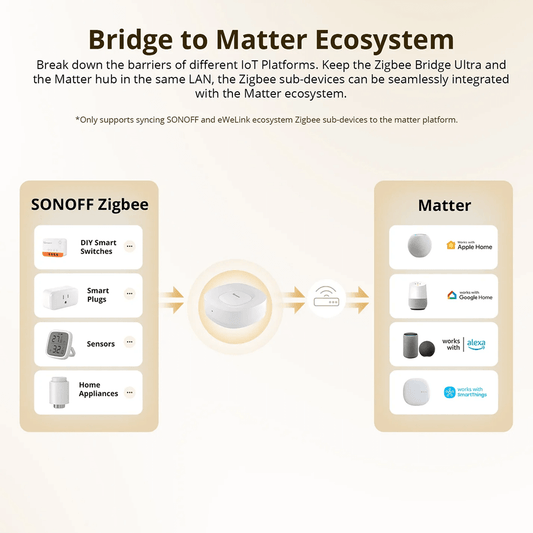
SONOFF ZBBridge-U - Zigbee Bridge Ultra
<div style="font-family: Arial, sans-serif; font-size: 14px; color: #333; line-height: 1.6;"> <h2 style="font-size: 18px; color: #111; border-bottom: 2px solid #ccc; padding-bottom: 6px;">SONOFF ZBBridge-U – Zigbee 3.0 Matter Bridge for HomeKit</h2> <p>The SONOFF ZBBridge-U is a powerful Zigbee 3.0 Matter Bridge designed to add ZigBee devices to HomeKit. With this Matter compatible Zigbee HomeKit hub you can manage and control your ZigBee devices with the Apple Home app and Siri voice control.</p> <h3 style="font-size: 16px; margin-top: 24px;">Key Features:</h3> <ul style="padding-left: 20px;"> <li> <strong>Zigbee 3.0 Compatibility:</strong> This Zigbee HomeKit hub supports the latest Zigbee 3.0 standard. This ensures a vast array of smart device compatibility from various manufacturers.</li> <li> <strong>Matter Support:</strong> This Zigbee Matter bridge enables interoperability between Zigbee devices and the Matter protocol. This enables seamless integration and control.</li> <li> <strong>Voice Assistant Integration:</strong> Creating a Zigbee Alexa, or even a Zigbee Google Assistant is possible with this Zigbee Matter hub. It has a wide range of popular voice assistant compatibility, allowing you to gain hands free control over the Zigbee products.</li> <li> <strong>Compact and Discreet Design:</strong> It has a small and sleek form factor. This Zigbee hub HomeKit can be placed in any tiny space.</li> </ul> <h3 style="font-size: 16px; margin-top: 24px;">Specifications:</h3> <table style="width: 100%; border-collapse: collapse; margin-bottom: 20px;"> <tbody> <tr> <td style="border: 1px solid #ccc; padding: 8px;"><strong>Certifications</strong></td> <td style="border: 1px solid #ccc; padding: 8px;">CE, FCC, RoHS</td> </tr> <tr> <td style="border: 1px solid #ccc; padding: 8px;"><strong>Network Interface</strong></td> <td style="border: 1px solid #ccc; padding: 8px;">RJ45 (10/100Mbps)</td> </tr> <tr> <td style="border: 1px solid #ccc; padding: 8px;"><strong>Power Supply</strong></td> <td style="border: 1px solid #ccc; padding: 8px;">Type-C, 5V DC 1A</td> </tr> <tr> <td style="border: 1px solid #ccc; padding: 8px;"><strong>Wireless Connectivity</strong></td> <td style="border: 1px solid #ccc; padding: 8px;">Wi-Fi IEEE 802.11b/g/n 2.4GHz, Zigbee 3.0</td> </tr> <tr> <td style="border: 1px solid #ccc; padding: 8px;"><strong>Working Temperature</strong></td> <td style="border: 1px solid #ccc; padding: 8px;">-10°C~40°C</td> </tr> <tr> <td style="border: 1px solid #ccc; padding: 8px;"><strong>Humidity</strong></td> <td style="border: 1px solid #ccc; padding: 8px;">5%-95%RH, non-condensing</td> </tr> <tr> <td style="border: 1px solid #ccc; padding: 8px;"><strong>Casing Material</strong></td> <td style="border: 1px solid #ccc; padding: 8px;">PC+ABS</td> </tr> </tbody> </table> <h3 style="font-size: 16px; margin-top: 24px;">Installation Steps:</h3> <ul style="padding-left: 20px;"> <li> <strong>Step 01:</strong> Remove the device and all included accessories from the packaging.</li> <li> <strong>Step 2:</strong> Plug the ZBBridge-U into a power outlet using the provided adapter.</li> <li> <strong>Step 3:</strong> Install the SONOFF app on your smartphone from the App Store or Google Play.</li> <li> <strong>Step 4:</strong> Follow Setup Instructions: Open the app and follow the on-screen instructions to connect the ZBBridge-U to your Wi-Fi network.</li> <li> <strong>Step 5:</strong> Add Devices: Start adding your Zigbee and Matter-compatible devices to the ZBBridge-U through the app for easy control and automation.</li> </ul> <h3 style="font-size: 16px; margin-top: 24px;">Why choose Sonoff ZigBee Matter Bridge?</h3> <p>The real question is, why not choose Sonoff Zigbee HomeKit Hub. This hub single-handedly allows you to create multiple integrations with its Matter compatibility. It has a Zigbee 3.0 Matter Bridge capabilities. It also allows Zigbee Alexa and Zigbee Google Assistant integrations too, making it a convenient solution for Zigbee HomeKit or any other Zigbee integration you desire.</p> </div>
SONOFF ZBBridge-U - Zigbee Bridge Ultra
Regular price $78.77 USDRegular priceUnit price / per -

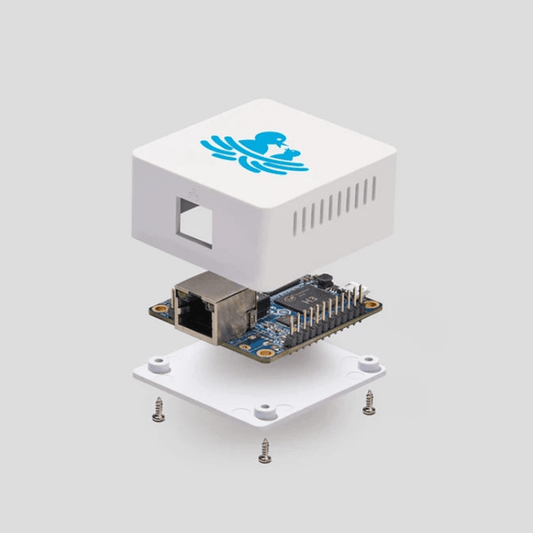
Starling Home Hub | Nest to HomeKit
<div style="font-family: Arial, sans-serif; font-size: 14px; color: #333; line-height: 1.6;"> <h2 style="font-size: 18px; color: #000; border-bottom: 2px solid #ccc; padding-bottom: 5px; margin-top: 20px;">Integrate Nest HomeKit with the Starling Home Hub to control and manage Nest devices with HomeKit and Siri voice control.</h2> <p>The Starling Home Hub lets you create Nest Camera HomeKit, Nest Thermostat HomeKit, Nest Doorbell integrations and more with a single app—bridging Google Nest and Apple HomeKit made easier with Starling Home Hub.</p> <h2 style="font-size: 18px; color: #000; border-bottom: 2px solid #ccc; padding-bottom: 5px; margin-top: 20px;">Key Features:</h2> <ul style="margin-left: 20px; padding-left: 0;"> <li> <strong>Fast and Simple Setup:</strong> Creating a Nest HomeKit with Starling Home Hub is easy to install with minimal technical knowledge—just plug it in and follow the simple instructions.</li> <li> <strong>Automatic Updates:</strong> Stay in the know with free software updates for new features and improved Nest HomeKit compatibility.</li> <li> <strong>Strong Security:</strong> There are no third-party cloud services, keeping your data secure with local network communication.</li> <li> <strong>Full HomeKit Compatibility:</strong> The Starling Home Hub ensures all connected Nest devices operate as HomeKit-compatible devices—fully supporting automation, scenes, and Apple Home security features.</li> </ul> <h2 style="font-size: 18px; color: #000; border-bottom: 2px solid #ccc; padding-bottom: 5px; margin-top: 20px;">Pros and Cons:</h2> <table style="width: 100%; border-collapse: collapse; margin-bottom: 20px;"> <thead> <tr> <th style="padding: 8px; border: 1px solid #ddd; background-color: #f5f5f5;">Pros</th> <th style="padding: 8px; border: 1px solid #ddd; background-color: #f5f5f5;">Cons</th> </tr> </thead> <tbody> <tr> <td style="padding: 8px; border: 1px solid #ddd;">User-friendly and straightforward setup process.<br> </td> <td style="padding: 8px; border: 1px solid #ddd;">It focuses only on Nest HomeKit integration, limiting versatility for other brands.<br> </td> </tr> <tr> <td style="padding: 8px; border: 1px solid #ddd;">Smooth Nest HomeKit integration and Google HomeKit integration.<br> </td> <td style="padding: 8px; border: 1px solid #ddd;"></td> </tr> <tr> <td style="padding: 8px; border: 1px solid #ddd;">Offers amazing support and regular updates for new devices and HomeKit features.<br> </td> <td style="padding: 8px; border: 1px solid #ddd;"></td> </tr> <tr> <td style="padding: 8px; border: 1px solid #ddd;">Provides stable and consistent performance as a dedicated hardware device.<br> </td> <td style="padding: 8px; border: 1px solid #ddd;"></td> </tr> </tbody> </table> <h2 style="font-size: 18px; color: #000; border-bottom: 2px solid #ccc; padding-bottom: 5px; margin-top: 20px;">Why Choose the Starling Home Hub:</h2> <p>The Starling Home Hub is the perfect hardware solution to create Google Nest HomeKit integrations. With an easy setup, it allows seamless control via the Apple Home app and Siri. It offers consistent performance and regular updates. It is the go-to hub to connect Nest devices with Apple HomeKit effortlessly.</p> </div>
Sold outStarling Home Hub | Nest to HomeKit
5.0 / 5.0
(1) 1 total reviews
Regular price $179.99 USDRegular priceUnit price / per -


SwitchBot Hub 2 | 4-in-1 Smart Home Hub with Matter Support
<div style="font-family: Arial, sans-serif; color: #333; font-size: 14px; line-height: 1.6;"> <h2 style="font-size: 18px; color: #222; border-bottom: 2px solid #ccc; padding-bottom: 5px;"> Integrate SwitchBot devices into HomeKit with SwitchBot Hub 2 </h2> <p>The SwitchBot Hub 2 (2nd Gen) is your all-in-one solution that now supports Matter. This Matter-supported hub combines multiple features to help you monitor and control your Smart Home. It also connects to other SwitchBot products via Bluetooth and Wi-Fi.</p> <h3 style="font-size: 16px; margin-top: 20px;">Key Features:</h3> <ul style="padding-left: 20px;"> <li> <strong>All-in-One Functionality:</strong> The SwitchBot Hub 2 functions as a WiFi thermometer, hygrometer, IR remote control, and light sensor. Monitor your home’s temperature and humidity while controlling devices from one central hub.</li> <li> <strong>Matter Support:</strong> This SwitchBot Hub is built to support the Matter protocol, allowing for easy integration with devices compatible with HomeKit, Amazon Alexa, Google Assistant, and Samsung SmartThings. This ensures that your existing SwitchBot devices, like the SwitchBot Lock and SwitchBot Curtains, can be easily connected.</li> <li> <strong>Control Infrared Devices:</strong> With built-in IR capabilities, you can control appliances such as TVs and air conditioners through the SwitchBot app or via voice commands.</li> <li> <strong>Smart Automation:</strong> Create custom automation scenes based on real-time data. For instance, set your air conditioner to activate automatically when the temperature exceeds a certain level.</li> <li> <strong>User-Friendly Design:</strong> The hub features a simple interface with a display showing current temperature and humidity, making it easy to monitor your environment.</li> <li> <strong>Multiple Control Methods:</strong> Voice command compatible (Alexa, Google Assistant, Homekit, Siri Shortcuts, SmartThings, and more), Control using our app, Features smart buttons, Smart watch compatible.</li> </ul> <h3 style="font-size: 16px; margin-top: 20px;">Additional Benefits:</h3> <ul style="padding-left: 20px;"> <li> <strong>Easy Setup:</strong> The plug-and-play design connects to your 2.4GHz Wi-Fi network quickly, allowing you to start monitoring your home environment in no time.</li> <li> <strong>Smart Buttons Included:</strong> Two smart buttons come with the hub, enabling you to control devices or set up automation scenes without needing a smartphone.</li> <li> <strong>Futureproofing:</strong> With Matter support, it ensures compatibility with future smart home devices.</li> </ul> <h3 style="font-size: 16px; margin-top: 20px;">Compatibility:</h3> <ul style="padding-left: 20px;"> <li> <strong>Works with HomeKit:</strong> Easily connect the SwitchBot Hub 2 to your Apple Home setup, controlling your SwitchBot Device with Apple Home App and Siri</li> <li> <strong>Zigbee Support:</strong> Expand your smart home capabilities with compatibility for Zigbee devices, allowing for even greater customization and control.</li> </ul> <h3 style="font-size: 16px; margin-top: 20px;">Specifications of the SwitchBot Matter Hub:</h3> <table style="width: 100%; border-collapse: collapse; margin-top: 10px; margin-bottom: 20px;"> <tbody> <tr> <td style="border: 1px solid #ddd; padding: 8px;"><strong>Item Weight</strong></td> <td style="border: 1px solid #ddd; padding: 8px;">6.7 ounces</td> </tr> <tr> <td style="border: 1px solid #ddd; padding: 8px;"><strong>Product Dimensions</strong></td> <td style="border: 1px solid #ddd; padding: 8px;">3.15 x 2.76 x 0.91 inches</td> </tr> <tr> <td style="border: 1px solid #ddd; padding: 8px;"><strong>Batteries</strong></td> <td style="border: 1px solid #ddd; padding: 8px;">Lithium-Ion batteries required (not included)</td> </tr> <tr> <td style="border: 1px solid #ddd; padding: 8px;"><strong>Color</strong></td> <td style="border: 1px solid #ddd; padding: 8px;">White</td> </tr> <tr> <td style="border: 1px solid #ddd; padding: 8px;"><strong>Material</strong></td> <td style="border: 1px solid #ddd; padding: 8px;">ABS</td> </tr> <tr> <td style="border: 1px solid #ddd; padding: 8px;"><strong>Power Source</strong></td> <td style="border: 1px solid #ddd; padding: 8px;">AC/DC</td> </tr> </tbody> </table> <h3 style="font-size: 16px; margin-top: 20px;">Special Features:</h3> <ul style="padding-left: 20px;"> <li>Supports HomeKit via Matter</li> <li>Acts as the gateway for SwitchBot products</li> <li>Links SwitchBot to Wi-Fi (supports 2.4GHz)</li> <li>Equipped with a light sensor for environmental adaptation</li> <li>WiFi Smart IR Remote Control</li> <li>WiFi Thermometer Hygrometer</li> </ul> <h3 style="font-size: 16px; margin-top: 20px;">What’s in the Box?</h3> <ul style="padding-left: 20px;"> <li>Hub (1 unit)</li> <li>5V 2A adapter (1 unit)</li> <li>2m temperature and humidity data cable (1 unit)</li> <li>User Manual (1 unit)</li> <li>3M adhesive (1 unit)</li> </ul> <h3 style="font-size: 16px; margin-top: 20px;">Why Choose SwitchBot Hub 2?</h3> <p>The SwitchBot Hub 2 (2nd Gen) is not just a hub; it’s the heart of your smart home. With its advanced features, user-friendly design, Matter integration and compatibility with a wide range of devices, it’s the perfect choice for anyone looking to enhance their home automation experience.</p> </div>
SaleSwitchBot Hub 2 | 4-in-1 Smart Home Hub with Matter Support
Regular price From $87.49 USDRegular priceUnit price / per$124.99 USDSale price From $87.49 USDSale -


SwitchBot Hub Mini | Matter Hub
<div style="font-family: Arial, sans-serif; font-size: 14px; color: #333; line-height: 1.6;"> <h2 style="font-size: 18px; color: #111; border-bottom: 2px solid #ddd; padding-bottom: 5px;"> SwitchBot Hub Mini – Matter Enabled Smart Hub </h2> <p>SwitchBot Hub Mini is the perfect Matter enabled Hub solution for Automating your smart home. This SwitchBot Mini hub allows you to control all your SwitchBot devices from one place using HomeKit, Alexa, Google Assistant and SmartThings.</p> <h3 style="font-size: 16px; margin-top: 20px;">Key Features:</h3> <ul style="padding-left: 20px;"> <li> <strong>Matter Support:</strong> This best entry-level smart hub is compatible with Matter Protocol now. So, you can add any SwitchBot devices to Apple HomeKit, Alexa, Google Assistant.</li> <li> <strong>Remote Control:</strong> Manage and control your devices from anywhere using the SwitchBot app, Apple Home App and more. Whether you’re at home or away, you can easily turn devices on or off.</li> <li> <strong>Voice Control:</strong> The SwitchBot Hub Mini works seamlessly with popular voice assistants like Amazon Alexa, Google Assistant, and Siri. Just use your voice to control your home.</li> <li> <strong>Easy Setup:</strong> Setting up the Hub Mini is easy. Simply plug it in, connect it to your Wi-Fi, and pair it with your devices using the user-friendly app.</li> <li> <strong>Compact Design:</strong> The sleek and small design allows you to place it anywhere in your home without taking up much space.</li> <li> <strong>Bluetooth & Wi-Fi Connectivity:</strong> The Hub Mini supports both Bluetooth and 2.4GHz Wi-Fi connections, ensuring compatibility with a wide range of devices.</li> </ul> <h3 style="font-size: 16px; margin-top: 20px;">Smart Home Integration:</h3> <p>When combined with other SwitchBot products, the Hub Mini becomes the central hub of your smart home. You can create custom automation scenes and schedules to simplify your daily routines. Enjoy features like:</p> <ul style="padding-left: 20px;"> <li> <strong>SwitchBot Hub Mini HomeKit Integration:</strong> Easily connect to Apple Home for a seamless smart home experience.</li> <li> <strong>SwitchBot Hub Mini Home Assistant Compatibility:</strong> Integrate with Home Assistant for advanced home automation setups.</li> <li> <strong>SwitchBot Hub Mini Google Home Support:</strong> Control your devices using Google Home for added convenience.</li> </ul> <h3 style="font-size: 16px; margin-top: 20px;">Key Specifications for the SwitchBot Hub Mini:</h3> <table style="width: 100%; border-collapse: collapse; margin-bottom: 20px;"> <tbody> <tr> <td style="border: 1px solid #ccc; padding: 8px;"><strong>Item Weight</strong></td> <td style="border: 1px solid #ccc; padding: 8px;">1.48 ounces</td> </tr> <tr> <td style="border: 1px solid #ccc; padding: 8px;"><strong>Product Dimensions</strong></td> <td style="border: 1px solid #ccc; padding: 8px;">2.56 x 2.56 x 0.79 inches</td> </tr> <tr> <td style="border: 1px solid #ccc; padding: 8px;"><strong>Batteries</strong></td> <td style="border: 1px solid #ccc; padding: 8px;">1 Lithium Metal battery required (not included)</td> </tr> <tr> <td style="border: 1px solid #ccc; padding: 8px;"><strong>Color</strong></td> <td style="border: 1px solid #ccc; padding: 8px;">White</td> </tr> <tr> <td style="border: 1px solid #ccc; padding: 8px;"><strong>Style</strong></td> <td style="border: 1px solid #ccc; padding: 8px;">Hub Mini</td> </tr> <tr> <td style="border: 1px solid #ccc; padding: 8px;"><strong>Thickness</strong></td> <td style="border: 1px solid #ccc; padding: 8px;">65 Millimeters</td> </tr> <tr> <td style="border: 1px solid #ccc; padding: 8px;"><strong>Power Source</strong></td> <td style="border: 1px solid #ccc; padding: 8px;">DC</td> </tr> <tr> <td style="border: 1px solid #ccc; padding: 8px;"><strong>Voltage</strong></td> <td style="border: 1px solid #ccc; padding: 8px;">5 Volts</td> </tr> <tr> <td style="border: 1px solid #ccc; padding: 8px;"><strong>Included Components</strong></td> <td style="border: 1px solid #ccc; padding: 8px;">Electrical Controls, SPST motion-actuated switches</td> </tr> </tbody> </table> <h3 style="font-size: 16px; margin-top: 20px;">Why Choose SwitchBot Hub Mini?</h3> <p>The SwitchBot Hub Mini is not just a hub; it’s the heart of your smart home. With its advanced features and compatibility with various devices, it’s the perfect choice for anyone looking to enhance their home automation experience.</p> </div>
SwitchBot Hub Mini | Matter Hub
Regular price $84.04 USDRegular priceUnit price / per -
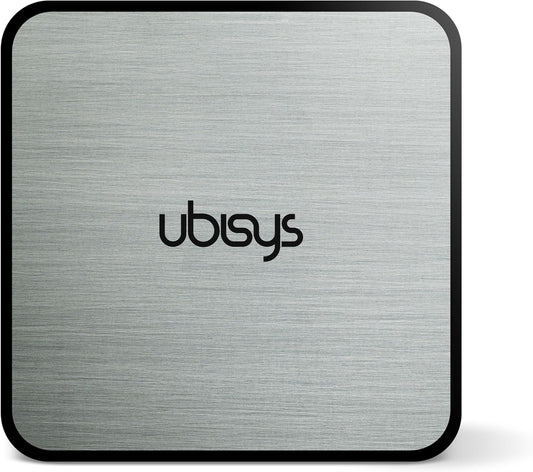

ubisys Zigbee Gateway G1
<div style="font-family: Arial, sans-serif; font-size: 14px; color: #333; line-height: 1.6;"> <h2 style="font-size: 18px; color: #111; border-bottom: 2px solid #ccc; padding-bottom: 6px;"> ubisys Zigbee Gateway G1 – Matter-Enabled Smart Home Hub </h2> <p>The ubisys G1 Gateway seamlessly integrates with your home network and connects the ubisys Smart Home app on your mobile device to your smart home devices. By linking the gateway to the internet, you can control your smart home remotely from anywhere. The ubisys smart home system offers flexibility with integration into third-party services like Amazon Alexa, enhancing your automation experience. Additionally, the G1 ensures all Zigbee components remain up-to-date by automatically handling software updates, including those from third-party providers. Enjoy effortless smart home management with reliable and up-to-date connectivity.</p> <h3 style="font-size: 16px; margin-top: 24px;">Key Features:</h3> <ul style="padding-left: 20px;"> <li> <strong>Smart & Energy-Efficient:</strong> Enhance your home’s comfort and efficiency with the Ubisys Smart Home Central. This hub seamlessly connects with the Ubisys Smart Home app to manage your smart devices, optimizing shading, lighting, and heating for energy savings.</li> <li> <strong>Easy Smart Control:</strong> Setting up and managing your smart home components is a breeze using the Ubisys Smart Home app. Enjoy effortless control and monitoring of all your devices.</li> <li> <strong>Enhanced Convenience:</strong> Create groups, scenes, links, and automations directly at the Zigbee level with the Ubisys G1, allowing these features to function independently of the hub for added flexibility.</li> <li> <strong>Matter-Certified Integration:</strong> Effortlessly integrate your system with Matter ecosystems, including Apple Home, Google Home, Samsung SmartThings, Amazon Alexa, and more, thanks to the built-in Matter Bridge.</li> <li> <strong>Professional Data Visualization:</strong> Access detailed data and statistics on energy usage, presence, brightness, temperature, and humidity. (Note: This feature may require an additional license.)</li> <li> <strong>Alexa Voice Control:</strong> With the Alexa skill, you can control your smart home devices with voice commands, even if your devices don’t support Matter.</li> <li> <strong>Privacy & Data Protection:</strong> Enjoy peace of mind with high security standards and no unnecessary data collection. The G1 can be set up without needing to provide personal information.</li> <li> <strong>Advanced Features:</strong> The G1 operates locally without the internet, though some features like push notifications and remote access will be unavailable.</li> <li> <strong>Secure Remote Access:</strong> Manage your smart home securely via a peer-to-peer (P2P) connection over the internet.</li> <li> <strong>Open Interfaces:</strong> Compatible with Matter, Ubisys HTTP, and WebSocket APIs for versatile integrations.</li> </ul> <h3 style="font-size: 16px; margin-top: 24px;">Specifications:</h3> <table style="width: 100%; border-collapse: collapse; margin-bottom: 20px;"> <thead> <tr> <th style="border: 1px solid #ccc; padding: 8px; background-color: #f2f2f2;">Specifications</th> <th style="border: 1px solid #ccc; padding: 8px; background-color: #f2f2f2;">Details</th> </tr> </thead> <tbody> <tr> <td style="border: 1px solid #ccc; padding: 8px;">Connectivity</td> <td style="border: 1px solid #ccc; padding: 8px;">Zigbee, Ethernet, Matter (via integrated Matter Bridge)</td> </tr> <tr> <td style="border: 1px solid #ccc; padding: 8px;">Data Visualization</td> <td style="border: 1px solid #ccc; padding: 8px;">Optional, requires additional license</td> </tr> <tr> <td style="border: 1px solid #ccc; padding: 8px;">Privacy</td> <td style="border: 1px solid #ccc; padding: 8px;">No personal data required, high security standards</td> </tr> <tr> <td style="border: 1px solid #ccc; padding: 8px;">Local Operation</td> <td style="border: 1px solid #ccc; padding: 8px;">Functions without internet (limited features)</td> </tr> <tr> <td style="border: 1px solid #ccc; padding: 8px;">Voice Control</td> <td style="border: 1px solid #ccc; padding: 8px;">Amazon Alexa (via Alexa skill for devices without Matter support)</td> </tr> <tr> <td style="border: 1px solid #ccc; padding: 8px;">Integration</td> <td style="border: 1px solid #ccc; padding: 8px;">Open interfaces for Matter, ubisys HTTP & WebSocket API</td> </tr> </tbody> </table> <h3 style="font-size: 16px; margin-top: 24px;">Installation Steps:</h3> <ul style="padding-left: 20px;"> <li> <strong>Connect the Gateway:</strong> Plug the ubisys G1 Gateway into a power source and connect it to your home network using an Ethernet cable.</li> <li> <strong>Download the App:</strong> Install the ubisys Smart Home app on your mobile device from your app store.</li> <li> <strong>Setup in the App:</strong> Open the ubisys Smart Home app and follow the on-screen instructions to connect the gateway to your network.</li> <li> <strong>Add Devices:</strong> Use the app to discover and add your Zigbee smart home devices to the system.</li> <li> <strong>Configure Integrations:</strong> Set up integrations with third-party services like Amazon Alexa and Apple HomeKit through the app’s settings.</li> <li> <strong>Update Firmware:</strong> Ensure the gateway’s firmware is up-to-date for optimal performance and compatibility with new devices.</li> </ul> <h3 style="font-size: 16px; margin-top: 24px;">Why Choose the ubisys Zigbee Gateway G1:</h3> <p>The ubisys Zigbee Gateway G1 is a top pick for smart home enthusiasts seeking reliability and flexibility. It supports Zigbee 3.0, which means it works effortlessly with a wide range of Zigbee devices, allowing you to easily expand your smart home setup. With its robust performance and user-friendly interface, the G1 makes managing your smart devices simple and efficient. Plus, its focus on security ensures your smart home stays protected. Choose the ubisys Zigbee Gateway G1 for a versatile and secure smart home experience!</p> </div>
ubisys Zigbee Gateway G1
Regular price $205.53 USDRegular priceUnit price / per -
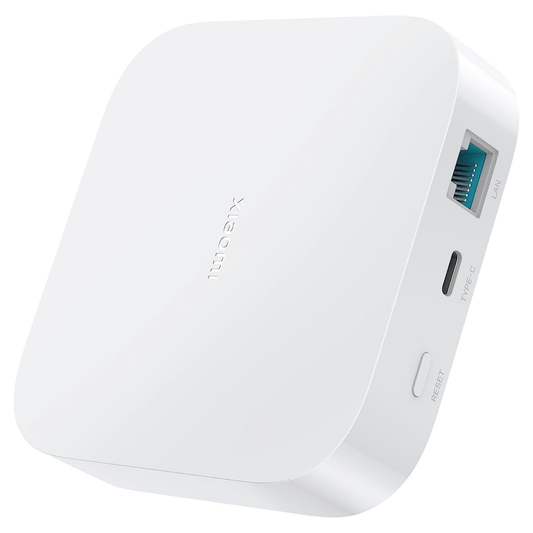

Xiaomi Smart Home Hub 2 - Matter Support
<div style="font-family: Arial, sans-serif; font-size: 14px; color: #333; line-height: 1.6;"> <h2 style="font-size: 18px; color: #000; border-bottom: 2px solid #ccc; padding-bottom: 5px; margin-top: 20px;">The Xiaomi Smart Home Hub 2 allows you to control and manage a wide range of smart devices.</h2> <p>The Hub by Xiaomi is compatible with three mainstream communication protocols: Bluetooth, Mesh, and ZigBee. It has dual-band width, giving you a more stable connection.</p> <h2 style="font-size: 18px; color: #000; border-bottom: 2px solid #ccc; padding-bottom: 5px; margin-top: 20px;">Key Features:</h2> <ul style="margin-left: 20px; padding-left: 0;"> <li>Built-in Dual Wi-Fi antennas that enhance wireless connectivity</li> <li>Portable Design with Micro-USB Port</li> <li>Works with Apple HomeKit</li> <li>Supports 2.4GHz and 5GHz dual-band width Wi-Fi</li> <li>Support RJ45 Cables</li> <li>Rapid response with dual-core CPU and high capacity memory</li> <li>Local automation</li> <li>ZigBee 3.0</li> <li>Universal port - Type C</li> <li>Easy installation</li> </ul> <h2 style="font-size: 18px; color: #000; border-bottom: 2px solid #ccc; padding-bottom: 5px; margin-top: 20px;">Installation Steps:</h2> <ol> <li>Turn on the hub and wait for the hub to finish booting up. The orange light will flash once the hub is ready to be connected to a network. (For network cable connection, use the cable to connect the hub to the LAN port of the router.)</li> <li>Open the Xiaomi Home app and log in. Tap "+" on the top right corner of the home page to add the hub.</li> <li>Follow the on-page instructions to select the adding mode, and follow the instructions to add the hub.</li> </ol> <h2 style="font-size: 18px; color: #000; border-bottom: 2px solid #ccc; padding-bottom: 5px; margin-top: 20px;">Specifications:</h2> <table style="width: 100%; border-collapse: collapse; margin-top: 10px; margin-bottom: 20px;"> <tbody> <tr> <td style="padding: 8px; border: 1px solid #ddd;"><strong>Name</strong></td> <td style="padding: 8px; border: 1px solid #ddd;">Smart Home Hub 2</td> </tr> <tr> <td style="padding: 8px; border: 1px solid #ddd;"><strong>Product Model</strong></td> <td style="padding: 8px; border: 1px solid #ddd;">DMWG03LM</td> </tr> <tr> <td style="padding: 8px; border: 1px solid #ddd;"><strong>Product Dimensions</strong></td> <td style="padding: 8px; border: 1px solid #ddd;">95 x 95 x 26mm</td> </tr> <tr> <td style="padding: 8px; border: 1px solid #ddd;"><strong>Input Parameters</strong></td> <td style="padding: 8px; border: 1px solid #ddd;">5V = 1A</td> </tr> <tr> <td style="padding: 8px; border: 1px solid #ddd;"><strong>Operating Temperature</strong></td> <td style="padding: 8px; border: 1px solid #ddd;">-10°C–50℃</td> </tr> <tr> <td style="padding: 8px; border: 1px solid #ddd;"><strong>Operating Humidity</strong></td> <td style="padding: 8px; border: 1px solid #ddd;">0%–95% RH (non-condensing)</td> </tr> <tr> <td style="padding: 8px; border: 1px solid #ddd;"><strong>Network Ports</strong></td> <td style="padding: 8px; border: 1px solid #ddd;">10/100Mbps Ethernet</td> </tr> <tr> <td style="padding: 8px; border: 1px solid #ddd;"><strong>Compatible with</strong></td> <td style="padding: 8px; border: 1px solid #ddd;">Android 5.0 or iOS 12.0 and above</td> </tr> <tr> <td style="padding: 8px; border: 1px solid #ddd;"><strong>Standards Implemented</strong></td> <td style="padding: 8px; border: 1px solid #ddd;">GB/T 4943.1-2011</td> </tr> <tr> <td style="padding: 8px; border: 1px solid #ddd;"><strong>Wireless Connection</strong></td> <td style="padding: 8px; border: 1px solid #ddd;">Wi-Fi IEEE 802.11 a/b/g/n 2.4GHz/5GHz<br>Zigbee 3.0 IEEE 802.15.4<br>Bluetooth 5.0</td> </tr> </tbody> </table> </div>
SaleXiaomi Smart Home Hub 2 - Matter Support
Regular price $40.00 USDRegular priceUnit price / per$52.80 USDSale price $40.00 USDSale -

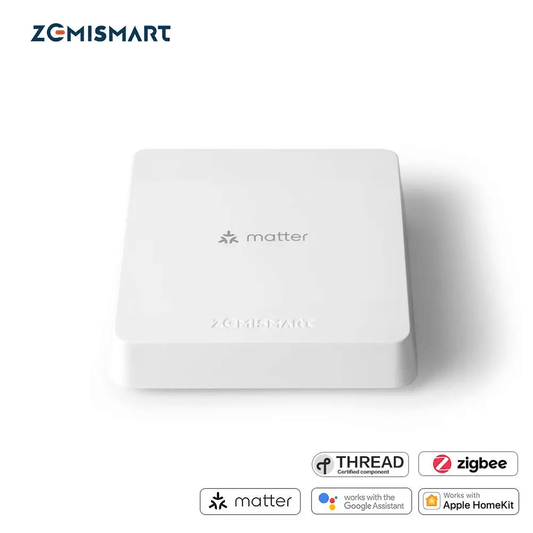
Zemismart Matter Smart Home Hub, Thread & Tuya Zigbee 3.0
<div style="font-family: Arial, sans-serif; font-size: 14px; color: #333; line-height: 1.6;"> <h2 style="font-size: 18px; color: #111; border-bottom: 2px solid #ccc; padding-bottom: 6px;"> Zemismart Matter Thread Smart Home Hub with Tuya Zigbee 3.0 </h2> <p>If you want to create an Apple HomeKit integration, the Zemismart Matter Thread Smart Home Hub with Tuya Zigbee 3.0 is the best way to go. The Zemismart Matter hub is not only compatible with Matter but also with Thread, Tuya and Zigbee 3.0.</p> <h3 style="font-size: 16px; margin-top: 24px;">Key Features:</h3> <ul style="padding-left: 20px;"> <li> <strong>Multi-Protocol Support –</strong> The Zemismart smart home hub is compatible with Matter, Thread, Tuya and Zigbee 3.0. This wide compatibility allows you to create HomeKit integrations, Tuya SmartLife and Google Home.</li> <li> <strong>User-Friendly App –</strong> You can manage all your connected devices with the Tuya Smart app or Apple Home app, this provides a centralized platform for monitoring, automation and control.</li> <li> <strong>Voice Assistant Integration –</strong> The Zemismart Matter Home Hub allows you to control your connected devices hands-free with popular voice assistants such as Siri, Amazon Alexa and Google Assistant.</li> <li> <strong>Secure Local Control –</strong> The hub offers local control and storage options, ensuring data privacy and security while still allowing for cloud integration when needed.</li> <li> <strong>Compact Design –</strong> With its small and sleek form factor, the Tuya Zigbee Matter Thread Hub can be easily placed in any room without taking up too much space.</li> </ul> <h3 style="font-size: 16px; margin-top: 24px;">Specification:</h3> <table style="width: 100%; border-collapse: collapse; margin-bottom: 20px;"> <thead> <tr> <th style="border: 1px solid #ccc; padding: 8px; background-color: #f9f9f9; text-align: left;">Factor</th> <th style="border: 1px solid #ccc; padding: 8px; background-color: #f9f9f9; text-align: left;">Detail</th> </tr> </thead> <tbody> <tr> <td style="border: 1px solid #ccc; padding: 8px;">Brand</td> <td style="border: 1px solid #ccc; padding: 8px;">Zemismart</td> </tr> <tr> <td style="border: 1px solid #ccc; padding: 8px;">Model Name</td> <td style="border: 1px solid #ccc; padding: 8px;">Zemismart M1 Hub</td> </tr> <tr> <td style="border: 1px solid #ccc; padding: 8px;">Special Feature</td> <td style="border: 1px solid #ccc; padding: 8px;">WPS</td> </tr> <tr> <td style="border: 1px solid #ccc; padding: 8px;">Compatible Devices</td> <td style="border: 1px solid #ccc; padding: 8px;">Personal Computer</td> </tr> <tr> <td style="border: 1px solid #ccc; padding: 8px;">Colour</td> <td style="border: 1px solid #ccc; padding: 8px;">White</td> </tr> <tr> <td style="border: 1px solid #ccc; padding: 8px;">Control Method</td> <td style="border: 1px solid #ccc; padding: 8px;">App</td> </tr> <tr> <td style="border: 1px solid #ccc; padding: 8px;">Controller Type</td> <td style="border: 1px solid #ccc; padding: 8px;">App Control, Voice Control</td> </tr> <tr> <td style="border: 1px solid #ccc; padding: 8px;">Is Electric?</td> <td style="border: 1px solid #ccc; padding: 8px;">Yes</td> </tr> </tbody> </table> <h3 style="font-size: 16px; margin-top: 24px;">Installation Steps:</h3> <ul style="padding-left: 20px;"> <li>Remove the Tuya Zigbee Matter Thread Hub and all included accessories from the packaging.</li> <li>Plug the hub into a power outlet using the provided adapter.</li> <li>Install the Tuya smart app on your smartphone from the App Store or Google Play.</li> <li>Open the app and follow the on-screen instructions to connect the hub to your Wi-Fi network.</li> <li>Start adding your Zigbee, Matter and Thread compatible devices to the hub through the app for easy control and automation.</li> </ul> <h3 style="font-size: 16px; margin-top: 24px;">Included Components:</h3> <ul style="padding-left: 20px;"> <li>Zemismart M1 Hub</li> <li>Power Cable</li> <li>Net Cable</li> <li>Instruction Manual</li> </ul> <p style="margin-top: 20px;">The Tuya Zigbee Matter Thread Hub addresses the challenges of device compatibility in smart home setups. By supporting multiple protocols, it allows you to connect and control a wide range of smart devices from various brands, creating a cohesive and efficient smart home ecosystem.</p> </div>
Zemismart Matter Smart Home Hub, Thread & Tuya Zigbee 3.0
4.0 / 5.0
(7) 7 total reviews
Regular price $82.55 USDRegular priceUnit price / per