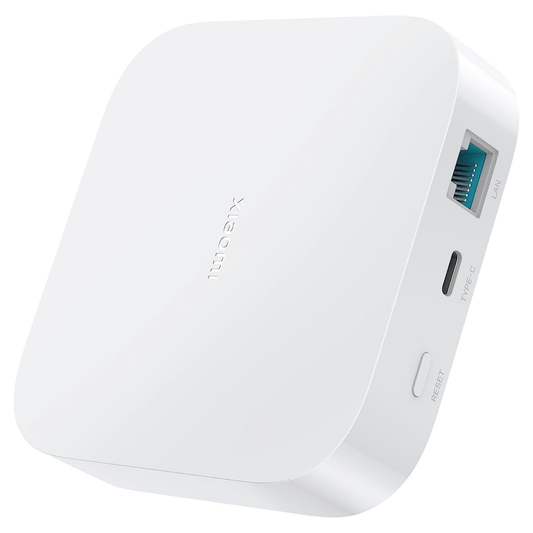Govee Smart Plug Pro
Govee Smart Plug Pro
25 in stock
Couldn't load pickup availability





- Description
Govee Matter Plug Pro – Smarter Control with Enhanced Matter Compatibility
Govee Plug Pro, with enhanced features and Matter compatibility, elevates your home automation experience to a new level. More cost-efficient home. Govee Matter Plug Pro allows users to manage devices effortlessly and enjoy the convenience of voice control.
Key Features of Govee Plug:
- Matter Compatibility
- Voice Control
- Dual Connectivity
- Compact Design
- Smart Scheduling
Specifications of Govee Matter Plug Pro:
| Feature | Details |
|---|---|
| Integrations | Alexa, Google Assistant |
| Dedicated app required | Yes |
| Connectivity | 2.4 GHz WiFi |
| Schedules | Yes |
| Dimensions | 2.68 x 2.28 x 1.65 inches |
| Weight | 2.82 oz |
| Hub Required | No |
| Rated Voltage | AC 120V |
Pros and Cons Govee Smart Plug Pro:
| Pros | Cons |
|---|---|
| Connection light on front | On the bigger side |
| Easy to use mobile app | Only connects via 2.4G WiFi band |
| Responsive to voice commands | That darn clicking noise |
Why Choose Govee Smart Plug:
You can finally say goodbye to worrying about leaving your appliances on, you can check their status and turn them off if needed. With the scheduling option you can schedule to turn on your appliances as needed. The Govee Smart Plug Pro is versatile with its Matter compatibility as it allows you to control it through major platforms such Apple Home App, Alexa, Siri, Google Assistant and many more.
Featured collection
-

Home Assistant SkyConnect
<div style="font-family: Arial, sans-serif; font-size: 14px; color: #333; line-height: 1.6;"> <h2 style="font-size: 18px; color: #111; border-bottom: 2px solid #ccc; padding-bottom: 6px;">Home Assistant SkyConnect USB Zigbee Hub – Matter, Zigbee & Thread Support</h2> <p>Have an amazing home automation with Home Assistant SkyConnect USB Zigbee hub! It supports Zigbee, Thread and Matter for a greater smart home setup.</p> <p>The Home Assistant SkyConnect hub which is a small and compact USB hub that allows you to add Zigbee, Thread and Matter support to your home automation setup. It allows you to control your smart devices through platforms such as Home Assistant app, Samsung SmartThings, Apple Home/HomeKit, and many more. It also enables voice control through Siri, Alexa, Google Assistant, Bixby and other major voice assistants!</p> <h3 style="font-size: 16px; margin-top: 24px;">Key Features:</h3> <ul style="padding-left: 20px;"> <li> <strong>Compact USB Design:</strong> A small, sleek USB device that can be easily integrated into your existing setup without taking up much space.</li> <li> <strong>Support for Zigbee, Thread, and Matter:</strong> Provides compatibility with a wide range of smart home devices and protocols, enhancing your home automation capabilities.</li> <li> <strong>Seamless Integration:</strong> Works with popular smart home platforms including Home Assistant, Samsung SmartThings, and Apple Home/HomeKit.</li> <li> <strong>Voice Control Compatibility:</strong> Enables voice control through major assistants like Siri, Alexa, Google Assistant, and Bixby.</li> <li> <strong>Easy Setup:</strong> Simple installation process that connects to your home network and integrates with your smart home system.</li> <li> <strong>Enhanced Connectivity:</strong> Ensures stable and reliable communication with connected devices, improving overall smart home performance.</li> <li> <strong>Custom Automation:</strong> Allows you to create and manage custom automation routines for a personalized smart home experience.</li> <li> <strong>Broad Device Compatibility:</strong> Supports a variety of smart home devices from different manufacturers, providing flexibility and scalability for your smart home network.</li> </ul> <h3 style="font-size: 16px; margin-top: 24px;">Specifications:</h3> <table style="width: 100%; border-collapse: collapse; margin-bottom: 20px;"> <thead> <tr> <th style="border: 1px solid #ccc; padding: 8px; background-color: #f9f9f9;">Specification</th> <th style="border: 1px solid #ccc; padding: 8px; background-color: #f9f9f9;">Details</th> </tr> </thead> <tbody> <tr> <td style="border: 1px solid #ccc; padding: 8px;">Model</td> <td style="border: 1px solid #ccc; padding: 8px;">Home Assistant SkyConnect Hub</td> </tr> <tr> <td style="border: 1px solid #ccc; padding: 8px;">Design</td> <td style="border: 1px solid #ccc; padding: 8px;">Compact USB device</td> </tr> <tr> <td style="border: 1px solid #ccc; padding: 8px;">Connectivity</td> <td style="border: 1px solid #ccc; padding: 8px;">Zigbee, Thread, Matter</td> </tr> <tr> <td style="border: 1px solid #ccc; padding: 8px;">Compatibility</td> <td style="border: 1px solid #ccc; padding: 8px;">Home Assistant, Samsung SmartThings, Apple Home/HomeKit, and more</td> </tr> <tr> <td style="border: 1px solid #ccc; padding: 8px;">Voice Control</td> <td style="border: 1px solid #ccc; padding: 8px;">Siri, Alexa, Google Assistant, Bixby</td> </tr> <tr> <td style="border: 1px solid #ccc; padding: 8px;">Power</td> <td style="border: 1px solid #ccc; padding: 8px;">Powered via USB</td> </tr> <tr> <td style="border: 1px solid #ccc; padding: 8px;">Dimensions</td> <td style="border: 1px solid #ccc; padding: 8px;">Approximately 1.5 x 0.7 x 0.5 inches (38 x 18 x 13 mm)</td> </tr> <tr> <td style="border: 1px solid #ccc; padding: 8px;">Weight</td> <td style="border: 1px solid #ccc; padding: 8px;">Approximately 1.2 oz (34 g)</td> </tr> <tr> <td style="border: 1px solid #ccc; padding: 8px;">Connectivity Ports</td> <td style="border: 1px solid #ccc; padding: 8px;">USB</td> </tr> <tr> <td style="border: 1px solid #ccc; padding: 8px;">Setup Requirements</td> <td style="border: 1px solid #ccc; padding: 8px;">Compatible with devices running Home Assistant, or a compatible smart home platform</td> </tr> </tbody> </table> <h3 style="font-size: 16px; margin-top: 24px;">Installation Steps:</h3> <ul style="padding-left: 20px;"> <li> <strong>Connect to Power:</strong> Plug the Home Assistant SkyConnect Hub into a USB port on your computer or a USB power adapter connected to an electrical outlet.</li> <li> <strong>Download the App:</strong> Install the Home Assistant app from the Google Play Store or Apple App Store on your smartphone or tablet.</li> <li> <strong>Create/Log In Account:</strong> Open the Home Assistant app and either create a new account or log in to your existing Home Assistant account.</li> <li> <strong>Add the Hub:</strong> In the Home Assistant app, tap “+” to add a new device, select “SkyConnect Hub,” and follow the on-screen instructions for setup.</li> <li> <strong>Connect to Network:</strong> Follow the app instructions to connect the hub to your Wi-Fi network or smart home network.</li> <li> <strong>Pair Devices:</strong> Use the app to pair compatible Zigbee, Thread, and Matter devices with the hub. Follow specific pairing instructions for each device.</li> <li> <strong>Set Up Automations:</strong> Create and configure automation routines and scenarios in the Home Assistant app to customize your smart home experience.</li> <li> <strong>Test and Adjust:</strong> Test the connected devices and automations to ensure they work correctly. Adjust settings as needed through the app.</li> </ul> <h3 style="font-size: 16px; margin-top: 24px;">Why Choose Home Assistant SkyConnect Hub:</h3> <p>The Home Assistant SkyConnect Hub is an essential addition to your smart home setup, as it offers Zigbee, Thread and Matter support for versatile device compatibility. It is a small compact USB design which ensures seamless integration into any setup. The broad platform support provided by the hub working with major platforms such as Home Assistant, Samsung SmartThings, Apple Home/HomeKit, etc. and allowing voice control through Siri, Alexa, Google Assistant, Bixby, etc. With its easy and quick setup with reliable performance, the Home Assistant SkyConnect Matter Zigbee hub enhances your smart home experience with its custom automation capabilities!</p> </div>
SaleHome Assistant SkyConnect
Regular price $79.99 USDRegular priceUnit price / per$105.58 USDSale price $79.99 USDSale -

Zemismart Matter Smart Home Hub, Thread & Tuya Zigbee 3.0
<div style="font-family: Arial, sans-serif; font-size: 14px; color: #333; line-height: 1.6;"> <h2 style="font-size: 18px; color: #111; border-bottom: 2px solid #ccc; padding-bottom: 6px;"> Zemismart Matter Thread Smart Home Hub with Tuya Zigbee 3.0 </h2> <p>If you want to create an Apple HomeKit integration, the Zemismart Matter Thread Smart Home Hub with Tuya Zigbee 3.0 is the best way to go. The Zemismart Matter hub is not only compatible with Matter but also with Thread, Tuya and Zigbee 3.0.</p> <h3 style="font-size: 16px; margin-top: 24px;">Key Features:</h3> <ul style="padding-left: 20px;"> <li> <strong>Multi-Protocol Support –</strong> The Zemismart smart home hub is compatible with Matter, Thread, Tuya and Zigbee 3.0. This wide compatibility allows you to create HomeKit integrations, Tuya SmartLife and Google Home.</li> <li> <strong>User-Friendly App –</strong> You can manage all your connected devices with the Tuya Smart app or Apple Home app, this provides a centralized platform for monitoring, automation and control.</li> <li> <strong>Voice Assistant Integration –</strong> The Zemismart Matter Home Hub allows you to control your connected devices hands-free with popular voice assistants such as Siri, Amazon Alexa and Google Assistant.</li> <li> <strong>Secure Local Control –</strong> The hub offers local control and storage options, ensuring data privacy and security while still allowing for cloud integration when needed.</li> <li> <strong>Compact Design –</strong> With its small and sleek form factor, the Tuya Zigbee Matter Thread Hub can be easily placed in any room without taking up too much space.</li> </ul> <h3 style="font-size: 16px; margin-top: 24px;">Specification:</h3> <table style="width: 100%; border-collapse: collapse; margin-bottom: 20px;"> <thead> <tr> <th style="border: 1px solid #ccc; padding: 8px; background-color: #f9f9f9; text-align: left;">Factor</th> <th style="border: 1px solid #ccc; padding: 8px; background-color: #f9f9f9; text-align: left;">Detail</th> </tr> </thead> <tbody> <tr> <td style="border: 1px solid #ccc; padding: 8px;">Brand</td> <td style="border: 1px solid #ccc; padding: 8px;">Zemismart</td> </tr> <tr> <td style="border: 1px solid #ccc; padding: 8px;">Model Name</td> <td style="border: 1px solid #ccc; padding: 8px;">Zemismart M1 Hub</td> </tr> <tr> <td style="border: 1px solid #ccc; padding: 8px;">Special Feature</td> <td style="border: 1px solid #ccc; padding: 8px;">WPS</td> </tr> <tr> <td style="border: 1px solid #ccc; padding: 8px;">Compatible Devices</td> <td style="border: 1px solid #ccc; padding: 8px;">Personal Computer</td> </tr> <tr> <td style="border: 1px solid #ccc; padding: 8px;">Colour</td> <td style="border: 1px solid #ccc; padding: 8px;">White</td> </tr> <tr> <td style="border: 1px solid #ccc; padding: 8px;">Control Method</td> <td style="border: 1px solid #ccc; padding: 8px;">App</td> </tr> <tr> <td style="border: 1px solid #ccc; padding: 8px;">Controller Type</td> <td style="border: 1px solid #ccc; padding: 8px;">App Control, Voice Control</td> </tr> <tr> <td style="border: 1px solid #ccc; padding: 8px;">Is Electric?</td> <td style="border: 1px solid #ccc; padding: 8px;">Yes</td> </tr> </tbody> </table> <h3 style="font-size: 16px; margin-top: 24px;">Installation Steps:</h3> <ul style="padding-left: 20px;"> <li>Remove the Tuya Zigbee Matter Thread Hub and all included accessories from the packaging.</li> <li>Plug the hub into a power outlet using the provided adapter.</li> <li>Install the Tuya smart app on your smartphone from the App Store or Google Play.</li> <li>Open the app and follow the on-screen instructions to connect the hub to your Wi-Fi network.</li> <li>Start adding your Zigbee, Matter and Thread compatible devices to the hub through the app for easy control and automation.</li> </ul> <h3 style="font-size: 16px; margin-top: 24px;">Included Components:</h3> <ul style="padding-left: 20px;"> <li>Zemismart M1 Hub</li> <li>Power Cable</li> <li>Net Cable</li> <li>Instruction Manual</li> </ul> <p style="margin-top: 20px;">The Tuya Zigbee Matter Thread Hub addresses the challenges of device compatibility in smart home setups. By supporting multiple protocols, it allows you to connect and control a wide range of smart devices from various brands, creating a cohesive and efficient smart home ecosystem.</p> </div>
Zemismart Matter Smart Home Hub, Thread & Tuya Zigbee 3.0
Regular price $82.55 USDRegular priceUnit price / per -
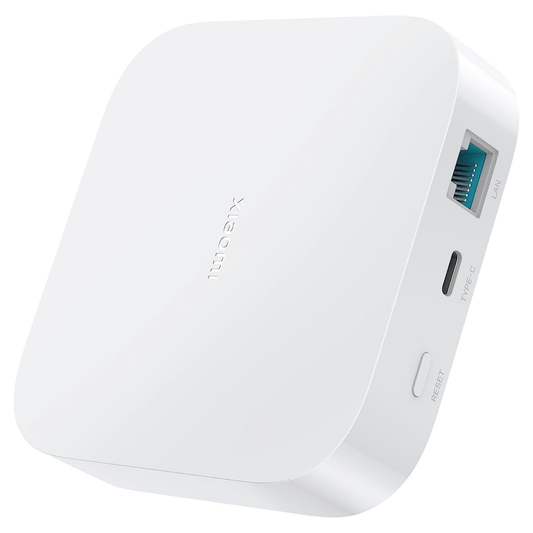
Xiaomi Smart Home Hub 2 - Matter Support
<div style="font-family: Arial, sans-serif; font-size: 14px; color: #333; line-height: 1.6;"> <h2 style="font-size: 18px; color: #000; border-bottom: 2px solid #ccc; padding-bottom: 5px; margin-top: 20px;">The Xiaomi Smart Home Hub 2 allows you to control and manage a wide range of smart devices.</h2> <p>The Hub by Xiaomi is compatible with three mainstream communication protocols: Bluetooth, Mesh, and ZigBee. It has dual-band width, giving you a more stable connection.</p> <h2 style="font-size: 18px; color: #000; border-bottom: 2px solid #ccc; padding-bottom: 5px; margin-top: 20px;">Key Features:</h2> <ul style="margin-left: 20px; padding-left: 0;"> <li>Built-in Dual Wi-Fi antennas that enhance wireless connectivity</li> <li>Portable Design with Micro-USB Port</li> <li>Works with Apple HomeKit</li> <li>Supports 2.4GHz and 5GHz dual-band width Wi-Fi</li> <li>Support RJ45 Cables</li> <li>Rapid response with dual-core CPU and high capacity memory</li> <li>Local automation</li> <li>ZigBee 3.0</li> <li>Universal port - Type C</li> <li>Easy installation</li> </ul> <h2 style="font-size: 18px; color: #000; border-bottom: 2px solid #ccc; padding-bottom: 5px; margin-top: 20px;">Installation Steps:</h2> <ol> <li>Turn on the hub and wait for the hub to finish booting up. The orange light will flash once the hub is ready to be connected to a network. (For network cable connection, use the cable to connect the hub to the LAN port of the router.)</li> <li>Open the Xiaomi Home app and log in. Tap "+" on the top right corner of the home page to add the hub.</li> <li>Follow the on-page instructions to select the adding mode, and follow the instructions to add the hub.</li> </ol> <h2 style="font-size: 18px; color: #000; border-bottom: 2px solid #ccc; padding-bottom: 5px; margin-top: 20px;">Specifications:</h2> <table style="width: 100%; border-collapse: collapse; margin-top: 10px; margin-bottom: 20px;"> <tbody> <tr> <td style="padding: 8px; border: 1px solid #ddd;"><strong>Name</strong></td> <td style="padding: 8px; border: 1px solid #ddd;">Smart Home Hub 2</td> </tr> <tr> <td style="padding: 8px; border: 1px solid #ddd;"><strong>Product Model</strong></td> <td style="padding: 8px; border: 1px solid #ddd;">DMWG03LM</td> </tr> <tr> <td style="padding: 8px; border: 1px solid #ddd;"><strong>Product Dimensions</strong></td> <td style="padding: 8px; border: 1px solid #ddd;">95 x 95 x 26mm</td> </tr> <tr> <td style="padding: 8px; border: 1px solid #ddd;"><strong>Input Parameters</strong></td> <td style="padding: 8px; border: 1px solid #ddd;">5V = 1A</td> </tr> <tr> <td style="padding: 8px; border: 1px solid #ddd;"><strong>Operating Temperature</strong></td> <td style="padding: 8px; border: 1px solid #ddd;">-10°C–50℃</td> </tr> <tr> <td style="padding: 8px; border: 1px solid #ddd;"><strong>Operating Humidity</strong></td> <td style="padding: 8px; border: 1px solid #ddd;">0%–95% RH (non-condensing)</td> </tr> <tr> <td style="padding: 8px; border: 1px solid #ddd;"><strong>Network Ports</strong></td> <td style="padding: 8px; border: 1px solid #ddd;">10/100Mbps Ethernet</td> </tr> <tr> <td style="padding: 8px; border: 1px solid #ddd;"><strong>Compatible with</strong></td> <td style="padding: 8px; border: 1px solid #ddd;">Android 5.0 or iOS 12.0 and above</td> </tr> <tr> <td style="padding: 8px; border: 1px solid #ddd;"><strong>Standards Implemented</strong></td> <td style="padding: 8px; border: 1px solid #ddd;">GB/T 4943.1-2011</td> </tr> <tr> <td style="padding: 8px; border: 1px solid #ddd;"><strong>Wireless Connection</strong></td> <td style="padding: 8px; border: 1px solid #ddd;">Wi-Fi IEEE 802.11 a/b/g/n 2.4GHz/5GHz<br>Zigbee 3.0 IEEE 802.15.4<br>Bluetooth 5.0</td> </tr> </tbody> </table> </div>
Xiaomi Smart Home Hub 2 - Matter Support
Regular price $58.98 USDRegular priceUnit price / per$52.80 USDSale price $58.98 USD -

HomeSeer HomeTroller plus Smart Home Hub
<div style="font-family: Arial, sans-serif; font-size: 14px; color: #333; line-height: 1.6;"> <h2 style="font-size: 18px; color: #111; border-bottom: 2px solid #ccc; padding-bottom: 6px;"> HomeSeer HomeTroller Plus Smart Home Hub – Matter & Z-Wave Automation </h2> <p>Enhance your home automation system with the HomeSeer HomeTroller Plus Smart Home Hub. This advanced and versatile hub supports Z-Wave and Matter protocols, providing comprehensive and seamless connectivity with platforms such as Apple HomeKit, Google Home, and more. Effortlessly control your smart devices using voice commands with Siri, Amazon Alexa, and Google Assistant. Experience a superior level of home automation with the HomeSeer HomeTroller Plus Smart Home Hub.</p> <h3 style="font-size: 16px; margin-top: 24px;">Key Features:</h3> <ul style="padding-left: 20px;"> <li> <strong>Matter Support:</strong> Ensure compatibility with the latest smart home standard for seamless device integration and automation.</li> <li> <strong>Z-Wave Integration:</strong> Control and manage Z-Wave devices with ease, enhancing your home’s automation capabilities.</li> <li> <strong>Multi-Platform Compatibility:</strong> Connect with Apple HomeKit, Google Home, Amazon Alexa, and other major platforms for versatile control options.</li> <li> <strong>Local Processing:</strong> Enjoy reliable performance with local control and processing, reducing latency and enhancing automation efficiency.</li> <li> <strong>Voice Control:</strong> Utilize voice assistants like Alexa, Siri, and Google Assistant for hands-free control of your smart home devices.</li> <li> <strong>Advanced Automation:</strong> Create complex automation routines and scenarios to customize your home’s response to various triggers and conditions.</li> </ul> <h3 style="font-size: 16px; margin-top: 24px;">Specifications:</h3> <table style="width: 100%; border-collapse: collapse; margin-bottom: 20px;"> <thead> <tr> <th style="border: 1px solid #ccc; padding: 8px; background-color: #f2f2f2;">Specification</th> <th style="border: 1px solid #ccc; padding: 8px; background-color: #f2f2f2;">Details</th> </tr> </thead> <tbody> <tr> <td style="border: 1px solid #ccc; padding: 8px;">Processor</td> <td style="border: 1px solid #ccc; padding: 8px;">Intel Apollo Lake 2 GHz dual-core CPU</td> </tr> <tr> <td style="border: 1px solid #ccc; padding: 8px;">RAM</td> <td style="border: 1px solid #ccc; padding: 8px;">4 GB DDR4</td> </tr> <tr> <td style="border: 1px solid #ccc; padding: 8px;">Storage</td> <td style="border: 1px solid #ccc; padding: 8px;">64 GB SSD</td> </tr> <tr> <td style="border: 1px solid #ccc; padding: 8px;">Operating System</td> <td style="border: 1px solid #ccc; padding: 8px;">Windows 10 IoT Enterprise</td> </tr> <tr> <td style="border: 1px solid #ccc; padding: 8px;">Connectivity</td> <td style="border: 1px solid #ccc; padding: 8px;">1 x Gigabit Ethernet, 2 x USB 3.0, 2 x USB 2.0</td> </tr> <tr> <td style="border: 1px solid #ccc; padding: 8px;">Wireless Protocols</td> <td style="border: 1px solid #ccc; padding: 8px;">Z-Wave Plus, Zigbee (requires additional module), Wi-Fi (through USB adapter)</td> </tr> <tr> <td style="border: 1px solid #ccc; padding: 8px;">Smart Home Integrations</td> <td style="border: 1px solid #ccc; padding: 8px;">Compatible with Google Assistant, Amazon Alexa, IFTTT, and various third-party plugins</td> </tr> <tr> <td style="border: 1px solid #ccc; padding: 8px;">Automation Software</td> <td style="border: 1px solid #ccc; padding: 8px;">HomeSeer HS4 Standard Edition</td> </tr> <tr> <td style="border: 1px solid #ccc; padding: 8px;">Power Supply</td> <td style="border: 1px solid #ccc; padding: 8px;">External AC adapter (12V, 2A)</td> </tr> <tr> <td style="border: 1px solid #ccc; padding: 8px;">Dimensions</td> <td style="border: 1px solid #ccc; padding: 8px;">4.5" x 4.5" x 1.6" (11.4 cm x 11.4 cm x 4.1 cm)</td> </tr> <tr> <td style="border: 1px solid #ccc; padding: 8px;">Weight</td> <td style="border: 1px solid #ccc; padding: 8px;">0.8 lbs (0.36 kg)</td> </tr> <tr> <td style="border: 1px solid #ccc; padding: 8px;">Included Accessories</td> <td style="border: 1px solid #ccc; padding: 8px;">Ethernet cable, power adapter</td> </tr> </tbody> </table> <h3 style="font-size: 16px;">Installation Steps:</h3> <ol style="padding-left: 20px;"> <li> <strong>Connect to Network:</strong> Use the included Ethernet cable or connect via Wi-Fi to establish a network connection.</li> <li> <strong>Download the App:</strong> Install the HomeSeer app on your smartphone or tablet.</li> <li> <strong>Follow the Instructions:</strong> Open the app and follow the on-screen instructions to pair and configure the hub with your network.</li> <li> <strong>Add Devices:</strong> Use the app to add and configure your Z-Wave and Matter devices for seamless integration.</li> <li> <strong>Customize Automation:</strong> Set up automation routines and scenarios to optimize your home’s smart capabilities.</li> </ol> <h3 style="font-size: 16px;">Why Choose the HomeSeer HomeTroller Plus Smart Home Hub:</h3> <p>The HomeSeer HomeTroller Plus Smart Home Hub is an ideal choice for those seeking an amazing, versatile smart home automation solution. It is powered by a powerful Intel processor and running on Windows 10 IoT. This hub offers quick and fast performance and reliable control of various smart devices. It also supports multiple wireless protocols, including Z-Wave Plus and Zigbee, allowing seamless integration with a wide range of smart home products. It is compatible with major platforms and voice assistants such as Google Assistant, Amazon Alexa and IFTTT, the HomeTroller enables advanced automation and voice control. Its extensive plugin support makes it the perfect hub for any user!</p> </div>
HomeSeer HomeTroller plus Smart Home Hub
Regular price $379.65 USDRegular priceUnit price / per