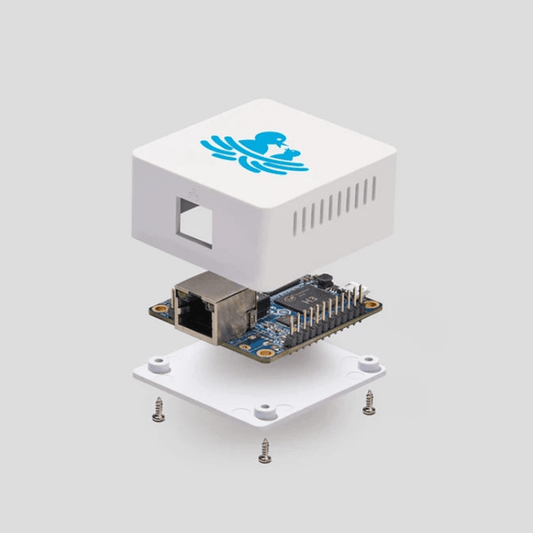Collection: Top Picks
Shop our best-selling products loved by customers for their quality and value - You can use these amazing products for your HomeKit Integration.
-


Add To HomeKit Homebridge Server | HomeKit Bridge
<div style="font-family: Arial, sans-serif; font-size: 14px; color: #333; line-height: 1.6;"> <h2 style="font-size: 18px; color: #111; border-bottom: 2px solid #ccc; padding-bottom: 6px;">Add to HomeKit Bridge – Pre-Flashed HomeBridge Server for Apple HomeKit</h2> <p>The Add to HomeKit Bridge is a versatile Bridge solution designed to integrate non-HomeKit smart home devices with Apple HomeKit. Choose our specially compiled and pre-flashed HomeBridge server to add any smart home devices to Apple HomeKit. With seamless integration with Apple HomeKit, you can effortlessly control and manage your entire smart home ecosystem with Apple Home and Siri. The setup and configuration process is simple and hassle-free.</p> <h3 style="font-size: 16px; margin-top: 24px;">The World's Tiniest And Most Affordable Homebridge Server</h3> <p>The ATH Bridge is a standout feature of our Homebridge server, offering the ability to add any smart home device to HomeKit. With easy installation, a secure option, LAN connectivity, and plugin support, the ATH Bridge provides a reliable and convenient solution for integrating non-native HomeKit devices.</p> <p>Take advantage of seamless control with Siri and the Apple Home app. Stay on track with Siri's assistance and effortlessly manage all your smart home devices. Upgrade your smart home experience today by choosing our specially compiled and pre-flashed Homebridge server.</p> <h3 style="font-size: 16px; margin-top: 24px;">Wide Range Of Supported Plugins</h3> <table style="width: 100%; border-collapse: collapse; margin-bottom: 20px;"> <thead> <tr> <th style="border: 1px solid #ccc; padding: 8px; background-color: #f9f9f9;">Plugin</th> <th style="border: 1px solid #ccc; padding: 8px; background-color: #f9f9f9;">Plugin</th> </tr> </thead> <tbody> <tr> <td style="border: 1px solid #ccc; padding: 8px;">Nest</td> <td style="border: 1px solid #ccc; padding: 8px;">Ring</td> </tr> <tr> <td style="border: 1px solid #ccc; padding: 8px;">Lifx</td> <td style="border: 1px solid #ccc; padding: 8px;">TP-Link Kasa</td> </tr> <tr> <td style="border: 1px solid #ccc; padding: 8px;">Ikea</td> <td style="border: 1px solid #ccc; padding: 8px;">Philips Hue</td> </tr> <tr> <td style="border: 1px solid #ccc; padding: 8px;">Sonos</td> <td style="border: 1px solid #ccc; padding: 8px;">Logitech</td> </tr> <tr> <td style="border: 1px solid #ccc; padding: 8px;">Arlo</td> <td style="border: 1px solid #ccc; padding: 8px;">Wemo</td> </tr> <tr> <td style="border: 1px solid #ccc; padding: 8px;" colspan="2">And many more...</td> </tr> </tbody> </table> <h3 style="font-size: 16px;">Add any Smart Home Devices to Apple HomeKit</h3> <ul style="padding-left: 20px;"> <li>Alexa Apple HomeKit Integration</li> <li>Shelly Apple HomeKit Integration</li> <li>Ring Apple HomeKit Integration</li> <li>Nest HomeKit Integration</li> <li>Tuya HomeKit Integration</li> <li>IKEA HomeKit Integration</li> <li>Sonoff HomeKit Integration</li> <li>Philips Hue Apple HomeKit Integration</li> <li>Tp-Link HomeKit Integration</li> <li>And more......</li> </ul> <h3 style="font-size: 16px; margin-top: 24px;">Features Of The ATH Bridge</h3> <table style="width: 100%; border-collapse: collapse; margin-bottom: 20px;"> <thead> <tr> <th style="border: 1px solid #ccc; padding: 8px; background-color: #f9f9f9;">Features</th> <th style="border: 1px solid #ccc; padding: 8px; background-color: #f9f9f9;">Description</th> </tr> </thead> <tbody> <tr> <td style="border: 1px solid #ccc; padding: 8px;">Easy installation</td> <td style="border: 1px solid #ccc; padding: 8px;">Quick and hassle-free setup process</td> </tr> <tr> <td style="border: 1px solid #ccc; padding: 8px;">Secure option</td> <td style="border: 1px solid #ccc; padding: 8px;">Ensures the safety and privacy of your connected devices</td> </tr> <tr> <td style="border: 1px solid #ccc; padding: 8px;">LAN connectivity</td> <td style="border: 1px solid #ccc; padding: 8px;">Allows seamless connection and control over your local network</td> </tr> <tr> <td style="border: 1px solid #ccc; padding: 8px;">Plugin support</td> <td style="border: 1px solid #ccc; padding: 8px;">Enables integration with various plugins</td> </tr> <tr> <td style="border: 1px solid #ccc; padding: 8px;">Tiny design</td> <td style="border: 1px solid #ccc; padding: 8px;">Compact and space-saving design</td> </tr> <tr> <td style="border: 1px solid #ccc; padding: 8px;">Connects over 2,000 accessories</td> <td style="border: 1px solid #ccc; padding: 8px;">Compatible with a wide range of accessories and devices</td> </tr> <tr> <td style="border: 1px solid #ccc; padding: 8px;">Affordable integration</td> <td style="border: 1px solid #ccc; padding: 8px;">Cost-effective solution for integrating smart devices</td> </tr> </tbody> </table> <h3 style="font-size: 16px;">Why Choose the AddToHomeKit HomeBridge Server?</h3> <ul style="padding-left: 20px;"> <li> <strong>Affordable Bridge Solution:</strong> The AddToHomeKit HomeBridge Server provides a budget-friendly way to integrate a wide range of smart home devices into the Apple HomeKit ecosystem without the need for expensive proprietary solutions.</li> <li> <strong>Enhanced Smart Home Experience:</strong> By allowing the integration of various devices, it enhances the functionality and automation capabilities of your smart home setup.</li> <li> <strong>Add Any Non-HomeKit Devices:</strong> Easily integrate smart home devices that do not support Apple HomeKit, expanding your smart home capabilities.</li> <li> <strong>Simple Setup:</strong> The Athom Bridge is designed for easy installation, allowing you to get started quickly without complex configurations.</li> <li> <strong>Wide Compatibility:</strong> Supports over 2,000 accessories, making it a versatile solution for various smart home products.</li> <li> <strong>Local Network Control:</strong> Operates on your local network, ensuring fast and reliable communication with connected devices.</li> <li> <strong>Enhanced Security:</strong> Provides a secure connection for your devices, safeguarding your data and privacy.</li> </ul> <h3 style="font-size: 16px;">What’s In The Box</h3> <p>The Box includes everything to get started with your Smart Home:</p> <ul style="padding-left: 20px;"> <li>1x HomeBridge Server</li> <li>1x Preflashed Homebridge SD card</li> <li>1x Power Adaptor</li> <li>1x USB power cable</li> <li>1x Ethernet cable</li> </ul> <h3 style="font-size: 16px;">Simple To Setup And Use</h3> <ol style="padding-left: 20px;"> <li>Remove the pre-flashed SD card from the packaging</li> <li>Place SD card inside the server</li> <li>Connect the server to your router using the cord</li> <li>Turn the server on</li> <li>Use your router to find the server's IP address</li> <li>Enter the server's IP address and port 8581 on your machine as: http://192.168.4.12:8581</li> <li>Enter the login credentials (standard login credentials are admin/admin)</li> <li>Select the plug-in you need to download</li> <li>Configure yourself after logging into the server</li> </ol> <p><strong>Enjoy the benefits of seamless integration with the HomeKit HomeBridge Server and upgrade your smart home experience today!</strong></p> </div>
SaleAdd To HomeKit Homebridge Server | HomeKit Bridge
4.33 / 5.0
(6) 6 total reviews
Regular price $144.30 USDRegular priceUnit price / per$206.13 USDSale price $144.30 USDSale -


HOOBS - Add Any Devices to Apple HomeKit
<div style="font-family: Arial, sans-serif; font-size: 14px; color: #333; line-height: 1.6;"> <h2 style="font-size: 18px; color: #111; border-bottom: 2px solid #ccc; padding-bottom: 6px;"> HOOBS – Smart Home Bridge for Apple HomeKit Integration </h2> <p>HOOBS is a futuristic hardware solution designed to create HomeKit integrations. Whether it be a HOOBS Ring HomeKit or a HOOBS Alexa HomeKit, HOOBS allows you to bridge the gap between smart devices and Apple HomeKit. This allows you to control a wide range of HomeKit incompatible devices with Apple HomeKit. This versatile hub simplifies your smart home automation enabling compatibility across various brands and ecosystems such as Google Home and Amazon Alexa.</p> <h3 style="font-size: 16px; margin-top: 24px;">Key Features:</h3> <ul style="padding-left: 20px;"> <li> <strong>User-Friendly Dashboard:</strong> The HOOBS dashboard allows easy customizations. This enables you to prioritize and manage your smart devices effortlessly. Adding accessories and widgets to personalized control center is a key possibility.</li> <li> <strong>Accessory Management:</strong> Allows you to organize and control your smart devices by arranging them into rooms. Making it simple to manage your home environment.</li> <li> <strong>Comprehensive Plugin Support:</strong> HOOBS supports thousands of plugins, including popular integrations for devices such as Ring cameras and Nest thermostats which allow connecting a wide range of accessories.</li> <li> <strong>Voice Assistant Integration:</strong> Compatible with major voice assistants like Amazon Alexa and Google Assistant. HOOBS enables hands-free control of your smart home devices.</li> <li> <strong>Logs and Monitoring:</strong> The logs feature provides insights into your HOOBS device’s activity. Allows you to troubleshoot and monitor performance easily.</li> <li> <strong>Bridges and Isolation:</strong> HOOBS allows you to create isolated bridges for different plugins. This ensures smooth operation without interference.</li> <li> <strong>Compact Design:</strong> It is sleek and compact design means it can fit discreetly into any room without taking up much space.</li> </ul> <h3 style="font-size: 16px; margin-top: 24px;">Specifications:</h3> <table style="width: 100%; border-collapse: collapse; margin-bottom: 20px;"> <thead> <tr> <th style="border: 1px solid #ccc; padding: 8px; background-color: #f2f2f2;">Spec</th> <th style="border: 1px solid #ccc; padding: 8px; background-color: #f2f2f2;">Details</th> </tr> </thead> <tbody> <tr> <td style="border: 1px solid #ccc; padding: 8px;">Network Interface</td> <td style="border: 1px solid #ccc; padding: 8px;">RJ45 (10/100Mbps)</td> </tr> <tr> <td style="border: 1px solid #ccc; padding: 8px;">Power Supply</td> <td style="border: 1px solid #ccc; padding: 8px;">Type-C, 5V DC 1A</td> </tr> <tr> <td style="border: 1px solid #ccc; padding: 8px;">Wireless Connectivity</td> <td style="border: 1px solid #ccc; padding: 8px;">Wi-Fi IEEE 802.11b/g/n 2.4GHz, Zigbee 3.0</td> </tr> <tr> <td style="border: 1px solid #ccc; padding: 8px;">Operating Temperature</td> <td style="border: 1px solid #ccc; padding: 8px;">-10°C to 40°C</td> </tr> <tr> <td style="border: 1px solid #ccc; padding: 8px;">Humidity</td> <td style="border: 1px solid #ccc; padding: 8px;">5%-95% RH, non-condensing</td> </tr> <tr> <td style="border: 1px solid #ccc; padding: 8px;">Material</td> <td style="border: 1px solid #ccc; padding: 8px;">PC+ABS</td> </tr> </tbody> </table> <h3 style="font-size: 16px;">Installation Steps:</h3> <ul style="padding-left: 20px;"> <li> <strong>Unbox the Device:</strong> Retrieve the HOOBS device and all included accessories from the packaging.</li> <li> <strong>Connect to Power:</strong> Plug the HOOBS into a power outlet using the provided adapter.</li> <li> <strong>Download the App:</strong> Install the HOOBS app on your smartphone from the App Store or Google Play.</li> <li> <strong>Follow Setup Instruction:</strong> Open the app and follow the on-screen instruction to connect HOOBS to your Wi-Fi network.</li> <li> <strong>Add Devices:</strong> Start adding your smart devices to HOOBS through the app for easy control and automation.</li> </ul> <h3 style="font-size: 16px;">Why Choose the HOOBS Box:</h3> <p>HOOBS is the perfect hardware solution for anyone looking to enhance their smart home experience by integration devices that are natively incompatible with Apple HomeKit. With its extensive plugin support, user-friendly interface and exciting features, HOOBS makes home automation easier. Buy HOOBS today to add your devices to Apple HomeKit!</p> </div>
SaleHOOBS - Add Any Devices to Apple HomeKit
4.1 / 5.0
(10) 10 total reviews
Regular price $331.63 USDRegular priceUnit price / per$473.77 USDSale price $331.63 USDSale -

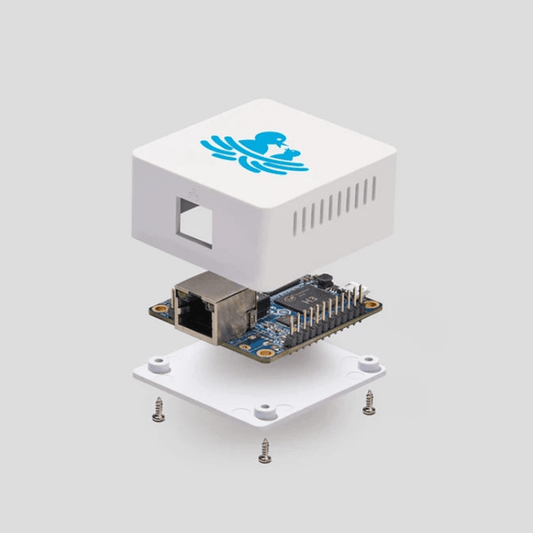
Starling Home Hub | Nest to HomeKit
<div style="font-family: Arial, sans-serif; font-size: 14px; color: #333; line-height: 1.6;"> <h2 style="font-size: 18px; color: #000; border-bottom: 2px solid #ccc; padding-bottom: 5px; margin-top: 20px;">Integrate Nest HomeKit with the Starling Home Hub to control and manage Nest devices with HomeKit and Siri voice control.</h2> <p>The Starling Home Hub lets you create Nest Camera HomeKit, Nest Thermostat HomeKit, Nest Doorbell integrations and more with a single app—bridging Google Nest and Apple HomeKit made easier with Starling Home Hub.</p> <h2 style="font-size: 18px; color: #000; border-bottom: 2px solid #ccc; padding-bottom: 5px; margin-top: 20px;">Key Features:</h2> <ul style="margin-left: 20px; padding-left: 0;"> <li> <strong>Fast and Simple Setup:</strong> Creating a Nest HomeKit with Starling Home Hub is easy to install with minimal technical knowledge—just plug it in and follow the simple instructions.</li> <li> <strong>Automatic Updates:</strong> Stay in the know with free software updates for new features and improved Nest HomeKit compatibility.</li> <li> <strong>Strong Security:</strong> There are no third-party cloud services, keeping your data secure with local network communication.</li> <li> <strong>Full HomeKit Compatibility:</strong> The Starling Home Hub ensures all connected Nest devices operate as HomeKit-compatible devices—fully supporting automation, scenes, and Apple Home security features.</li> </ul> <h2 style="font-size: 18px; color: #000; border-bottom: 2px solid #ccc; padding-bottom: 5px; margin-top: 20px;">Pros and Cons:</h2> <table style="width: 100%; border-collapse: collapse; margin-bottom: 20px;"> <thead> <tr> <th style="padding: 8px; border: 1px solid #ddd; background-color: #f5f5f5;">Pros</th> <th style="padding: 8px; border: 1px solid #ddd; background-color: #f5f5f5;">Cons</th> </tr> </thead> <tbody> <tr> <td style="padding: 8px; border: 1px solid #ddd;">User-friendly and straightforward setup process.<br> </td> <td style="padding: 8px; border: 1px solid #ddd;">It focuses only on Nest HomeKit integration, limiting versatility for other brands.<br> </td> </tr> <tr> <td style="padding: 8px; border: 1px solid #ddd;">Smooth Nest HomeKit integration and Google HomeKit integration.<br> </td> <td style="padding: 8px; border: 1px solid #ddd;"></td> </tr> <tr> <td style="padding: 8px; border: 1px solid #ddd;">Offers amazing support and regular updates for new devices and HomeKit features.<br> </td> <td style="padding: 8px; border: 1px solid #ddd;"></td> </tr> <tr> <td style="padding: 8px; border: 1px solid #ddd;">Provides stable and consistent performance as a dedicated hardware device.<br> </td> <td style="padding: 8px; border: 1px solid #ddd;"></td> </tr> </tbody> </table> <h2 style="font-size: 18px; color: #000; border-bottom: 2px solid #ccc; padding-bottom: 5px; margin-top: 20px;">Why Choose the Starling Home Hub:</h2> <p>The Starling Home Hub is the perfect hardware solution to create Google Nest HomeKit integrations. With an easy setup, it allows seamless control via the Apple Home app and Siri. It offers consistent performance and regular updates. It is the go-to hub to connect Nest devices with Apple HomeKit effortlessly.</p> </div>
Sold outStarling Home Hub | Nest to HomeKit
5.0 / 5.0
(1) 1 total reviews
Regular price $179.99 USDRegular priceUnit price / per -


Home Assistant SkyConnect
<div style="font-family: Arial, sans-serif; font-size: 14px; color: #333; line-height: 1.6;"> <h2 style="font-size: 18px; color: #111; border-bottom: 2px solid #ccc; padding-bottom: 6px;"> Home Assistant SkyConnect USB Zigbee Hub – Matter, Zigbee & Thread Support </h2> <p>Have an amazing home automation with Home Assistant SkyConnect USB Zigbee hub! It supports Zigbee, Thread and Matter for a greater smart home setup.</p> <p>The Home Assistant SkyConnect hub which is a small and compact USB hub that allows you to add Zigbee, Thread and Matter support to your home automation setup. It allows you to control your smart devices through platforms such as Home Assistant app, Samsung SmartThings, Apple Home/HomeKit, and many more. It also enables voice control through Siri, Alexa, Google Assistant, Bixby and other major voice assistants!</p> <h3 style="font-size: 16px; margin-top: 24px;">Key Features:</h3> <ul style="padding-left: 20px;"> <li> <strong>Compact USB Design:</strong> A small, sleek USB device that can be easily integrated into your existing setup without taking up much space.</li> <li> <strong>Support for Zigbee, Thread, and Matter:</strong> Provides compatibility with a wide range of smart home devices and protocols, enhancing your home automation capabilities.</li> <li> <strong>Seamless Integration:</strong> Works with popular smart home platforms including Home Assistant, Samsung SmartThings, and Apple Home/HomeKit.</li> <li> <strong>Voice Control Compatibility:</strong> Enables voice control through major assistants like Siri, Alexa, Google Assistant, and Bixby.</li> <li> <strong>Easy Setup:</strong> Simple installation process that connects to your home network and integrates with your smart home system.</li> <li> <strong>Enhanced Connectivity:</strong> Ensures stable and reliable communication with connected devices, improving overall smart home performance.</li> <li> <strong>Custom Automation:</strong> Allows you to create and manage custom automation routines for a personalized smart home experience.</li> <li> <strong>Broad Device Compatibility:</strong> Supports a variety of smart home devices from different manufacturers, providing flexibility and scalability for your smart home network.</li> </ul> <h3 style="font-size: 16px; margin-top: 24px;">Specifications:</h3> <table style="width: 100%; border-collapse: collapse; margin-bottom: 20px;"> <thead> <tr> <th style="border: 1px solid #ccc; padding: 8px; background-color: #f9f9f9;">Specification</th> <th style="border: 1px solid #ccc; padding: 8px; background-color: #f9f9f9;">Details</th> </tr> </thead> <tbody> <tr> <td style="border: 1px solid #ccc; padding: 8px;">Model</td> <td style="border: 1px solid #ccc; padding: 8px;">Home Assistant SkyConnect Hub</td> </tr> <tr> <td style="border: 1px solid #ccc; padding: 8px;">Design</td> <td style="border: 1px solid #ccc; padding: 8px;">Compact USB device</td> </tr> <tr> <td style="border: 1px solid #ccc; padding: 8px;">Connectivity</td> <td style="border: 1px solid #ccc; padding: 8px;">Zigbee, Thread, Matter</td> </tr> <tr> <td style="border: 1px solid #ccc; padding: 8px;">Compatibility</td> <td style="border: 1px solid #ccc; padding: 8px;">Home Assistant, Samsung SmartThings, Apple Home/HomeKit, and more</td> </tr> <tr> <td style="border: 1px solid #ccc; padding: 8px;">Voice Control</td> <td style="border: 1px solid #ccc; padding: 8px;">Siri, Alexa, Google Assistant, Bixby</td> </tr> <tr> <td style="border: 1px solid #ccc; padding: 8px;">Power</td> <td style="border: 1px solid #ccc; padding: 8px;">Powered via USB</td> </tr> <tr> <td style="border: 1px solid #ccc; padding: 8px;">Dimensions</td> <td style="border: 1px solid #ccc; padding: 8px;">Approximately 1.5 x 0.7 x 0.5 inches (38 x 18 x 13 mm)</td> </tr> <tr> <td style="border: 1px solid #ccc; padding: 8px;">Weight</td> <td style="border: 1px solid #ccc; padding: 8px;">Approximately 1.2 oz (34 g)</td> </tr> <tr> <td style="border: 1px solid #ccc; padding: 8px;">Connectivity Ports</td> <td style="border: 1px solid #ccc; padding: 8px;">USB</td> </tr> <tr> <td style="border: 1px solid #ccc; padding: 8px;">Setup Requirements</td> <td style="border: 1px solid #ccc; padding: 8px;">Compatible with devices running Home Assistant, or a compatible smart home platform</td> </tr> </tbody> </table> <h3 style="font-size: 16px; margin-top: 24px;">Installation Steps:</h3> <ul style="padding-left: 20px;"> <li> <strong>Connect to Power:</strong> Plug the Home Assistant SkyConnect Hub into a USB port on your computer or a USB power adapter connected to an electrical outlet.</li> <li> <strong>Download the App:</strong> Install the Home Assistant app from the Google Play Store or Apple App Store on your smartphone or tablet.</li> <li> <strong>Create/Log In Account:</strong> Open the Home Assistant app and either create a new account or log in to your existing Home Assistant account.</li> <li> <strong>Add the Hub:</strong> In the Home Assistant app, tap “+” to add a new device, select “SkyConnect Hub,” and follow the on-screen instructions for setup.</li> <li> <strong>Connect to Network:</strong> Follow the app instructions to connect the hub to your Wi-Fi network or smart home network.</li> <li> <strong>Pair Devices:</strong> Use the app to pair compatible Zigbee, Thread, and Matter devices with the hub. Follow specific pairing instructions for each device.</li> <li> <strong>Set Up Automations:</strong> Create and configure automation routines and scenarios in the Home Assistant app to customize your smart home experience.</li> <li> <strong>Test and Adjust:</strong> Test the connected devices and automations to ensure they work correctly. Adjust settings as needed through the app.</li> </ul> <h3 style="font-size: 16px; margin-top: 24px;">Why Choose Home Assistant SkyConnect Hub:</h3> <p>The Home Assistant SkyConnect Hub is an essential addition to your smart home setup, as it offers Zigbee, Thread and Matter support for versatile device compatibility. It is a small compact USB design which ensures seamless integration into any setup. The broad platform support provided by the hub working with major platforms such as Home Assistant, Samsung SmartThings, Apple Home/HomeKit, etc. and allowing voice control through Siri, Alexa, Google Assistant, Bixby, etc. With its easy and quick setup with reliable performance, the Home Assistant SkyConnect Matter Zigbee hub enhances your smart home experience with its custom automation capabilities!</p> </div>
SaleHome Assistant SkyConnect
4.29 / 5.0
(7) 7 total reviews
Regular price $73.91 USDRegular priceUnit price / per$105.58 USDSale price $73.91 USDSale -


Home Assistant Green Smart Home Hub
<div style="font-family: Arial, sans-serif; font-size: 14px; color: #333; line-height: 1.6;"> <h2 style="font-size: 18px; color: #000; border-bottom: 2px solid #ccc; padding-bottom: 5px; margin-top: 20px;">The Most Straightforward and Private Method of Automating Your House is Using Home Assistant Green.<br> </h2> <p> With its simple setup and local data storage by default, it lets you manage all of your smart devices from a single interface.<br> This board benefits from the thriving Home Assistant smart home ecosystem and it will be improved every month by open source. </p> <h2 style="font-size: 18px; color: #000; border-bottom: 2px solid #ccc; padding-bottom: 5px; margin-top: 20px;">Key Features:</h2> <ul style="margin-left: 20px; padding-left: 0;"> <li> <strong>Ready to Use Home Assistant Device:</strong> Just plug in power and network cables to start the device. The mobile apps ensure an effortless setup which enhances your home automation experience. </li> <li> <strong>One System to Control Everything:</strong> Combine your Apple, Google, Samsung, Amazon and other devices and control them in one app. </li> <li> <strong>Data Localization:</strong> Data privacy is ensured through exclusive control and local storage by default. </li> <li> <strong>Extensive and Sustainable Home Assistant Ecosystem:</strong> Supports Home Assistant SkyConnect for Zigbee/Thread, as well as Home Assistant Cloud for voice assistants and third-party accessories. </li> <li> <strong>Improved Every Month by Open Source:</strong> New features and improvements are added monthly to keep the device updated. </li> </ul> <h2 style="font-size: 18px; color: #000; border-bottom: 2px solid #ccc; padding-bottom: 5px; margin-top: 20px;">Application:</h2> <ul style="margin-left: 20px; padding-left: 0;"> <li>Home Security </li> <li>Intelligent Home Control </li> <li>Energy Management </li> <li>Remote Control </li> <li>Home Automation Tasks </li> </ul> <h2 style="font-size: 18px; color: #000; border-bottom: 2px solid #ccc; padding-bottom: 5px; margin-top: 20px;">Specifications:</h2> <table style="width: 100%; border-collapse: collapse; margin-top: 10px; margin-bottom: 20px;"> <tr> <td style="padding: 8px; border: 1px solid #ddd;"><strong>Processor</strong></td> <td style="padding: 8px; border: 1px solid #ddd;">Quad-core Cortex-A55 CPU up to 1.8GHz<br> </td> </tr> <tr> <td style="padding: 8px; border: 1px solid #ddd;"><strong>RAM</strong></td> <td style="padding: 8px; border: 1px solid #ddd;">4 GB RAM<br> </td> </tr> <tr> <td style="padding: 8px; border: 1px solid #ddd;"><strong>Storage</strong></td> <td style="padding: 8px; border: 1px solid #ddd;">32 GB eMMC<br> </td> </tr> <tr> <td style="padding: 8px; border: 1px solid #ddd;"><strong>Expansion Slot</strong></td> <td style="padding: 8px; border: 1px solid #ddd;">SD card slot for recovery purposes only<br> </td> </tr> <tr> <td style="padding: 8px; border: 1px solid #ddd;"><strong>Ethernet</strong></td> <td style="padding: 8px; border: 1px solid #ddd;">Gigabit Ethernet<br> </td> </tr> <tr> <td style="padding: 8px; border: 1px solid #ddd;"><strong>USB Ports</strong></td> <td style="padding: 8px; border: 1px solid #ddd;">2 x USB 2.0 Type-A host port<br> </td> </tr> <tr> <td style="padding: 8px; border: 1px solid #ddd;"><strong>Display</strong></td> <td style="padding: 8px; border: 1px solid #ddd;">1x HDMI for debugging purposes only<br> </td> </tr> <tr> <td style="padding: 8px; border: 1px solid #ddd;"><strong>Wireless Protocols</strong></td> <td style="padding: 8px; border: 1px solid #ddd;">Zigbee 3.0 and Matter (with Home Assistant SkyConnect)<br> </td> </tr> <tr> <td style="padding: 8px; border: 1px solid #ddd;"><strong>Pre-installed Firmware</strong></td> <td style="padding: 8px; border: 1px solid #ddd;">Home Assistant OS<br> </td> </tr> <tr> <td style="padding: 8px; border: 1px solid #ddd;"><strong>Power</strong></td> <td style="padding: 8px; border: 1px solid #ddd;">12 V / 1 A through barrel DC power jack (barrel connector)<br> </td> </tr> <tr> <td style="padding: 8px; border: 1px solid #ddd;"><strong>LEDs</strong></td> <td style="padding: 8px; border: 1px solid #ddd;">White (Power), Green (Activity Indicator), Yellow (Home Assistant system state)<br> </td> </tr> <tr> <td style="padding: 8px; border: 1px solid #ddd;"><strong>Power off Button</strong></td> <td style="padding: 8px; border: 1px solid #ddd;">Press and hold for 6 seconds to shut down safely,<br>Press and hold for 12 seconds to force the power off<br> </td> </tr> <tr> <td style="padding: 8px; border: 1px solid #ddd;"><strong>Enclosure</strong></td> <td style="padding: 8px; border: 1px solid #ddd;">Large aluminum heatsink, great heat dissipation<br> </td> </tr> <tr> <td style="padding: 8px; border: 1px solid #ddd;"><strong>Size</strong></td> <td style="padding: 8px; border: 1px solid #ddd;">111 × 111 × 33.6 mm<br> </td> </tr> </table> </div>
SaleHome Assistant Green Smart Home Hub
4.0 / 5.0
(8) 8 total reviews
Regular price $147.83 USDRegular priceUnit price / per$211.18 USDSale price $147.83 USDSale -


SwitchBot Hub 2 | 4-in-1 Smart Home Hub with Matter Support
<div style="font-family: Arial, sans-serif; color: #333; font-size: 14px; line-height: 1.6;"> <h2 style="font-size: 18px; color: #222; border-bottom: 2px solid #ccc; padding-bottom: 5px;"> Integrate SwitchBot devices into HomeKit with SwitchBot Hub 2 </h2> <p>The SwitchBot Hub 2 (2nd Gen) is your all-in-one solution that now supports Matter. This Matter-supported hub combines multiple features to help you monitor and control your Smart Home. It also connects to other SwitchBot products via Bluetooth and Wi-Fi.</p> <h3 style="font-size: 16px; margin-top: 20px;">Key Features:</h3> <ul style="padding-left: 20px;"> <li> <strong>All-in-One Functionality:</strong> The SwitchBot Hub 2 functions as a WiFi thermometer, hygrometer, IR remote control, and light sensor. Monitor your home’s temperature and humidity while controlling devices from one central hub.</li> <li> <strong>Matter Support:</strong> This SwitchBot Hub is built to support the Matter protocol, allowing for easy integration with devices compatible with HomeKit, Amazon Alexa, Google Assistant, and Samsung SmartThings. This ensures that your existing SwitchBot devices, like the SwitchBot Lock and SwitchBot Curtains, can be easily connected.</li> <li> <strong>Control Infrared Devices:</strong> With built-in IR capabilities, you can control appliances such as TVs and air conditioners through the SwitchBot app or via voice commands.</li> <li> <strong>Smart Automation:</strong> Create custom automation scenes based on real-time data. For instance, set your air conditioner to activate automatically when the temperature exceeds a certain level.</li> <li> <strong>User-Friendly Design:</strong> The hub features a simple interface with a display showing current temperature and humidity, making it easy to monitor your environment.</li> <li> <strong>Multiple Control Methods:</strong> Voice command compatible (Alexa, Google Assistant, Homekit, Siri Shortcuts, SmartThings, and more), Control using our app, Features smart buttons, Smart watch compatible.</li> </ul> <h3 style="font-size: 16px; margin-top: 20px;">Additional Benefits:</h3> <ul style="padding-left: 20px;"> <li> <strong>Easy Setup:</strong> The plug-and-play design connects to your 2.4GHz Wi-Fi network quickly, allowing you to start monitoring your home environment in no time.</li> <li> <strong>Smart Buttons Included:</strong> Two smart buttons come with the hub, enabling you to control devices or set up automation scenes without needing a smartphone.</li> <li> <strong>Futureproofing:</strong> With Matter support, it ensures compatibility with future smart home devices.</li> </ul> <h3 style="font-size: 16px; margin-top: 20px;">Compatibility:</h3> <ul style="padding-left: 20px;"> <li> <strong>Works with HomeKit:</strong> Easily connect the SwitchBot Hub 2 to your Apple Home setup, controlling your SwitchBot Device with Apple Home App and Siri</li> <li> <strong>Zigbee Support:</strong> Expand your smart home capabilities with compatibility for Zigbee devices, allowing for even greater customization and control.</li> </ul> <h3 style="font-size: 16px; margin-top: 20px;">Specifications of the SwitchBot Matter Hub:</h3> <table style="width: 100%; border-collapse: collapse; margin-top: 10px; margin-bottom: 20px;"> <tbody> <tr> <td style="border: 1px solid #ddd; padding: 8px;"><strong>Item Weight</strong></td> <td style="border: 1px solid #ddd; padding: 8px;">6.7 ounces</td> </tr> <tr> <td style="border: 1px solid #ddd; padding: 8px;"><strong>Product Dimensions</strong></td> <td style="border: 1px solid #ddd; padding: 8px;">3.15 x 2.76 x 0.91 inches</td> </tr> <tr> <td style="border: 1px solid #ddd; padding: 8px;"><strong>Batteries</strong></td> <td style="border: 1px solid #ddd; padding: 8px;">Lithium-Ion batteries required (not included)</td> </tr> <tr> <td style="border: 1px solid #ddd; padding: 8px;"><strong>Color</strong></td> <td style="border: 1px solid #ddd; padding: 8px;">White</td> </tr> <tr> <td style="border: 1px solid #ddd; padding: 8px;"><strong>Material</strong></td> <td style="border: 1px solid #ddd; padding: 8px;">ABS</td> </tr> <tr> <td style="border: 1px solid #ddd; padding: 8px;"><strong>Power Source</strong></td> <td style="border: 1px solid #ddd; padding: 8px;">AC/DC</td> </tr> </tbody> </table> <h3 style="font-size: 16px; margin-top: 20px;">Special Features:</h3> <ul style="padding-left: 20px;"> <li>Supports HomeKit via Matter</li> <li>Acts as the gateway for SwitchBot products</li> <li>Links SwitchBot to Wi-Fi (supports 2.4GHz)</li> <li>Equipped with a light sensor for environmental adaptation</li> <li>WiFi Smart IR Remote Control</li> <li>WiFi Thermometer Hygrometer</li> </ul> <h3 style="font-size: 16px; margin-top: 20px;">What’s in the Box?</h3> <ul style="padding-left: 20px;"> <li>Hub (1 unit)</li> <li>5V 2A adapter (1 unit)</li> <li>2m temperature and humidity data cable (1 unit)</li> <li>User Manual (1 unit)</li> <li>3M adhesive (1 unit)</li> </ul> <h3 style="font-size: 16px; margin-top: 20px;">Why Choose SwitchBot Hub 2?</h3> <p>The SwitchBot Hub 2 (2nd Gen) is not just a hub; it’s the heart of your smart home. With its advanced features, user-friendly design, Matter integration and compatibility with a wide range of devices, it’s the perfect choice for anyone looking to enhance their home automation experience.</p> </div>
SaleSwitchBot Hub 2 | 4-in-1 Smart Home Hub with Matter Support
Regular price From $87.49 USDRegular priceUnit price / per$124.99 USDSale price From $87.49 USDSale -


Aeotec SmartThings Hub - Works as a Smart Home Controller
<div style="font-family: Arial, sans-serif; font-size: 14px; color: #333; line-height: 1.6;"> <h2 style="font-size: 18px; color: #111; border-bottom: 2px solid #ccc; padding-bottom: 6px;"> Transform Your Home with the Aeotec Matter Hub </h2> <p>Build your own smart home with the Aeotec SmartThing Hub. Start by connecting plugs and sensors that fit your lifestyle.</p> <h3 style="font-size: 16px; margin-top: 24px;">Simplify Your Life</h3> <p>Manage several smart devices simultaneously using SmartThings. You can control this using your phone, voice commands.</p> <h3 style="font-size: 16px; margin-top: 24px;">Wire free</h3> <p>The Aeotec Smart Hub extends the battery life of your wireless sensors and reduces strain on your Wi-Fi. It enables your devices to work together and supports a wide range of smart brands.</p> <h3 style="font-size: 16px; margin-top: 24px;">Key Features:</h3> <ul style="padding-left: 20px;"> <li>Connect and control over 5,000 smart devices, including lights, switches, speakers, cameras, and more.</li> <li>Can be automated devices via the SmartThings app on Android, iOS, and iPadOS.</li> <li>Voice control with Amazon Alexa, Google Assistant, and Bixby.</li> <li>Compatible with ZigBee 3.0, Thread, Z-Wave, and Wi-Fi.</li> <li>Requires a Wi-Fi router and the SmartThings app. Compatible only in the USA.</li> <li>Easy to Install</li> </ul> <h3 style="font-size: 16px; margin-top: 24px;">Specification:</h3> <table style="width: 100%; border-collapse: collapse; margin-bottom: 20px;"> <thead> <tr> <th style="border: 1px solid #ccc; padding: 8px; background-color: #f9f9f9; text-align: left;">Feature</th> <th style="border: 1px solid #ccc; padding: 8px; background-color: #f9f9f9; text-align: left;">Details</th> </tr> </thead> <tbody> <tr> <td style="border: 1px solid #ccc; padding: 8px;">Wireless</td> <td style="border: 1px solid #ccc; padding: 8px;">Z-Wave Plus, ZigBee, Wi-Fi a/b/g/n/ac, Thread, Matter</td> </tr> <tr> <td style="border: 1px solid #ccc; padding: 8px;">Wi-Fi</td> <td style="border: 1px solid #ccc; padding: 8px;">2.4GHz / 5GHz</td> </tr> <tr> <td style="border: 1px solid #ccc; padding: 8px;">Voice Control</td> <td style="border: 1px solid #ccc; padding: 8px;">Google Home, Alexa, Bixby</td> </tr> <tr> <td style="border: 1px solid #ccc; padding: 8px;">Power Adapter</td> <td style="border: 1px solid #ccc; padding: 8px;">100-240VAC 50/60 Hz, 0.4A max; 5VDC 2A output</td> </tr> <tr> <td style="border: 1px solid #ccc; padding: 8px;">Requirements</td> <td style="border: 1px solid #ccc; padding: 8px;">Broadband internet, Wi-Fi router, Android OS 10 or higher, iOS 12 or higher, SmartThings App</td> </tr> <tr> <td style="border: 1px solid #ccc; padding: 8px;">Minimum Phone RAM</td> <td style="border: 1px solid #ccc; padding: 8px;">2 GB</td> </tr> </tbody> </table> <p style="margin-top: 20px;"><strong>Easily transform your home into a smart haven with the Aeotec Hub. Don’t wait— get your Aeotec ZigBee Matter Hub Today!</strong></p> </div>
Aeotec SmartThings Hub - Works as a Smart Home Controller
Regular price $239.99 USDRegular priceUnit price / per