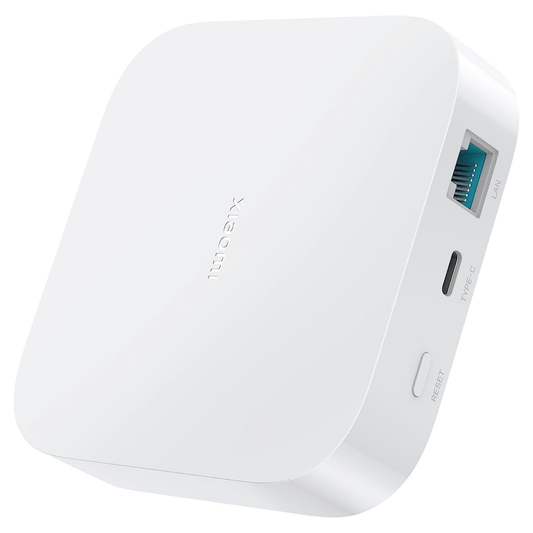- Description
Add to HomeKit Bridge – Pre-Flashed HomeBridge Server for Apple HomeKit
The Add to HomeKit Bridge is a versatile Bridge solution designed to integrate non-HomeKit smart home devices with Apple HomeKit. Choose our specially compiled and pre-flashed HomeBridge server to add any smart home devices to Apple HomeKit. With seamless integration with Apple HomeKit, you can effortlessly control and manage your entire smart home ecosystem with Apple Home and Siri. The setup and configuration process is simple and hassle-free.
The World's Tiniest And Most Affordable Homebridge Server
The ATH Bridge is a standout feature of our Homebridge server, offering the ability to add any smart home device to HomeKit. With easy installation, a secure option, LAN connectivity, and plugin support, the ATH Bridge provides a reliable and convenient solution for integrating non-native HomeKit devices.
Take advantage of seamless control with Siri and the Apple Home app. Stay on track with Siri's assistance and effortlessly manage all your smart home devices. Upgrade your smart home experience today by choosing our specially compiled and pre-flashed Homebridge server.
Wide Range Of Supported Plugins
| Plugin | Plugin |
|---|---|
| Nest | Ring |
| Lifx | TP-Link Kasa |
| Ikea | Philips Hue |
| Sonos | Logitech |
| Arlo | Wemo |
| And many more... | |
Add any Smart Home Devices to Apple HomeKit
- Alexa Apple HomeKit Integration
- Shelly Apple HomeKit Integration
- Ring Apple HomeKit Integration
- Nest HomeKit Integration
- Tuya HomeKit Integration
- IKEA HomeKit Integration
- Sonoff HomeKit Integration
- Philips Hue Apple HomeKit Integration
- Tp-Link HomeKit Integration
- And more......
Features Of The ATH Bridge
| Features | Description |
|---|---|
| Easy installation | Quick and hassle-free setup process |
| Secure option | Ensures the safety and privacy of your connected devices |
| LAN connectivity | Allows seamless connection and control over your local network |
| Plugin support | Enables integration with various plugins |
| Tiny design | Compact and space-saving design |
| Connects over 2,000 accessories | Compatible with a wide range of accessories and devices |
| Affordable integration | Cost-effective solution for integrating smart devices |
Why Choose the AddToHomeKit HomeBridge Server?
- Affordable Bridge Solution: The AddToHomeKit HomeBridge Server provides a budget-friendly way to integrate a wide range of smart home devices into the Apple HomeKit ecosystem without the need for expensive proprietary solutions.
- Enhanced Smart Home Experience: By allowing the integration of various devices, it enhances the functionality and automation capabilities of your smart home setup.
- Add Any Non-HomeKit Devices: Easily integrate smart home devices that do not support Apple HomeKit, expanding your smart home capabilities.
- Simple Setup: The Athom Bridge is designed for easy installation, allowing you to get started quickly without complex configurations.
- Wide Compatibility: Supports over 2,000 accessories, making it a versatile solution for various smart home products.
- Local Network Control: Operates on your local network, ensuring fast and reliable communication with connected devices.
- Enhanced Security: Provides a secure connection for your devices, safeguarding your data and privacy.
What’s In The Box
The Box includes everything to get started with your Smart Home:
- 1x HomeBridge Server
- 1x Preflashed Homebridge SD card
- 1x Power Adaptor
- 1x USB power cable
- 1x Ethernet cable
Simple To Setup And Use
- Remove the pre-flashed SD card from the packaging
- Place SD card inside the server
- Connect the server to your router using the cord
- Turn the server on
- Use your router to find the server's IP address
- Enter the server's IP address and port 8581 on your machine as: http://192.168.4.12:8581
- Enter the login credentials (standard login credentials are admin/admin)
- Select the plug-in you need to download
- Configure yourself after logging into the server
Enjoy the benefits of seamless integration with the HomeKit HomeBridge Server and upgrade your smart home experience today!